Setting Goals is the best way to monitor leading HSE Indicators, and a simple solution is to implement Locstatt’s Goal Setting program.
Once implemented, this unique Setting Goals program automatically tracks whether your company is meeting lagging or leading safety goals and expectations. In addition to this, the ‘What is Your Locstatt?’ component allows you to review each Goal and associated reports.

Enter your company man hours and monthly LTI or Recordable frequency rates, and automatically calculate via the associated dashboard reports, then export to an Excel File when needed.
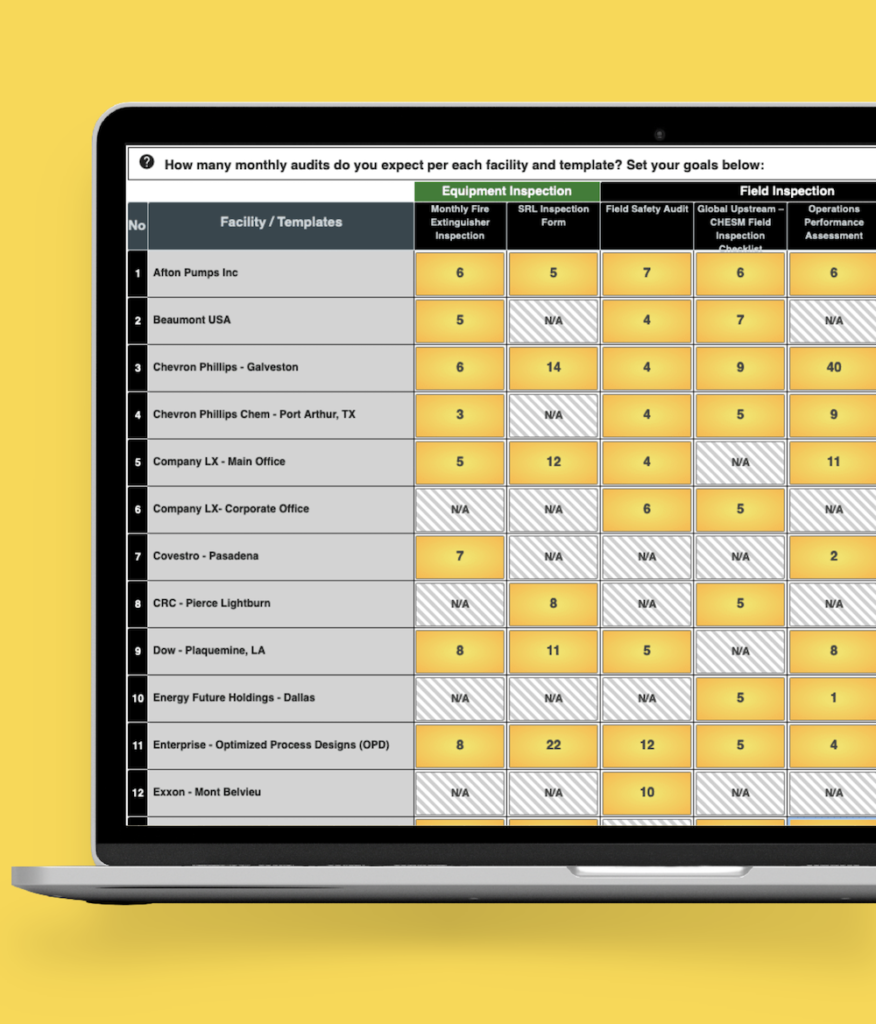
Audits – Setting Goals
Setting Goals is easy for an audit target or goal for each facility by audit type and template. Then specify individual group goals for any number of facilities, Audit, or Inspection templates.
Adjust the number of Goals at the beginning of each month and view monthly Goals as a percentage completed per facility or template.
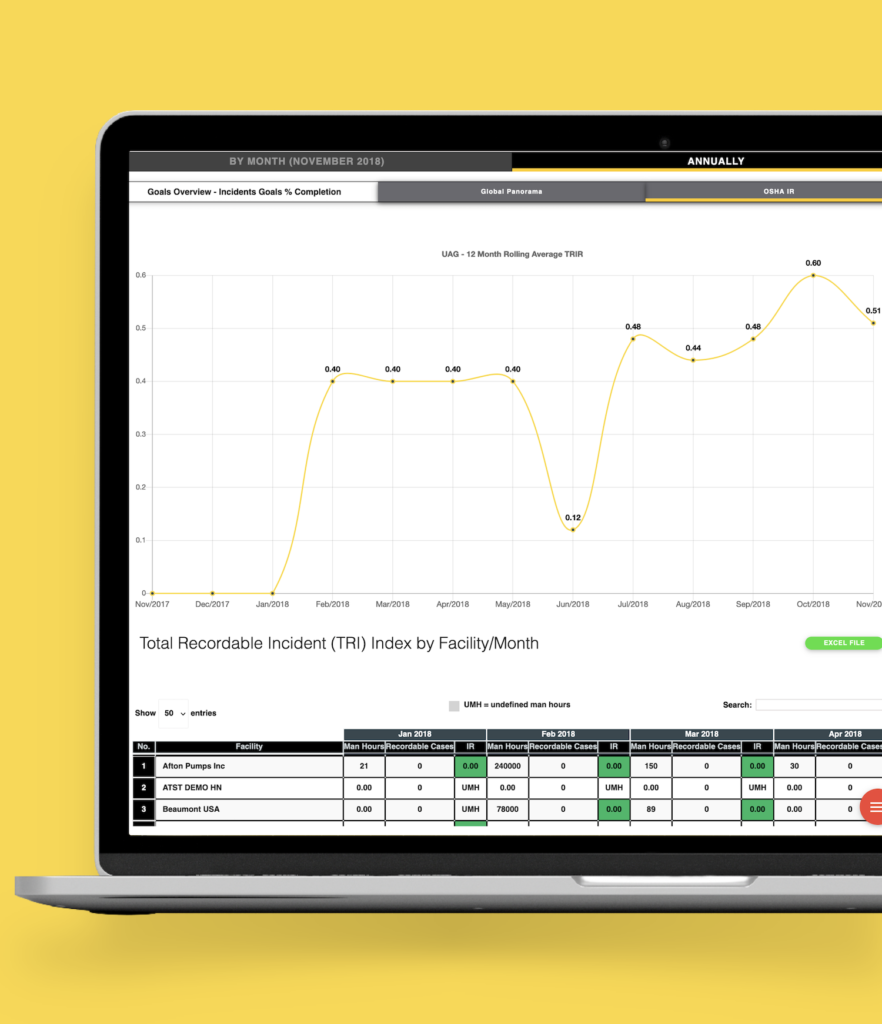
Incidents – Setting Goals
Do you view an Incident as a Negative Experience?
A paradigm shift is required to change this view to a highly valued Learning Experience; we must learn from our mistakes to achieve greatness.
In this highly competitive industry Operators value contractors that focus on reporting their near miss incidents. More importantly, they want to know what you have learned, and whether you have completed the vital task of a thorough investigation. Use the Locstatt Goal Setting program to determine how many near misses you want investigated, and automatically track that goal; simple!
It is a well-known fact that sound investigations on Near Miss Reporting differentiates companies that track proactive safety management vs lagging indicators.
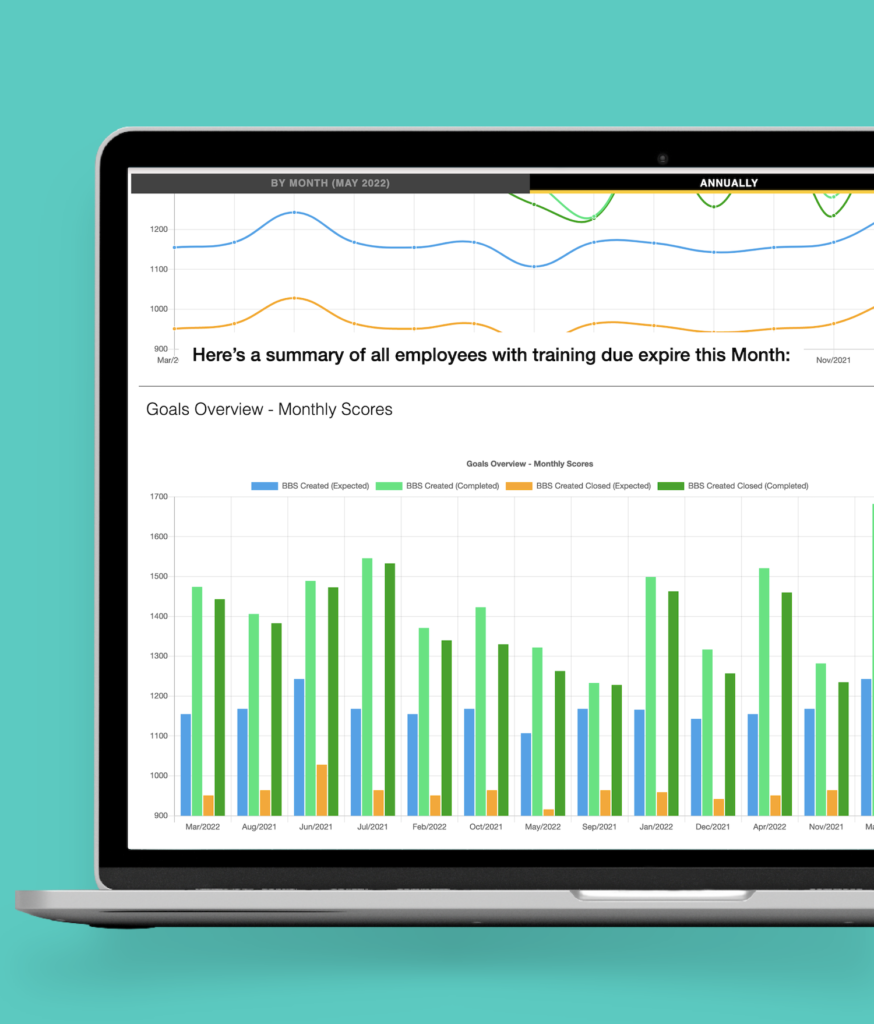
BBS Observations – Setting Goals
Set Goals for the BBS program and easily determine how many should be closed out at the end of the month.
On the BBS side we have an extensive range of BBS reports that are vital for management to make informed decisions on how to handle this program.
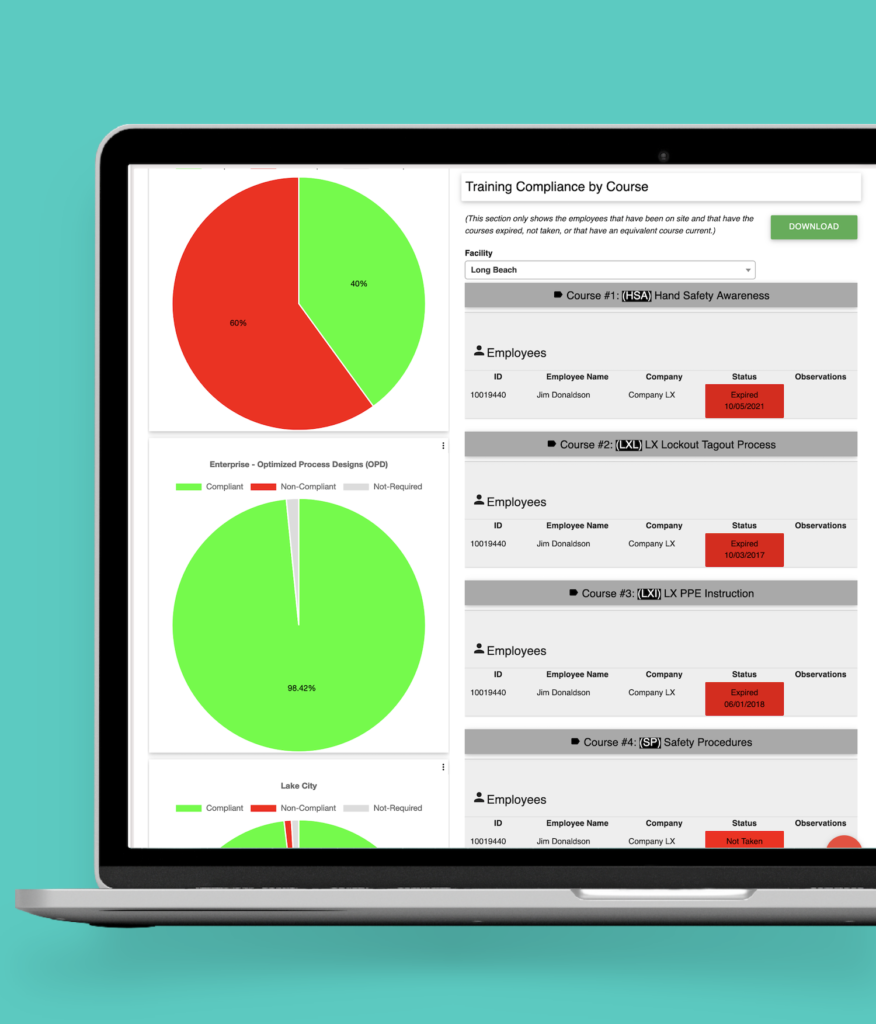
Facility Logbook – Setting Goals
The Facility Logbook, displays your POB number at the touch of a button in real time. Combine this with the Goals program to specify your training compliance percentage for each facility and your monthly goal for training required.
Are your sites meeting expectation? Specify Monthly Goals for each facility and Meeting Type to make sure they are on track. When it comes to your Company Performance Overview, there is no point setting a goal if you can’t measure the impact.
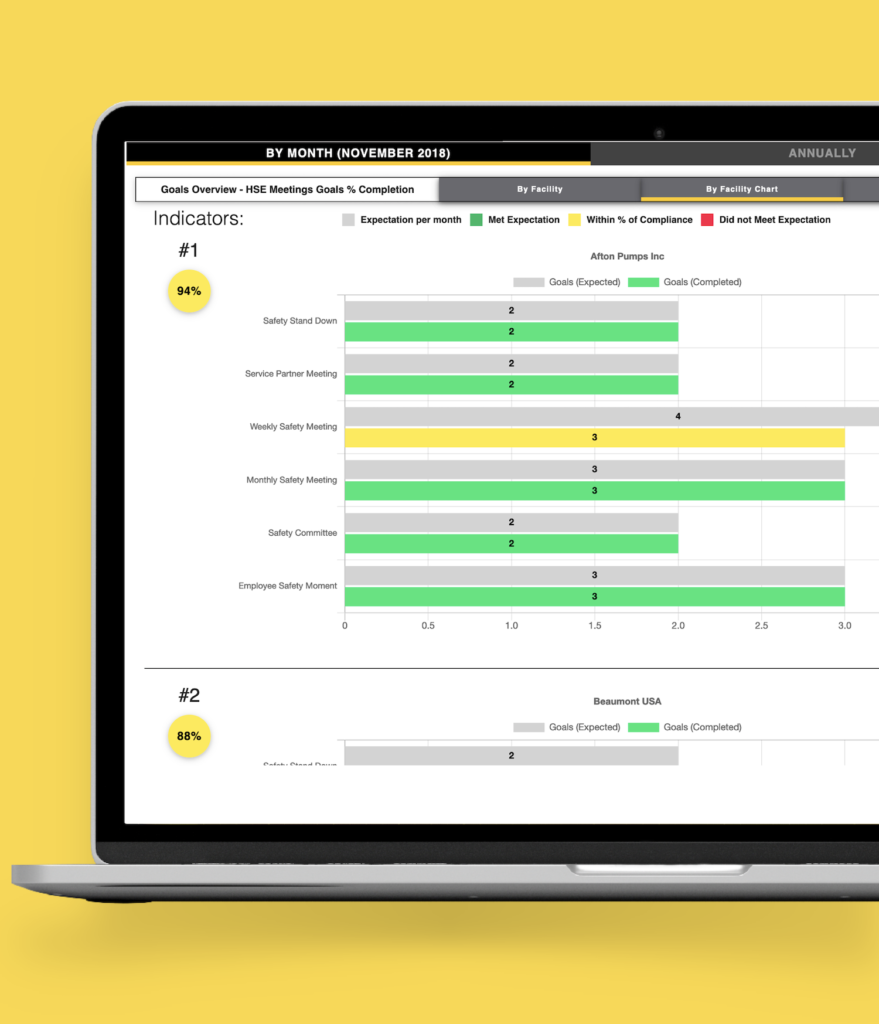
Safety Meetings – Setting Goals
This is an example of HSE Meeting Goals set versus Goals completed, however you can also set goals for every component within the Locstatt System, including Hazard Hunts, JSA Verifications, and Lessons Learned.
You will see a Company Wide overview with the ability to drill down to specific detail in each section.
Did your company or facility meet your expectations?
The ‘What is Your Locstatt?’ CPO component presents the information in two formats: Monthly and Annually.
The Annual Company Wide comprehensive overview displays graphs and charts with a month-by-month comparison of the goals versus the information completed or conducted. This can be exported to excel and emailed for convenience if needed.
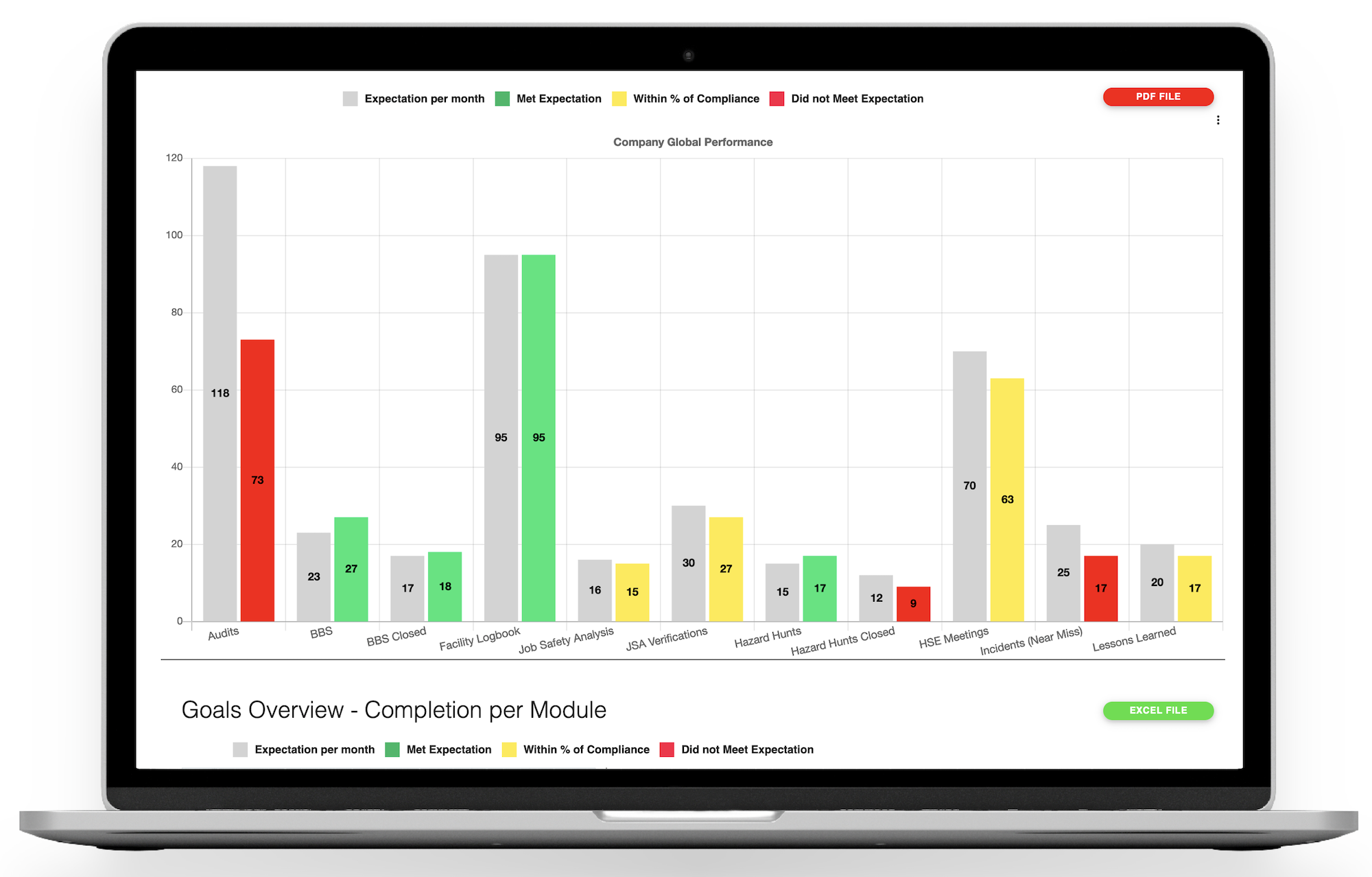
The Monthly Company Wide comprehensive overview displays graphs and charts that show the goals and expectations you have specified for each program against the percentage of compliance. As with the Annual report, this can be downloaded to excel or interactive graph.
This report reveals the various levels of activity on each facility, showing a tally of all audits, incidents, BBS observations, etc conducted. The beauty of these reports is being able to easily pinpoint which facilities are hitting their Goals quota, and which ones need assistance.
