How effective is the delivery of training within your organization? How do you know?
As part of our Training Solutions, Locstatt provides an essential element to enhance and pin-point your Training Schedule, and how it is performing – Training Reports.
All your training courses, delivered online, via instructor, or 3rd party, can be viewed via an extensive series of unique compressed reporting features.

1. Training Matrices
The Competency Check Matrix is an extremely powerful tool. It gives you the ability to see the level of training compliance Company wide. You can crosscheck your clients, departments, job positions, regions, facilities and customize groups of employees all under one tab.

2. Statistics by Course and Instructors
The Web Application offers a huge array of Compressed Data for your Training Reports and statistics by Course, Facilities, Expiration Warnings, Classes by Instructors, etc
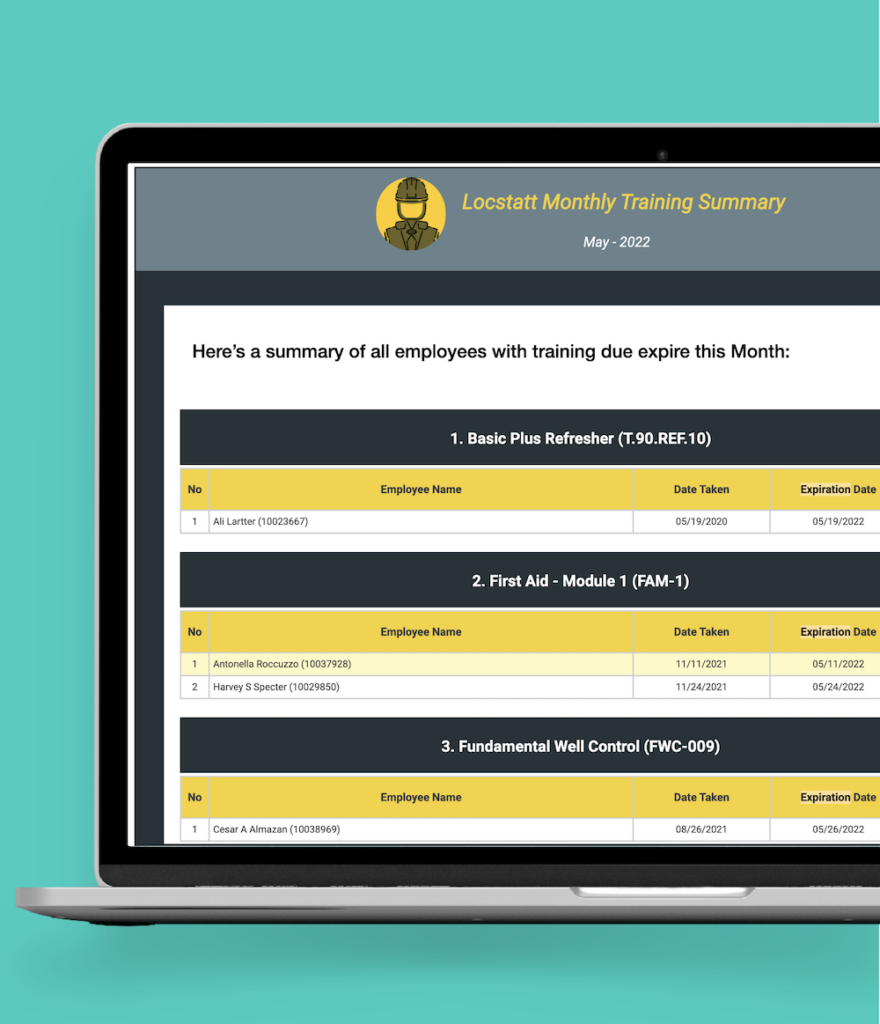
3. Expiration Warning – Training Reports
Supervisors receive Weekly and Monthly Email Notifications so they can monitor not only Training taken through the week, but also upcoming monthly expirations.

4. Instructors & Training Providers
Companies can specify their own list of Instructors and Training providers. These names will be available to record post trainings, or for training with the Classroom Application.
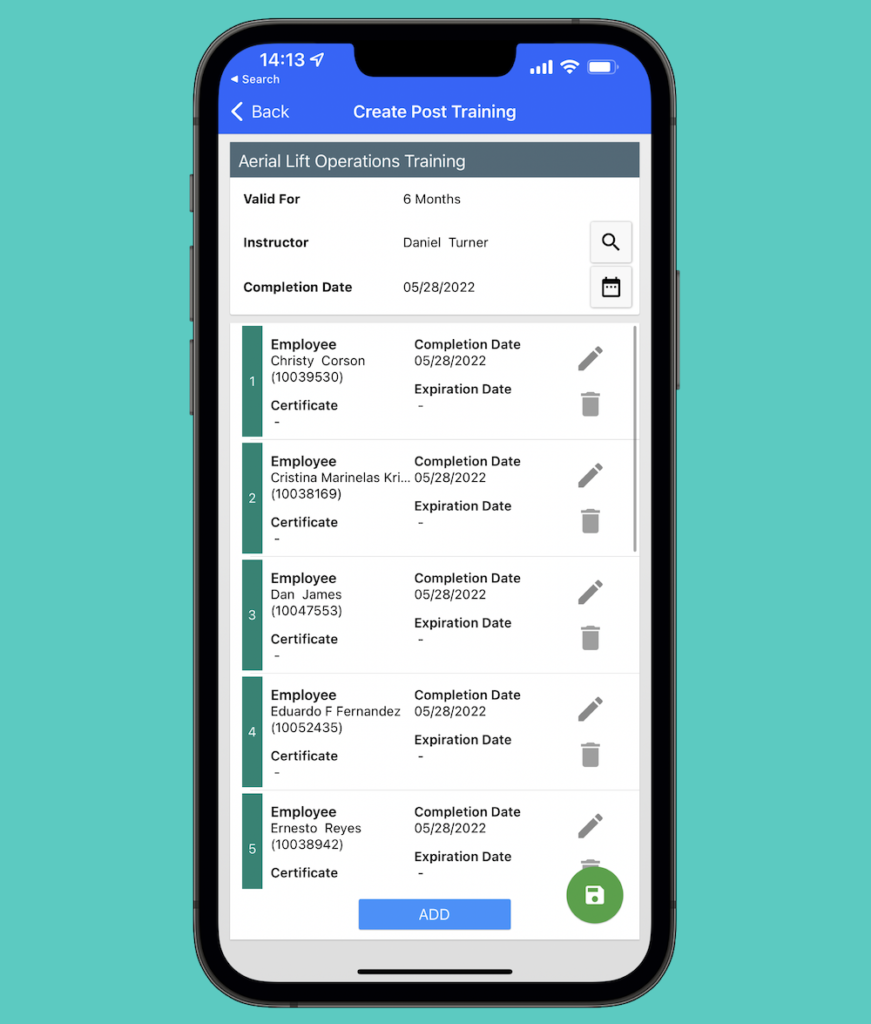
5. Post Training
Instructors or Safety Managers can use the Web and Mobile App to complete post trainings for any group of employees. You can save training records from In-House training via the Classroom or from external providers.
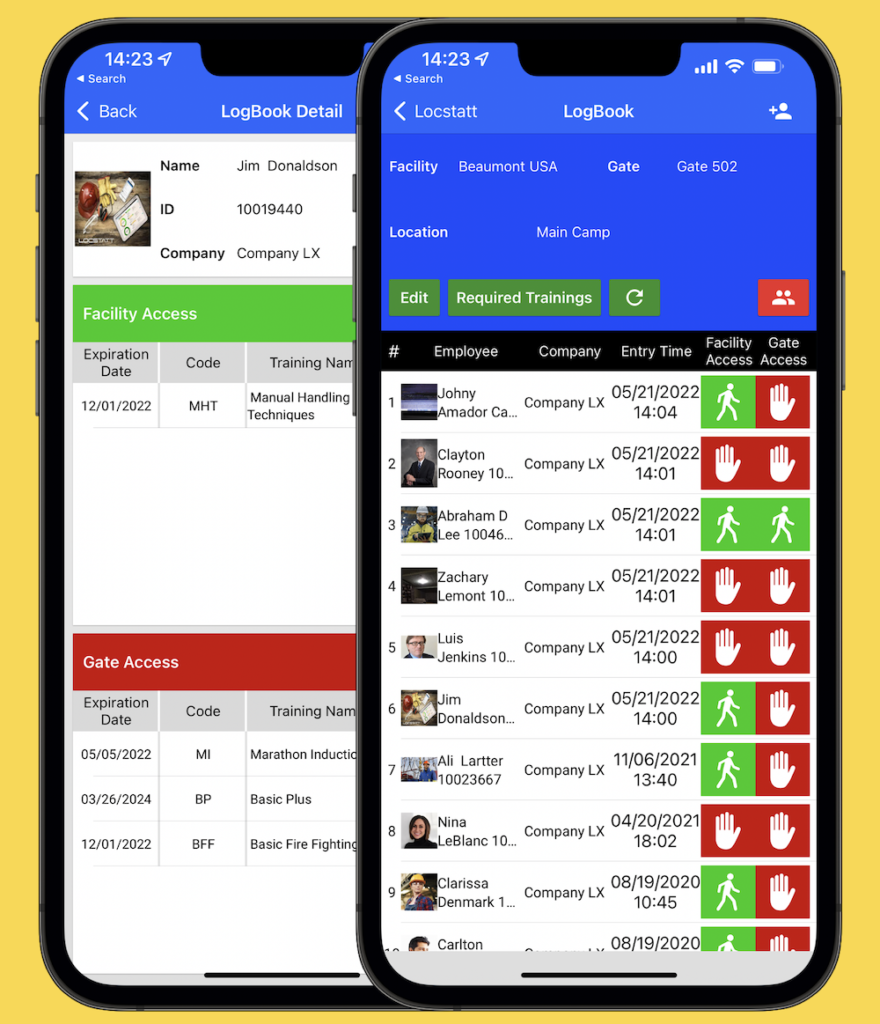
6. Required Training by Job Position
You can specify Required Training for each Job Position or Facility. The Facility Logbook component can then be used at any worksite entrance to crosscheck your employees’ training compliance.
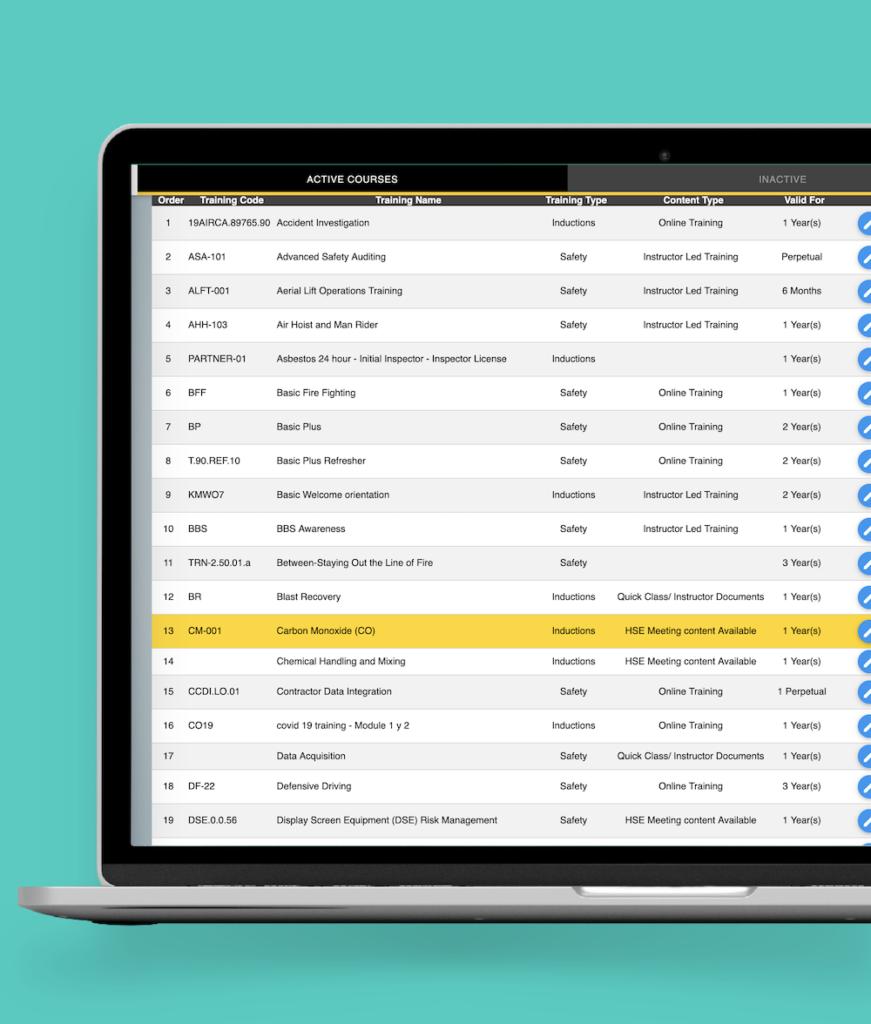
7. In-House Training List
Companies can create their own list of In-House Training including all features. Also, each course can have their equivalent training listed for cross reference.

7. Training Certificates
You can upload your entire suite of employee Training Certificates into the Locstatt System and locate them in most of the Training Report sections; search by Course, Training History, Training Matrix, Employee Name, Expiration Date, or Facility.
Classroom Reports
Classroom 3.0 is used as an extension of our Training Reports Module. The Classroom offers unique reports highlighting invaluable information covering your facilities, courses and employees..
Let’s take a look at what this means for your company:
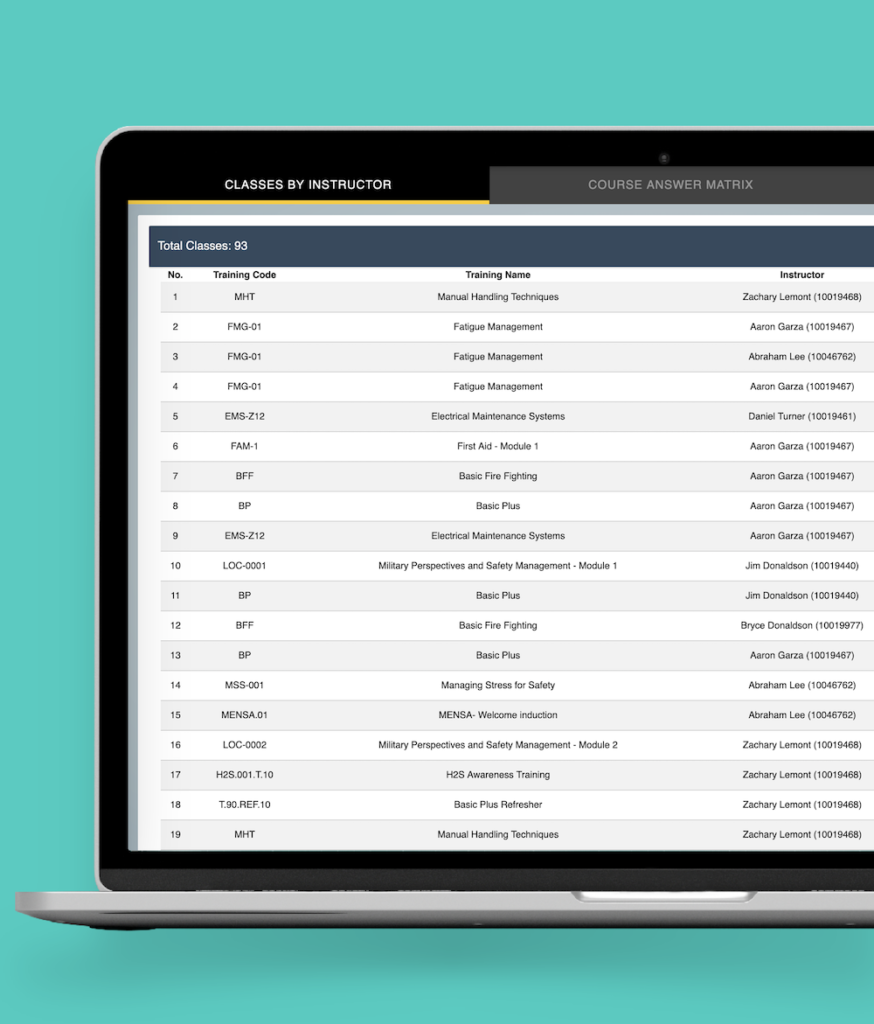
1. Classes By Instructor & Facilities
You can now easily see all classes given by every instructor across each facility
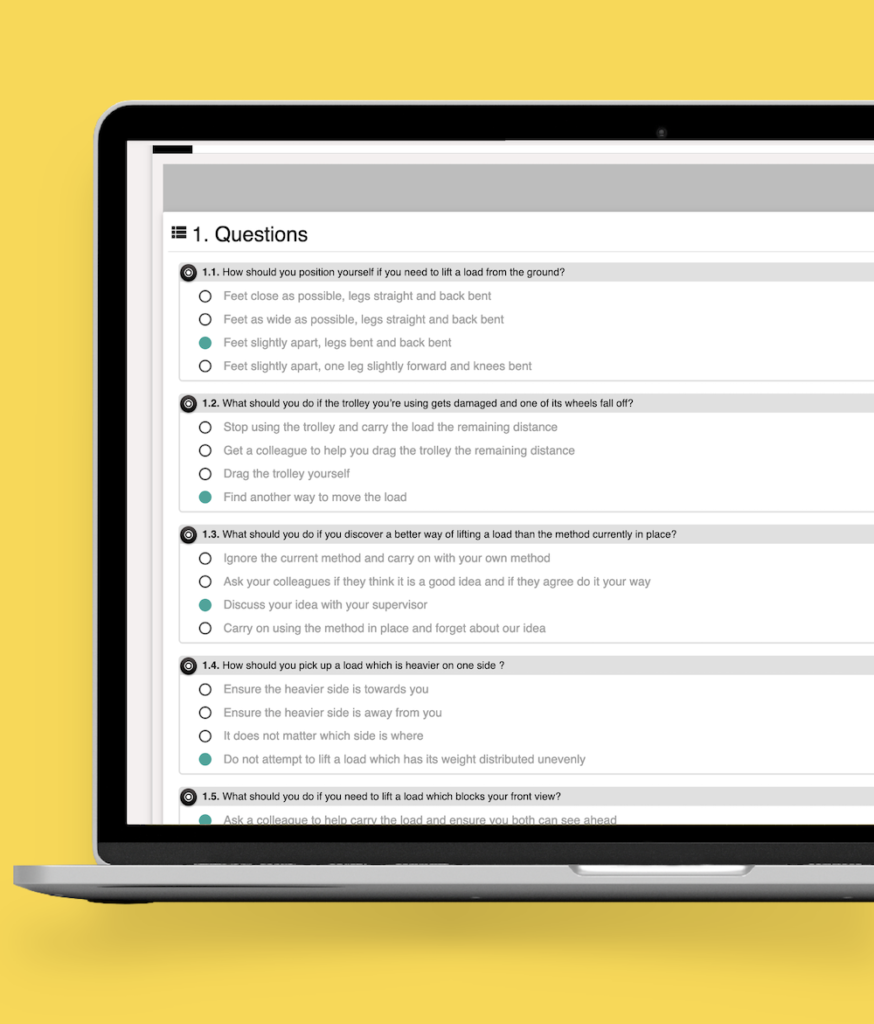
2. Employee Attendance & Test Results
You can also check employee attendance and specifically which tests they have taken.
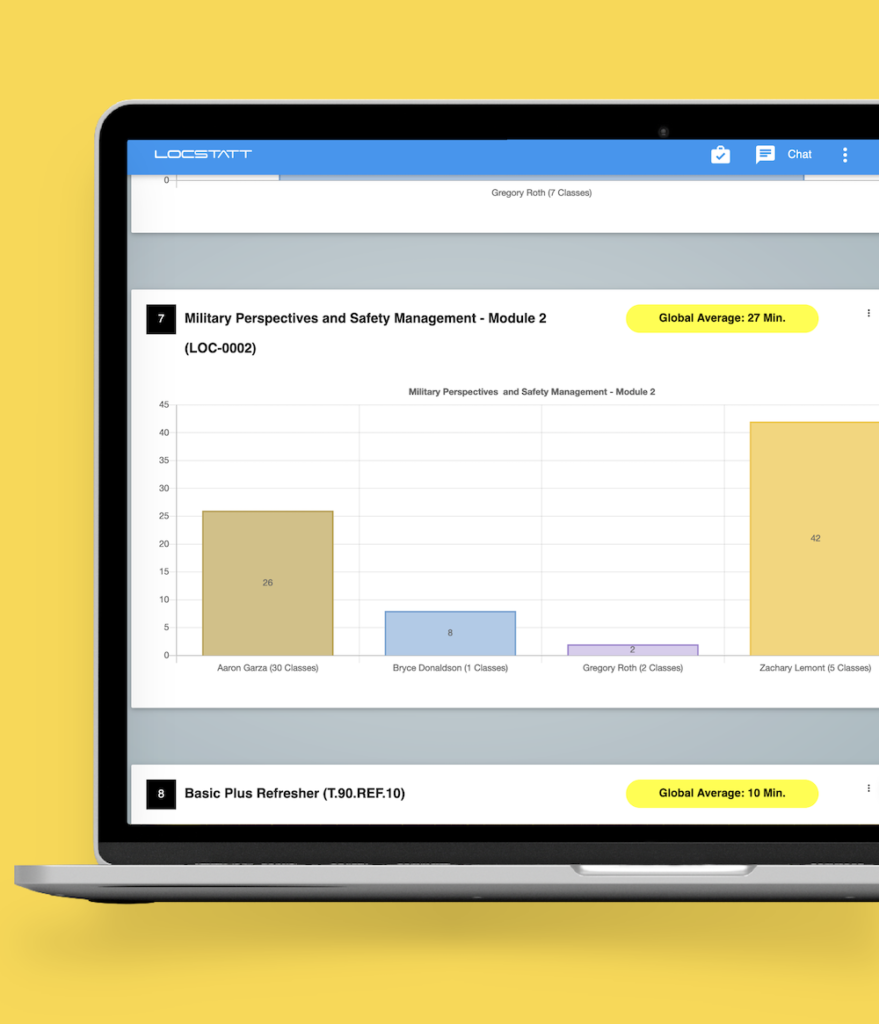
3. Average Time per Instructor
It also enables you to compare the average time spent per instructor per class, grouped by course. Which in turn allows you to evaluate if your instructors are investing sufficient time on each course.

4. Training History
Supervisors and Instructors can review employee’s training records using the web or mobile application.
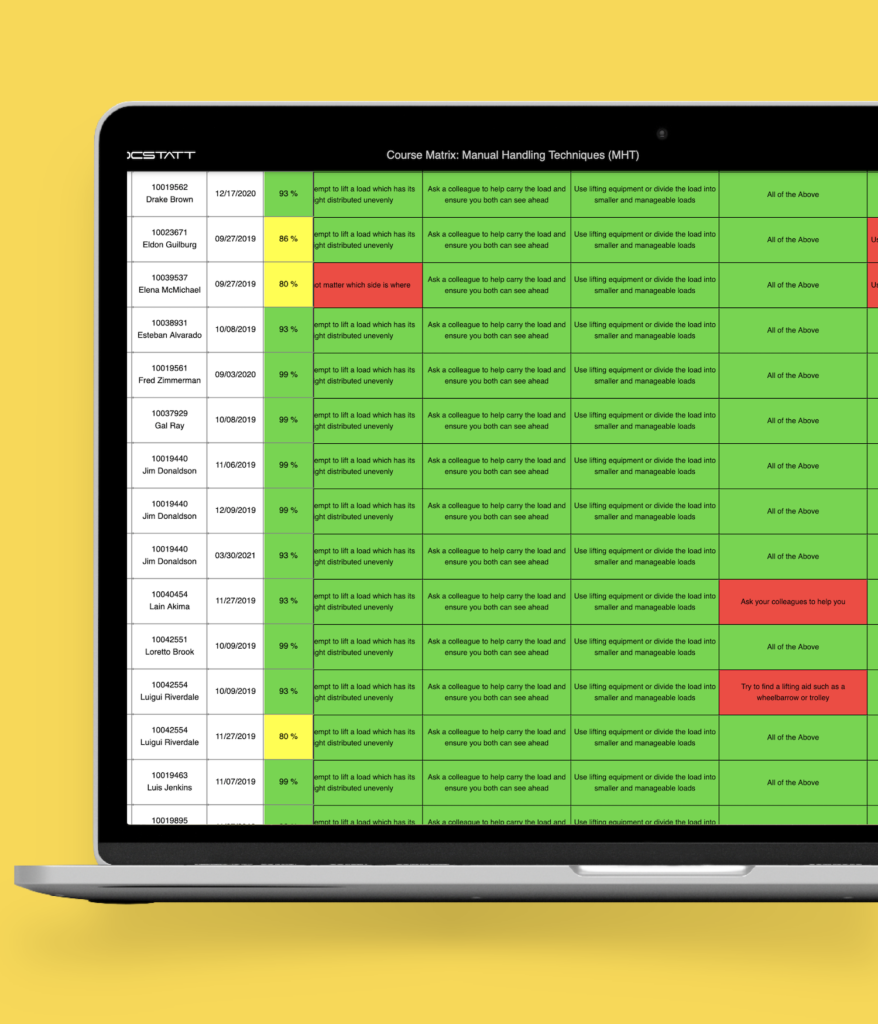
5. Classroom matrix
The classroom matrix can be generated from the classes delivered by your instructors, or from your online training.
On top of that, you can see if your employees are answering the test correctly, and pin-point which questions or topics are more problematic.
Classroom 3.0 has helped multiple industries across the world train their employees anywhere, anytime. Let us help your Company do the same.