Check out our Timeline of Historical Newsletters and Software Updates below
At Locstatt, our company philosophy has always been to let the product speak for itself!
We offer you critical support from a heavy duty HSE mobile application, and a professional team that understands Global operations and the hurdles around implementation. Something that is simple enough for your front-line team to use, yet powerful enough to handle any situation, anywhere, anytime.
2024
How to boost productivity with the Facility Logbook (01/17/2024)

The Facility logbook Module allows your Company to take advantage of the following features:
- View the constant flow of personnel in and out of facilities in real-time – every day, every hour, every minute.
- Review weekly or monthly reports listing current man-hours for each employee.
- Add required training for any facility, and/or gate, to validate in real-time which employees working on each specific site have the required training – either current, almost expired, expired, or not taken.
Configuring the logbook for use in the field is a very simple process. Any Supervisor or Manager with the correct access can follow these steps below to set up as many facilities as needed to get started:
Introducing the New Audits Matrix Analysis Report (01/10/2024)
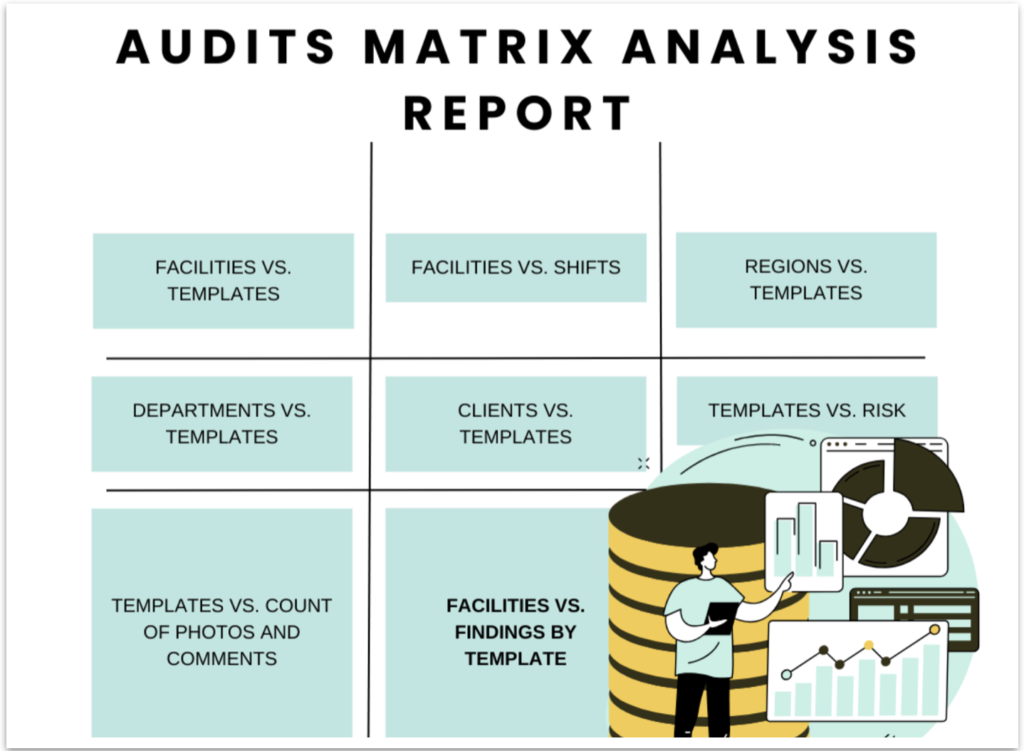
To get the year off to a good running start, we have added 8 new matrices that will assist supervisors and managers to review all compressed data from different angles.
The redesign, improvements and new features that are now available within the “Audits Matrix” still offer the option to see a complete overview of what is happening with any audit template, including the statistics of average scores per section, question, and/or overall scores.
So, let’s take a look at the new features:
LOCSTATT- NEW YEARS RESOLUTION(01/03/2024)
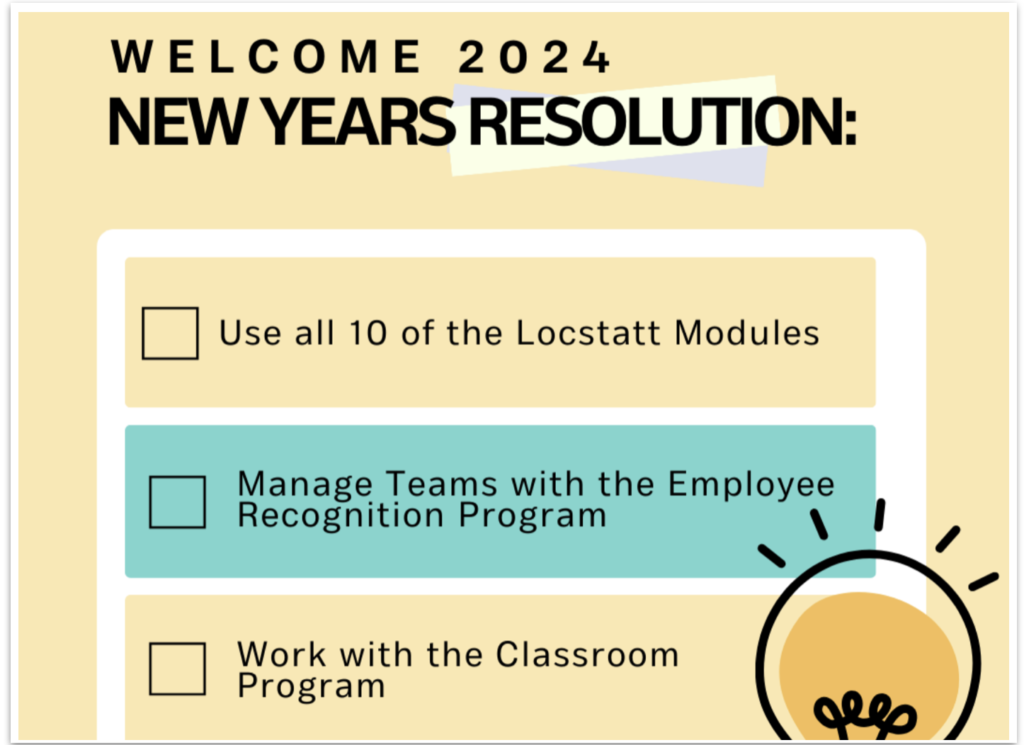
Have you made your 2024 New Year’s resolution yet?
Working with all 10 Locstatt modules is the best way to highlight your Company’s leading indicators – simply open your Company Performance Overview (CPO) Report to review ‘what went right, and what went wrong’.
Also, don’t forget that it is now very easy for all Users, no matter their level, to monitor and review their daily, weekly, or monthly HSE activity using the “My locstatt Report” on web or mobile.
2023
Employee Recognition Program and Corrective Actions (12/13/2023)
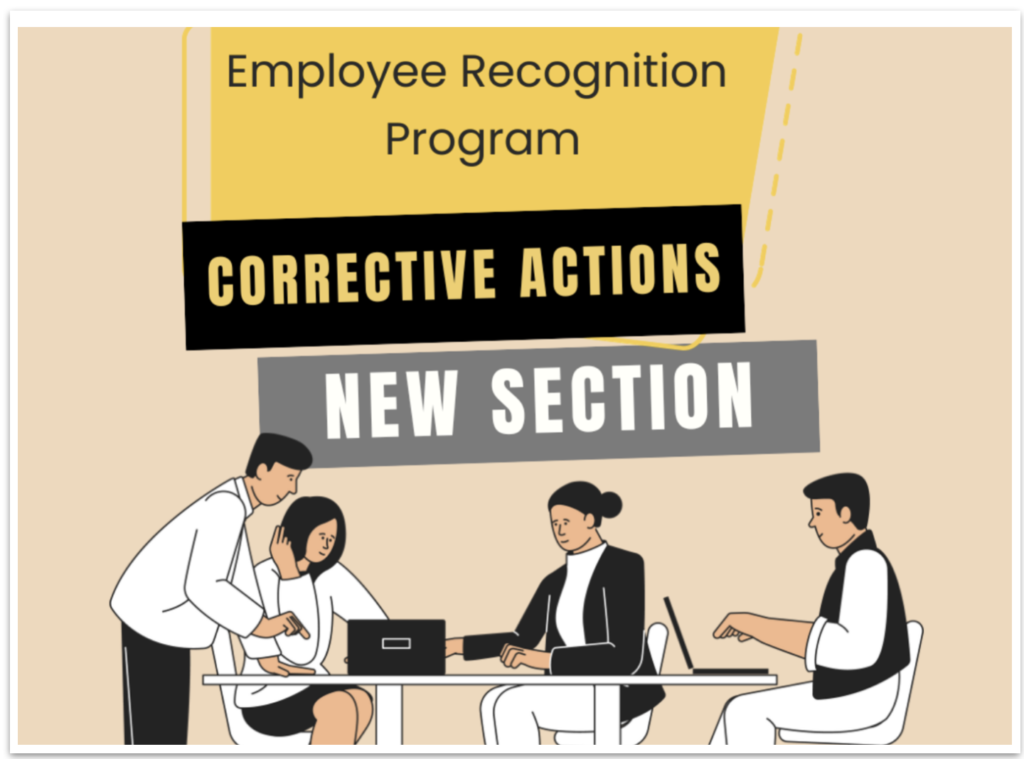
The Locstatt Employee Recognition Program is the quickest, easiest, & most efficient way to monitor, manage, & support all employees under your supervision.
Simply create your teams or groups of employees, review their HSE activity in the field across any timeline; send immediate feedback and/or Kudos, and keep up to date with who is doing what, and when they do it.
Remember, as a supervisor or manager you can allocate points to any chosen employee. This feedback can be used to create your own scoring system, which in turn can be used to motivate and/or reward employees throughout the month when they accomplish certain goals.
Would you like to know if your employees are sending and/or closing the corrective actions on time? Well, we’ve recently added a new section inside the “RECOGNITION SUMMARY” table, where you can do just that!
Root Cause Analysis & Corrective Actions (12/06/2023)
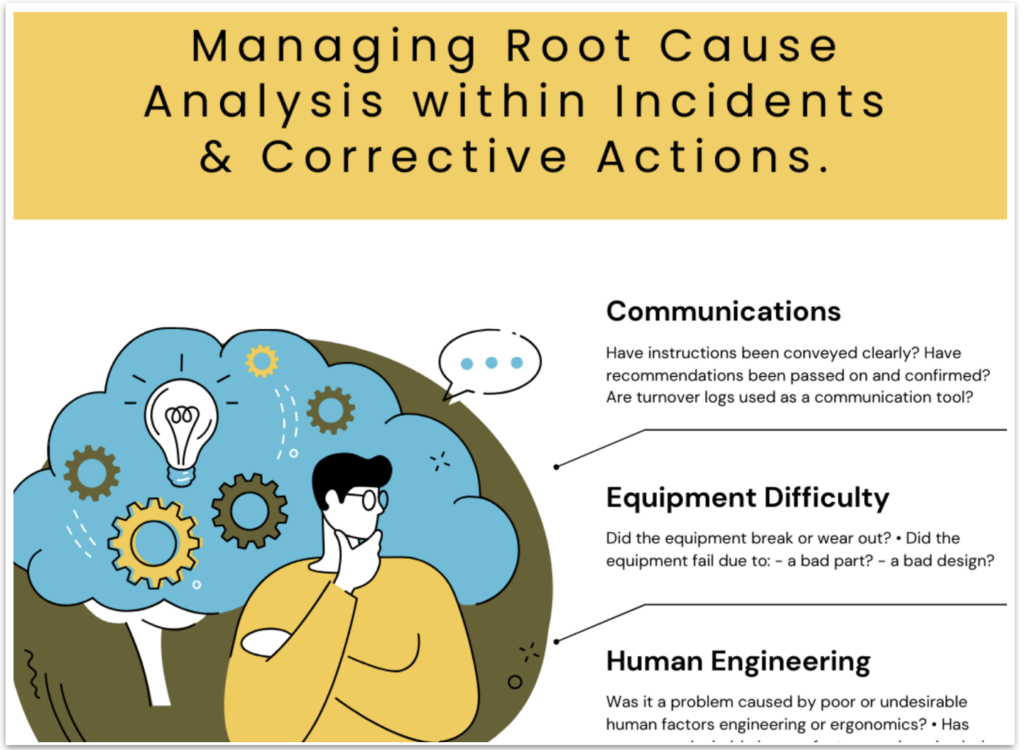
As you know, our Incidents Module offers the option to, not only link Incidents cases to Root causes, but it also has the additional feature to link each individual corrective action (inside the incident) to different Root causes. This additional set of features gives you access to detailed trending Analysis, highlighting how many corrective actions are linked to specific causes, and which cause is the most prominent.
Let’s take a look in how this simple process works:
LOCSTATT- ANNUAL OVERVIEWS (11/29/2023)
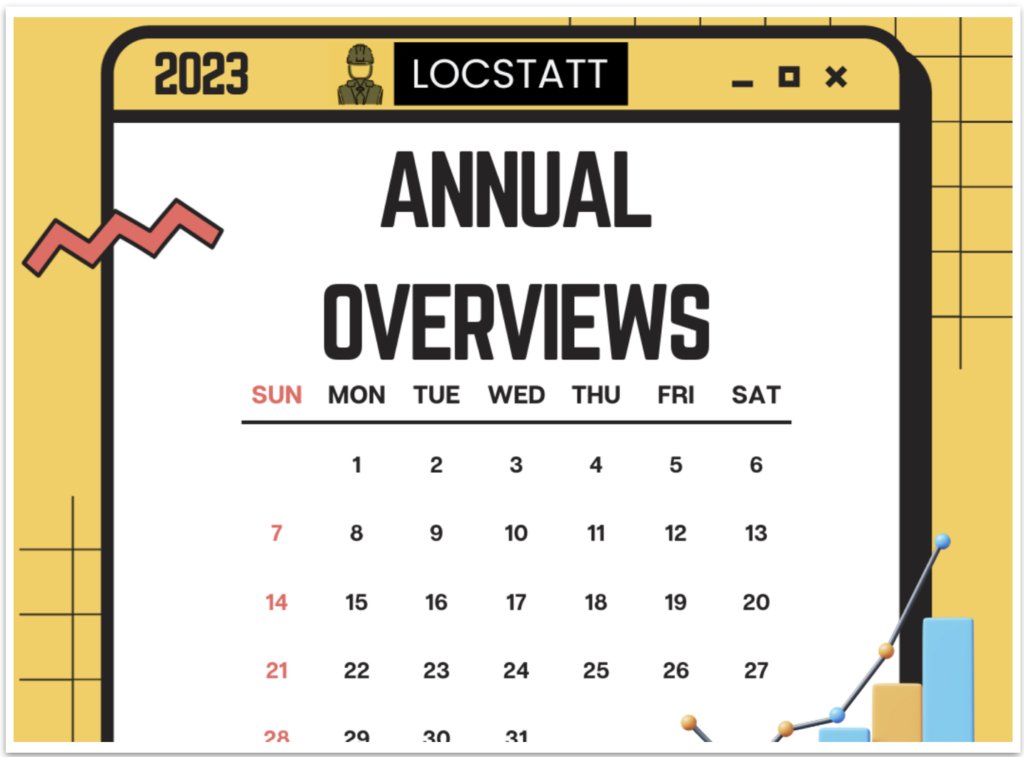
Now that we are moving into the last month of the year, would you like to know how to look back at your annual HSE Activity?
Locstatt Offers many options, via different dashboards, for managers and/or supervisors, to get to that all important annual compressed data. This annual overview shows compressed data for most modules, including, Audits, BBS Observations, Incident Reporting, Hazard Hunts, Lessons Learned and HSE Meetings participation.
Let’s take a look at how you can review the highlights for the past year:
MY LOCSTATT – MOBILE VERSION (11/24/2023)
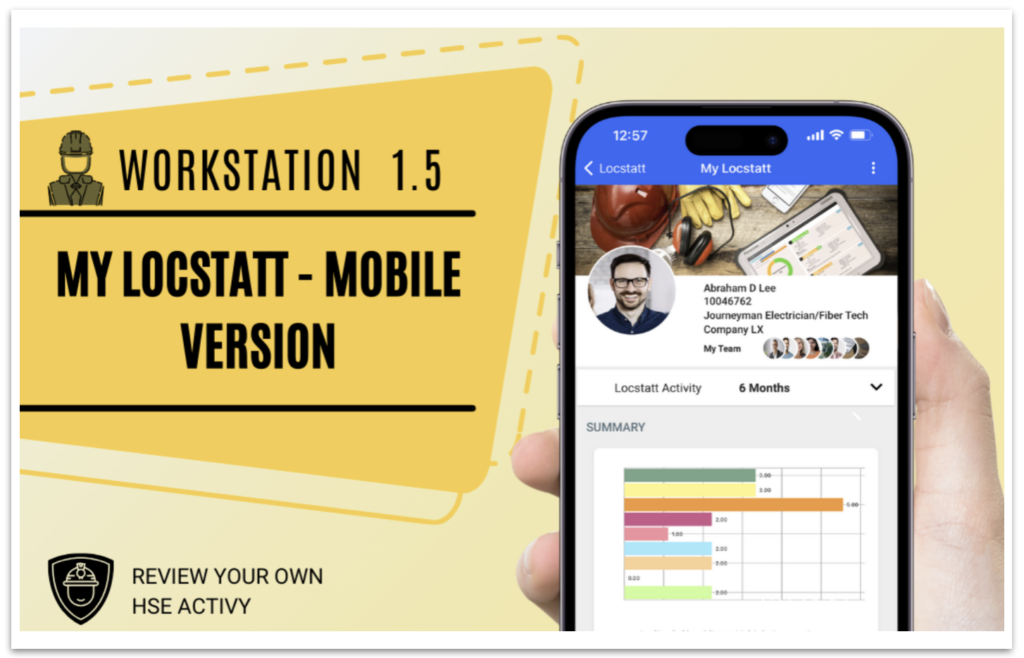
Since 2016 The Workstation app has been the main key for assisting any User in the field to create and report their daily HSE activity. This totally integrated application offers an easy streamlined way to create not only Audits, & BBS observations; report Hazard Hunts, & Lessons Learned; but it also handles your incident reports, manages your safety meetings (with courses and documents), and allows you to upload any post training, plus much more.
As an individual User, you already have the option to review your weekly and monthly HSE activity via the Web system within the “My Locstatt Overview Report“. So, all the information you’ve reported so far can already be reviewed from any computer, via the locstatt.net system – simply open the “My Locstatt” component.
Now we’re excited to announce the transformation of our powerful Workstation App, giving you complete access to the same HSE participation data via your personal Mobile Device!
How to manage Users & Employees (11/15/2023)

Locstatt offers many different ways for Users, with Manager level access, to create, edit, or remove employees and other Users within the System.
However, it is important to understand the correct procedure, and the possible consequences when you request, create, delete, or deactivate employees or Users (including rehires) throughout your various projects and facilities.
This newsletter explains the pitfalls to avoid, and highlights the best way to manage your Users when adjusting your list.
EMPLOYEE PARTICIPATION MATRIX REDESIGNED (11/08/2023)

We understand the challenge supervisors and/or managers are faced with when trying to review the weekly or monthly activity of employees under their supervision. This includes reviewing their Audits, BBS Observations, Meeting participation, Hazard Hunts, Lessons Learned, JSA verifications and/or JSA Meetings.
Locstatt Offers 3 clear ways to help supervisors review employees’ activity:
1. The Employee Participation Matrix
2. My Locstatt component- Supervisor View
3. The Employee Recognition Program
Knowing that this action of review is a critical piece of the puzzle, we have recently redesigned the Employee Participation Matrix to enhance the way it works. You will now have a new and improved way to generate the Matrix with the information you need.
Let’s take a look at the new changes:
5 TIPS INSIDE THE TRAINING PROGRAM (11/01/2023)

One of Locstatt’s most powerful programs is the Training & Classroom module. This app offers multiple scenarios to train employees on site, in-house or otherwise, including the option for online supervised groups, or individually.
However, apart from basic training, did you know that this module also offers other unique features that go a long way to streamline and simplify your entire training program?
Let’s take a look at some actions that you may not be aware of:
1. How to Review and Upload Training Certificates for any training record.
Using the web system, you can simply open the Training Certificates component, search training records by employee or course and upload the certificate as a PDF or images (JPG and PNG).
NEW SEARCH FIELD: CASE ID (10/25/2023)
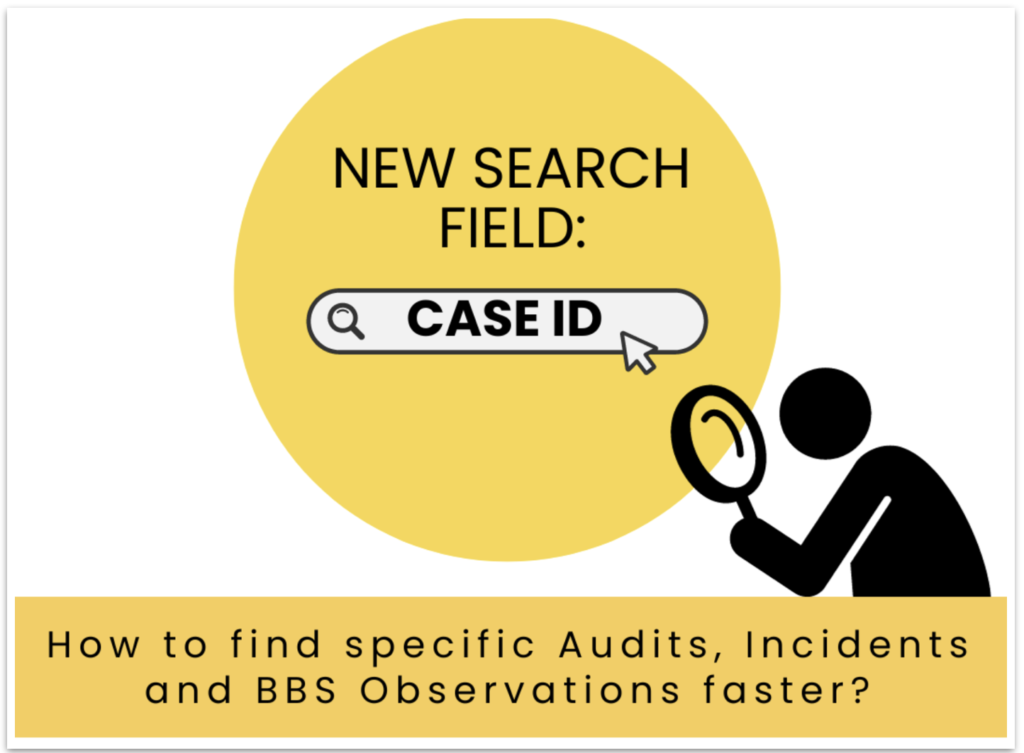
The Master and Remedial Action Plan components offer plenty of options to search and filter information across all the Locstatt Modules.
It is very easy to go back in time and see all the Audits, BBS Observations or Incidents cases that happened in any facility, location, department or client.
Now, we have added a new Field inside these components that will allow supervisors or managers, with the correct user access, to find any specific case using the new field called “CASE ID”.
Let’s see how it works and where you can find it:
Every time an Audit, BBS Observation or Incident is created, using the web or mobile app, it generates a new Case ID inside the item, plus it will also appear inside the email notifications.
Using the Case ID to assign corrective actions or close it out etc, will create a more streamlined workflow and make it easier to identify specific cases.
5 LOCSTATT TIPS INSIDE THE REPORTS (10/18/2023)

As you’re probably aware, leading indicators are proactive in nature, and Locstatt’s compressed data provides true leading indicators, which are extremely powerful. Often, an individual event can seem insignificant, but once you take a whole wealth of information and compress it, the picture suddenly changes.
Listed below are 5 tips that will assist you to gather leading indicators via the Locstatt system:
1. How do you Review the daily BBS’ Created and see if they are still open or closed?
nside the BBS Reports you will find a report called “BBS Timeline”. These charts are powerful tools enabling you to review condensed data in one central location showing every BBS created per day, and how many are still open or closed.
You can click any section of the bars to drill down to the BBS Observations in detail, and review how many days they have remained open.
LOCSTATT- The Path of Hazard Hunts (10/11/2023)
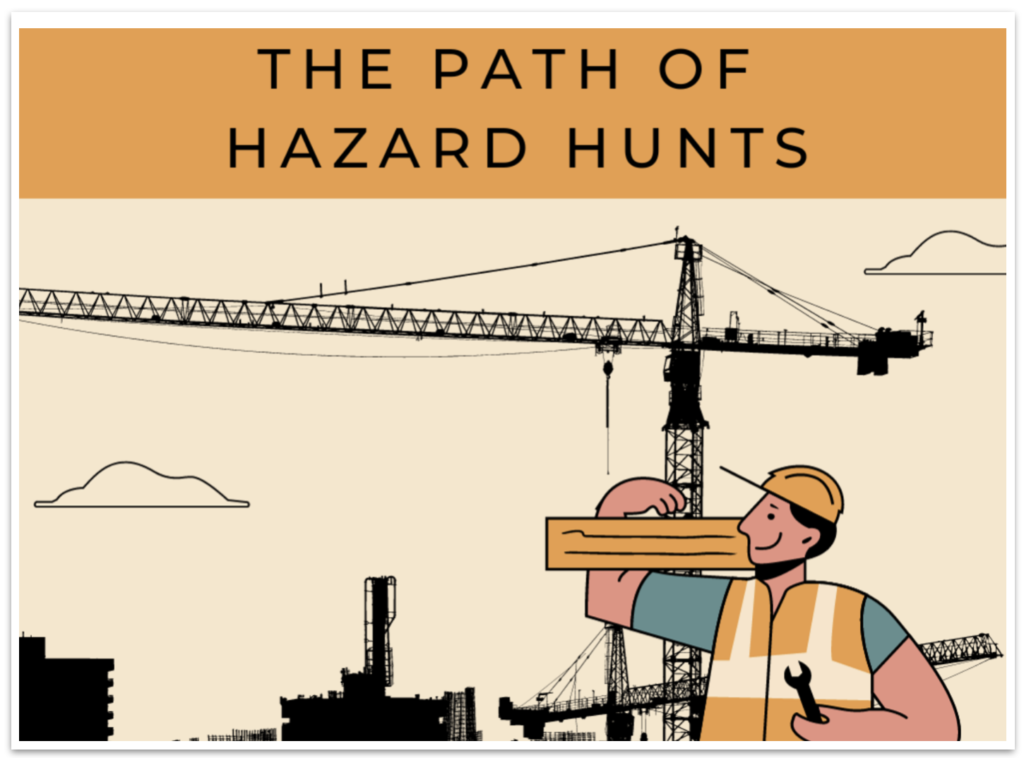
At Locstatt we understand the power of effective Hazard Hunts. We also understand the power of making better decisions based on detailed proactive analysis. This is why we designed a practical user-friendly application that is very easy for your frontline workers to use producing instant results.
It is vital to have a clear understanding of the complete cycle that Hazard Hunts encompass – from the initial hazard highlighted in the field, through the different findings & subsequent corrective actions, to the final close out & compressed data review – this is the foundation for your future decision making.
With that said – below are the steps taken within the Locstatt System to manage your Hazard Hunt from start to finish…
The Path of the JSA Verifications and Meetings (10/04/2023)

In Part 1, we explained the Path of the JSA process which detailed how to create a Library of Tasks within the Locstatt System, and subsequently feed them with detailed control measures, hazards, hazard effects, photos, and videos.
This JSA library of tasks, can be used as Training content to train employees on site, and even better, there are two other very useful options: JSA Verifications & JSA meetings.
These two options are specifically designed to help prevent injury while performing high-risk jobs; create awareness about possible hazards; and help mitigate those hazards.
We have detailed below how the JSA Verifications and Meetings work; what kind of reports you can generate; and how this process will benefit your Company – Part 2: The Path of JSA Verifications & Meetings:
Employee Recognition Program Webinar (09/27/2023)

Since the release of our New Recognition Program last month, we have been busy showing our clients all the main features via live webinars.
However, if you haven’t had a chance to schedule your webinar yet, this is a reminder of the main features – firstly, this program is complimentary with any package, and it allows supervisors and managers to perform the following tasks:
- Create Teams to help you stay focussed on their specific work activities.
- Review Weekly or Monthly HSE activity for all your Teams. This means you can easily see all their Audits, Vehicle inspections, Employee Evaluations, Reported Incidents, HSE Meeting participation, Lessons Learned, BBS Observations, Hazard Hunts, and Training records taken within the selected date range.
HSE/Safety Meetings Improvements (09/21/2023)
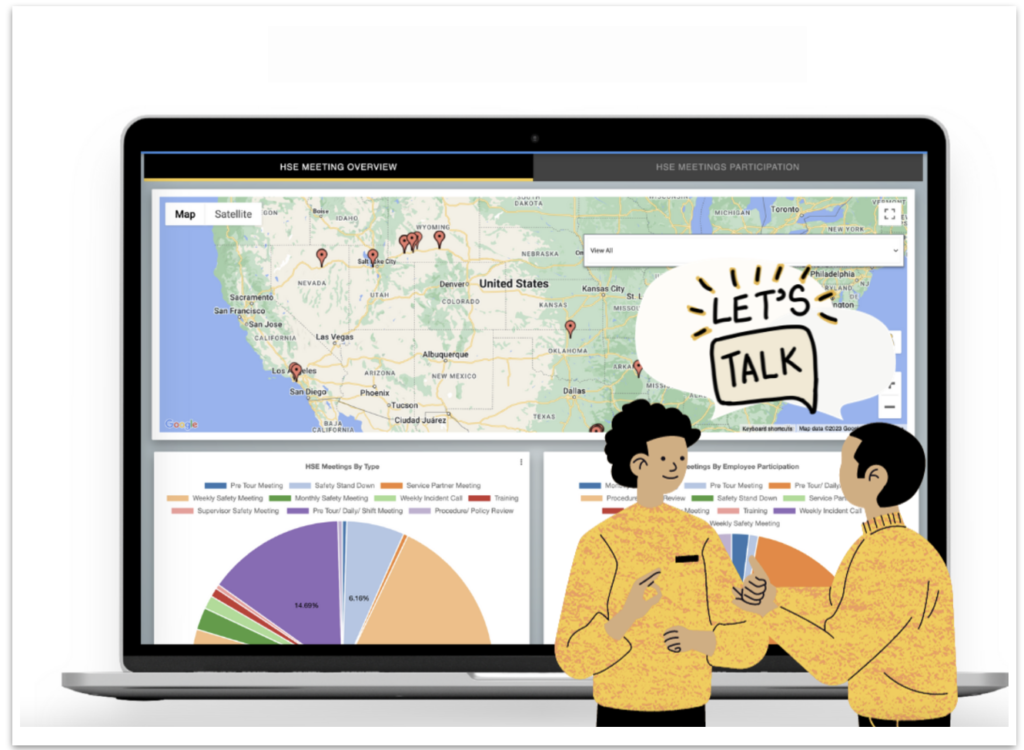
Locstatt offers the HSE Meetings component which allows companies or teams to create any Meeting linked to any Meeting Type. You can also register employees with their signatures, upload photos, and/or add comments, etc.
One of the best features within the Meetings component is the ability to create courses linked to any HSE meeting type, and assign different resources and/or documents to that course. This feature assists supervisors when they need to train employees on site at any given moment in the day.
Supervisors can create courses with Schedule documents that will automatically appear in the System at the correct time for access throughout the year. These courses can include videos, audios, and/or diagrams.
At Locstatt, we like to say that every Meeting is a training opportunity – so check out some of our new options to assist with your On-site Training Programs.
MY LOCSTATT OVERVIEW -INCIDENTS SECTION (09/13/2023)
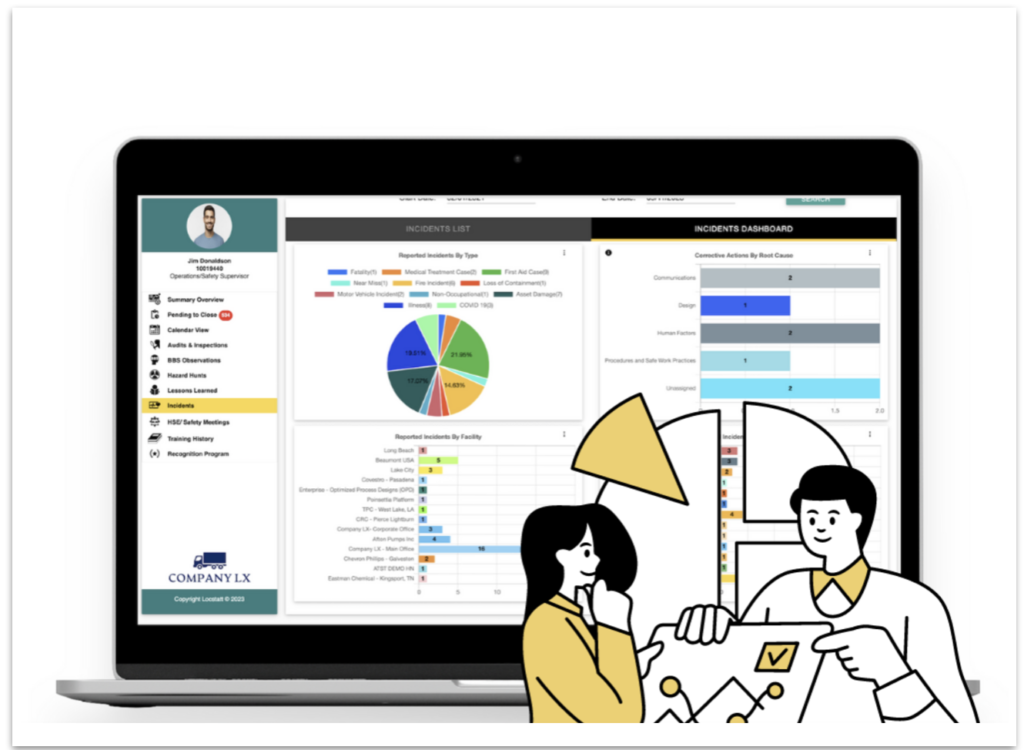
Locstatt already offers a simple yet intuitive Form to record and handle most Incident cases. This Basic Form assists a User, via the Web or Mobile App, when they need to record an Incident. Once the Incident is loaded, the relevant supervisor and/or manager automatically receives an email notification allowing them to start the process of adding more information if needed, and assign corrective actions linked to the root cause, until the case is finally closed out.
How to document the Path of an incident case via the Basic Form is clear & simple, and now we’re excited announce how an employee can review their own Incident documentation via the “My Locstatt” report, allowing them to drill down into all the new reports available.
Let’s take a look at the new features:
Audits Completed and BBS RAP Improvements (09/06/2023)
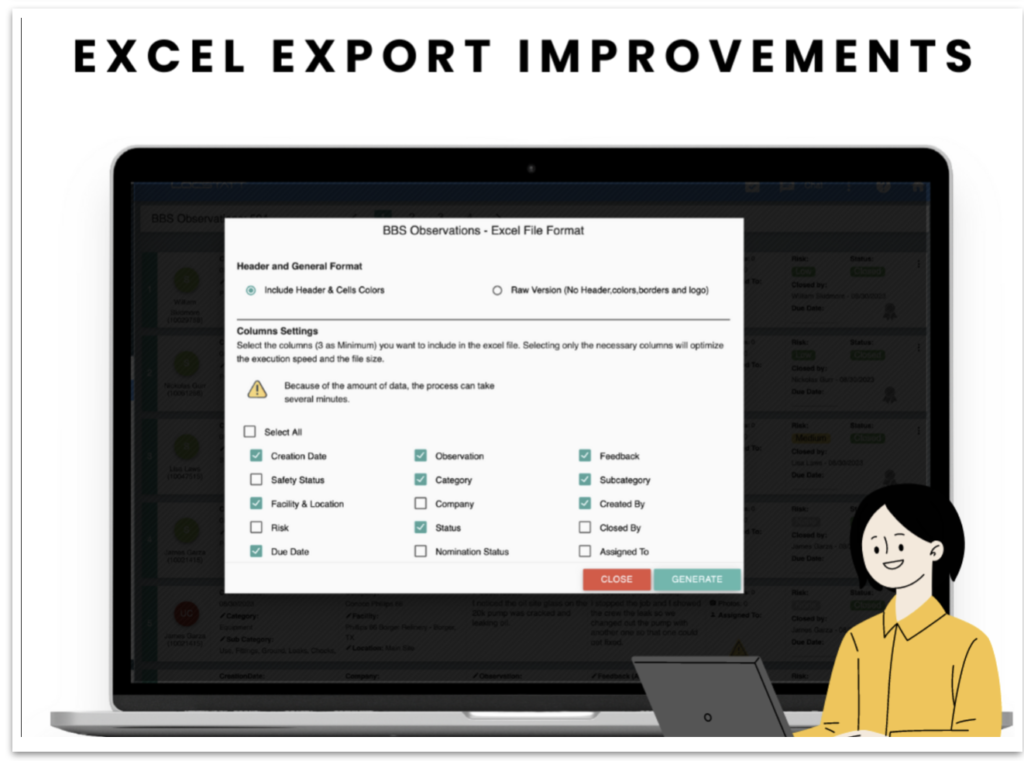
We’ve been working hard to finalize a new way for supervisors & managers to export their monthly list of BBS Observations, and Audits completed.
This customization is essential, especially when downloading and exporting excel files with 1000+ items, and allows you to now customize the excel file with specific columns, etc.
You will find the following new features available via the “Audits Completed” and “BBS Observations RAP” components:
1. You can now export the full list of BBS Observations using the complete list, in any format, with or without colors etc. This means you can export the Raw version of excel without a logo, or cell borders, if required.
Employee Recognition Program – Released this Week! (08/29/2023)

We’re excited to announce that our New Recognition Program is finally up and running via the Locstatt Web system. This means that now all Supervisors and Managers have all the tools they need to perform the following actions:
- Create Teams to help you stay focussed on their specific work activities.
- Review Weekly or Monthly HSE activity for all your Teams. This means you will be able to review all their Audits, Vehicle inspections, Employee Evaluations, Reported Incidents, HSE Meeting participation, Lessons Learned, BBS Observations, Hazard Hunts and Training records taken within the selected date range.
- Review all Nominations each employee has received across the Remedial Action Plan.
The Pieces of the Employee Recognition Program (08/23/2023)

We’re excited to be releasing our new Recognition Program next Monday (Aug 28th) so this final article lays out all the different pieces of the puzzle, and how they fit together to create this amazing tool.
1. The Nominations
Many employees under your supervision are creating weekly Audits, Vehicle and Equipment inspections, BBS Observations, Hazard Hunts, Lessons Learned and NCR cases.
The “Audits completed” and “Remedial Action Plan” section allows you to review these items and select them for nomination.
At the end of each month, you can review which employees have created cases that were outstanding or that were extremely helpful in the prevention or mitigation of hazards.
Why You should work with the Recognition Program (08/16/2023)

Our New employee Recognition Program announced last week, will be released August 28th.
So why is the new Locstatt Recognition program a powerful tool for reviewing all HSE activity, and why is it indispensable for your Company?
1. The Customization
The list of Kudos & Skills linked to feedback can be fine-tuned & customized to fit your organization’s goals. Or simply select and edit the extensive default list already provided to get started.
NEW EMPLOYEE RECOGNITION PROGRAM (08/09/2023)
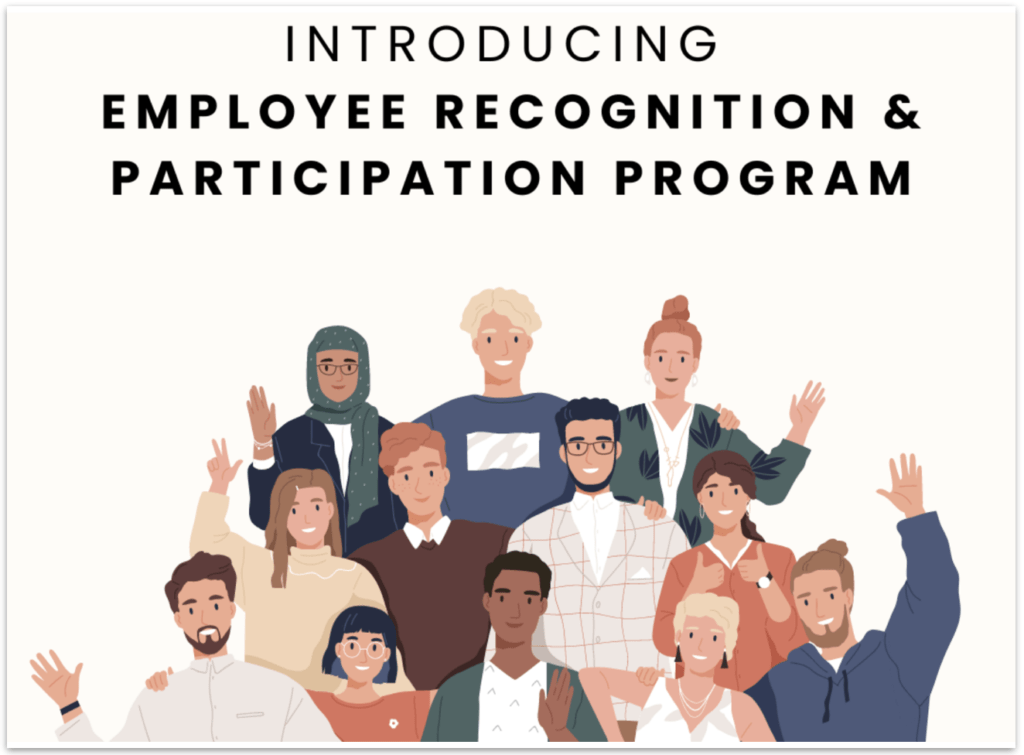
Recognizing people who meet or exceed safety expectations helps your workforce see that they are valued. It also helps them understand that their Company not only values them as an individual, but also values their contribution towards the safety & success of their whole team.
It’s a well-known fact that recognition helps employees build stronger morale and confidence, and encourages them to work safely while supporting their Company’s goals.
We’ve been working diligently to develop this significant piece of the puzzle, and we’re excited to be finally releasing it in late August. You’ll be amazed to see just how involved & engaged your employees become once you start with the recognition program. It will promote safer behavior, better engagement in the field, and reduce your risk in all areas.
CPO NEW HOME SCREEN (08/01/2023)
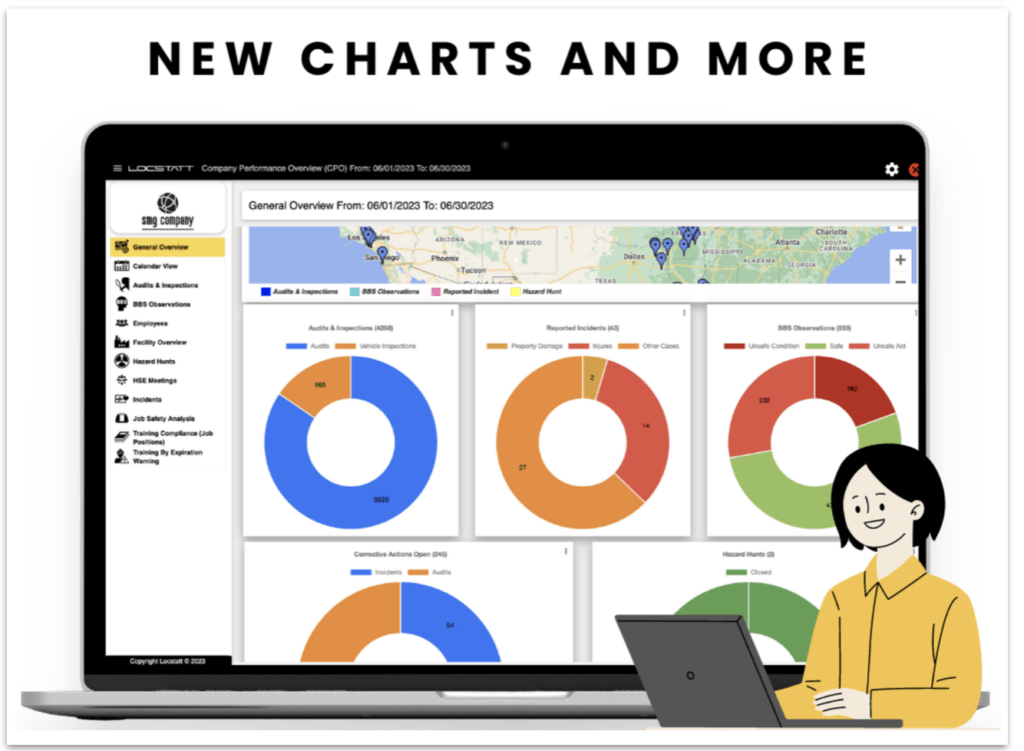
The Company Performance Overview (CPO) aggregates and compresses your data drawn from all modules, all facilities or regions, and any department within any date range.
Information revealed by your Compressed Data, is vital to safety management. This is why we are so focussed on the design of our integrated Systems. Locstatt’s compressed data provides true leading indicators which are extremely powerful, and we all know that “Compressed Safety Data provides you with the information you need in order to do something about it.”
So, as we are constantly striving to support & help our clients, we have been working on building a new upgrade of the report….
LOCSTATT: New Settings Menu (07/26/2023)
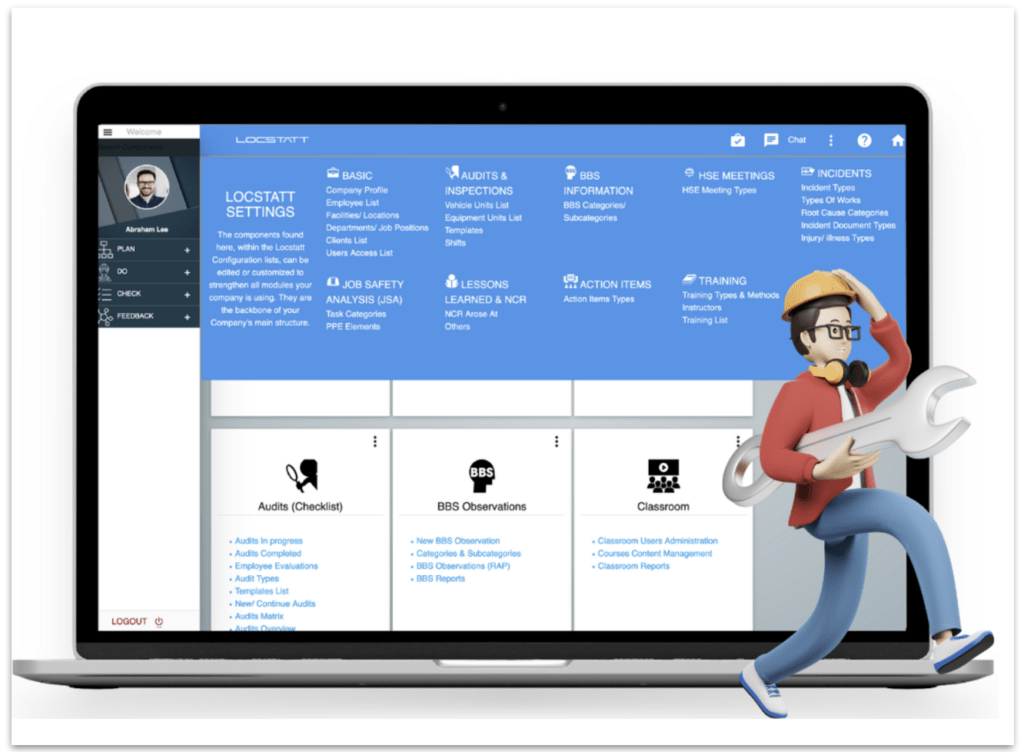
Every Company using the Locstatt System has the option to customize specific lists for their chosen Modules.
These lists are not only the backbone for how your Company operates, but also, they depict what data is collected and compressed for Management review. In fact, the customized lists are so important, that we have re-organised how and where your supervisors access these lists, giving them full control to, add, delete, and upgrade, all in one place right from the home screen.
You will find the new “Locstatt Settings” menu located on the home screen, top right….
INCIDENTS MATRIX ANALYSIS REPORT (07/19/2023)
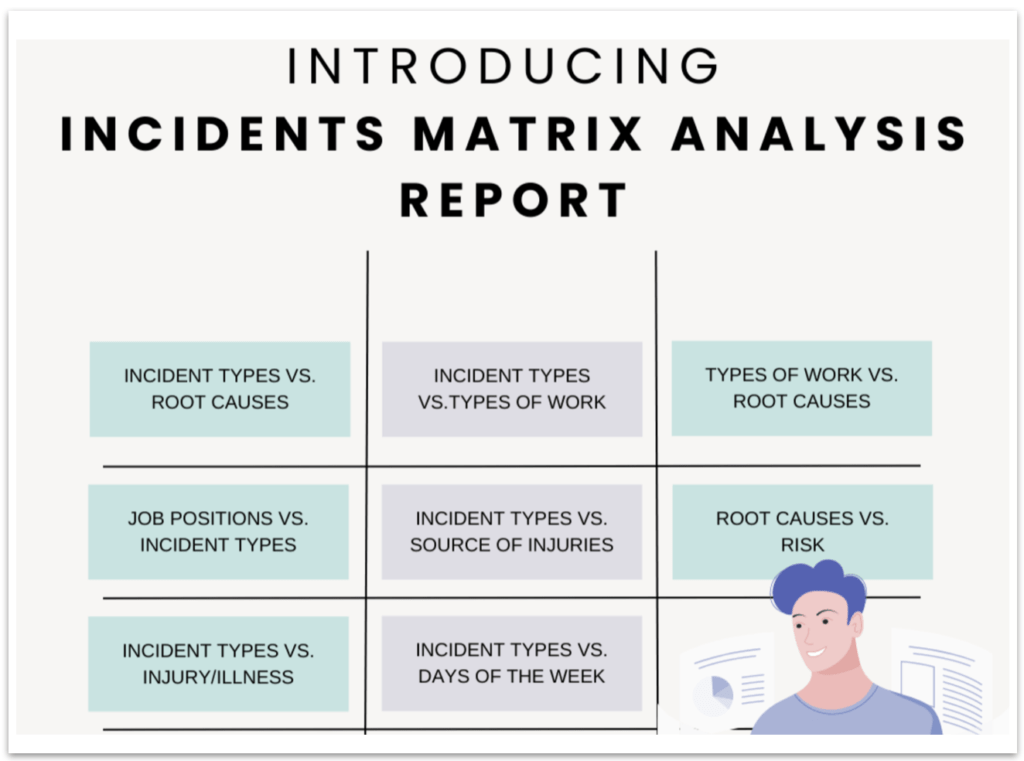
The most important thing about documenting an Incident is to make sure that enough information is gathered, and subsequently actioned, so that the Incident can be avoided in the future.
The Locstatt Incidents Module offers a detailed & extensive fillable FORM with a multitude of customizable lists, such as Root Causes, Incident types, Type of works, Documents, Injury/Illness, Source of Injuries, Weather Conditions, Body parts, etc.
Using a FORM that encompasses a multitude of fields allows you to generate reports from many different angles, for example: in a certain timeline, from specific facilities or branches, and over an entire region if desired.
THE PATH OF THE JSA PROCESS (07/13/2023)
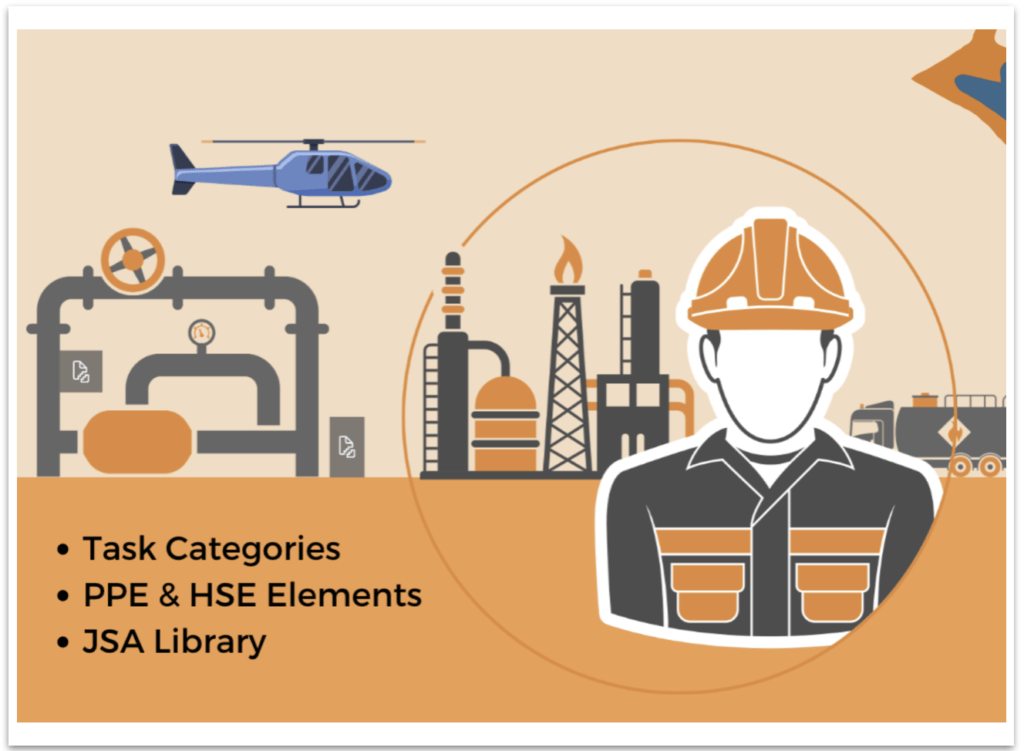
The Job Safety Analysis (JSA) plays an important role in risk mitigation, so it is vital to have access to a Comprehensive Database of Lessons Learned that Apply to You and Your Industry.
When a supervisor or employee is about to perform a task, it is important to know what went right, what went wrong. Plus, having access to a library of past performance and recommendations for each step, simplifies and speeds up the overall process.
Not only does the Locstatt JSA module help prevent personnel injury with high-risk jobs, but it also creates awareness about possible hazards, and helps mitigate those hazards.
THE PATH OF LESSONS LEARNED & NCRs (06/28/2023)
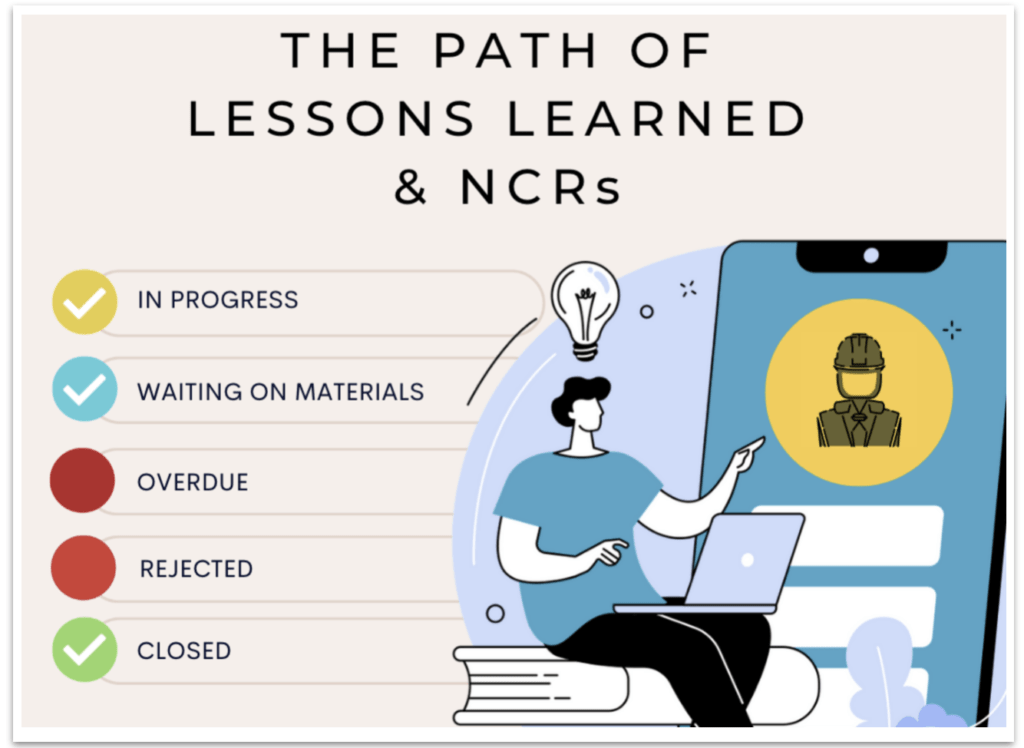
The Lessons Learned & NCR Module is a specialised tool used by Companies to log multiple in-house cases, or experiences, while on the job at homebase, or at a client’s facility. These records are then catalogued as, good, average, poor, or as an NCR.
Logging your lessons learned & NCRs allows you to create an extensive library of important compressed data that can be fed up the line to your decision makers in real-time. The overall effect of this simple data gathering on cost savings & safety, can be enormous.
Let’s take a look in how this module works, what the main features are, and the advantages your Company will receive by using it:
THE PATH OF AN HSE MEETING (06/21/2023)
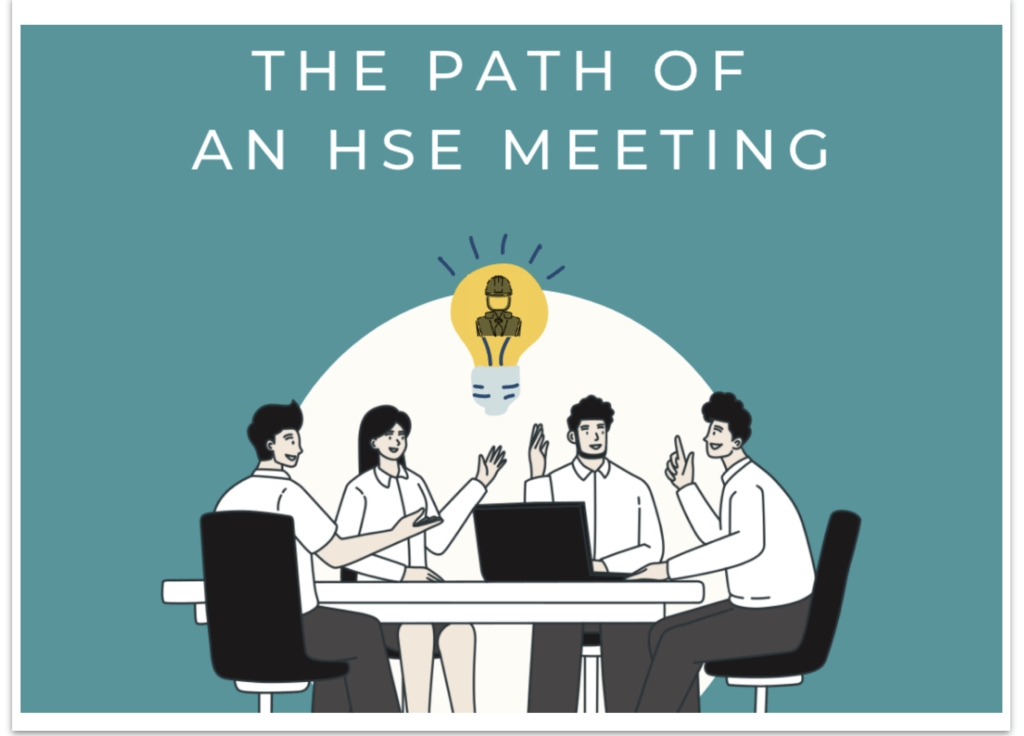
As Part of the Training Module, Locstatt offers the HSE Meetings component that allows companies or teams to create any Meeting linked to any Meeting Type. You can also register employees with their signatures, upload photos, and/or add comments, etc.
To make the most of this module, it is important to understand all the features, and how the component works.
- THE SIGNATURES: The Workstation App offers the option to save a User’s signature. This signature can be linked to any meeting or audit the employee is involved in.
You can save and update your signature using the side menu of the app.
THE PATH OF AN INCIDENT CASE (06/14/2023)
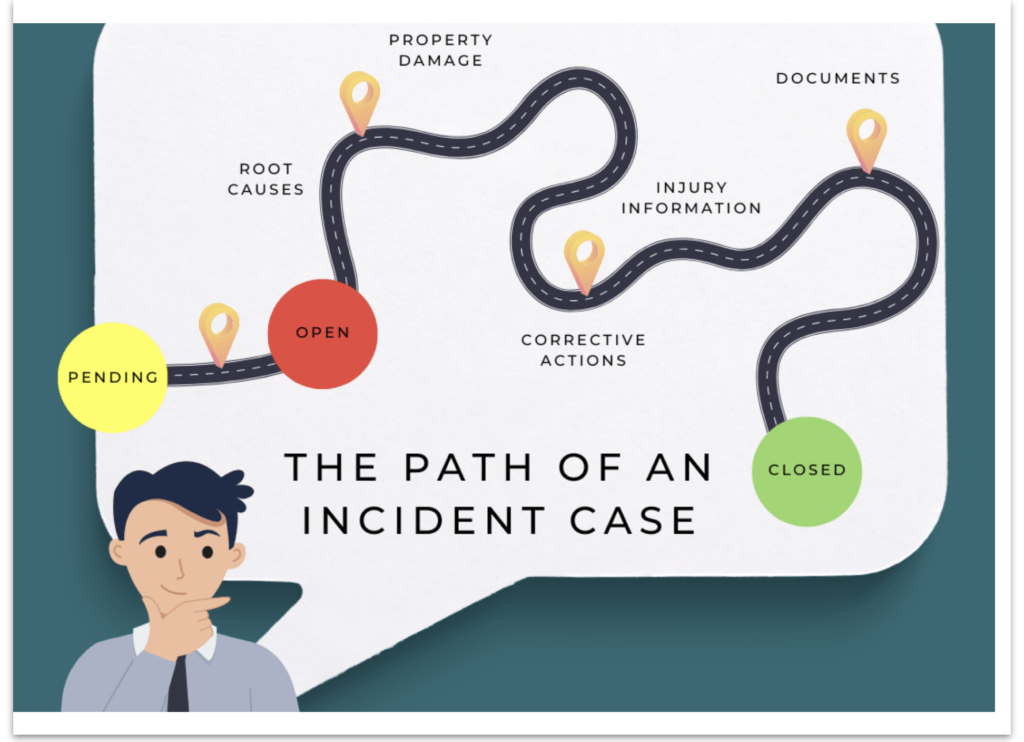
Locstatt offers a simple streamlined procedure to record an incident from the moment it happens to the final point of closure.
We acknowledge that some incidents are simple to record but others are extremely complex and require a lot of detailed information before they can be closed out.
Consequently, the design of our incident form allows companies to gather the incident details, grouped in sections, to show the data in an easy-to-understand comprehensive layout.
Below, you will find the correct procedure for recording an incident from beginning to end.
BBS OBSERVATIONS – NEW FEATURE (06/07/2023)

BBS is instrumental in establishing a work environment in which employees feel comfortable talking about safety and looking out for the safety of fellow employees.
At Locstatt the BBS Observation process is captured via a simple user-friendly application that can be used on multiple devices (Android, Apple and Windows).
From there, remedial action sheets and closeout reports are automatically created and sent to management and supervisors for immediate action.
LOCSTATT EQUIPMENT INSPECTIONS (05/31/2023)

The Locstatt system offers the audit module where companies can build any template to create audits or inspections. But did you know that you can create a complete list of equipment and link them to any template under the “equipment inspections” type?
Let’s look at how this works, and what the benefits are:
Any company can create a list of equipment, for example – elevators, fire extinguishers, chargers, harness, rental equipment, etc. Then for each list you can also attach the relevant equipment serial numbers (or equivalent information). This will help you define a comprehensive inventory of all your equipment on all facilities, or projects.
THE 6 TRAINING MATRICES – HOW THEY WORK (05/24/2023)
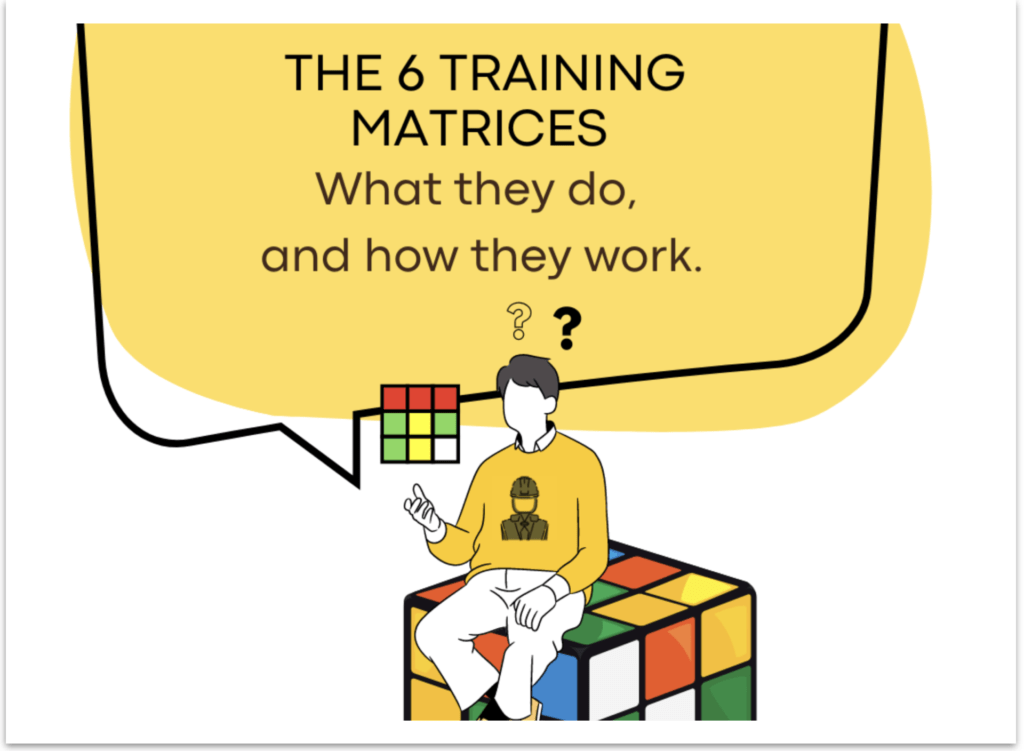
The Locstatt training matrices are the most powerful reports within the System, but do you know when and how each Training Matrix can help you?
We have a total of 6 matrices that cover different training scenarios, but how do you use each scenario to pull up the kind of report you need?
Let’s take a look at how each matrix can help you, and the configurations needed to make the most of each component.
Matrix No.1 – Job Positions vs. Required Training…
LOGBOOK – POB REPORT NEW FEATURES (05/26/2023)
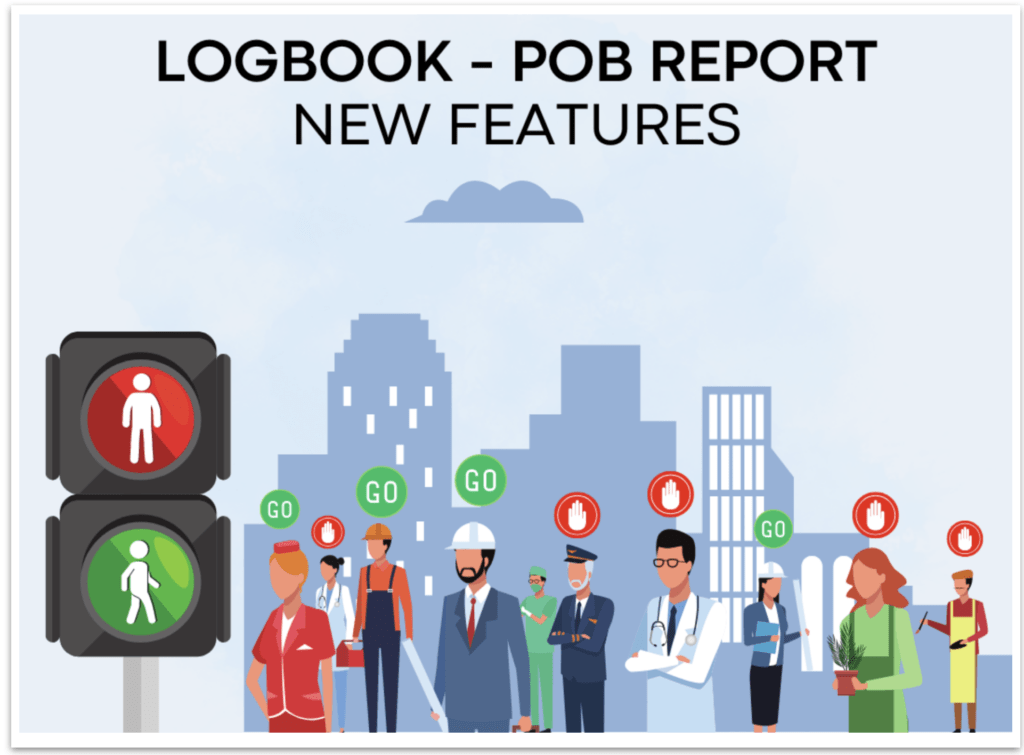
The Facility Logbook Component is the #1 resource to track and monitor your employees throughout your entire Company. Not only does it tell you, in real-time, which employees are present at what facility, but it also displays their current training status.
The GO – STOP warning can be configured for each individual Facility, displaying what Training is required for entry onto each site, and which employees are current & up to date ready for deployment.
The Logbook can even show an equivalent course option when the Main Course selected has expired. This gives supervisors more options for an employee to enter the site while their Main Training is brought up to date.
See 12 reasons why our Incidents Module is one of the most comprehensive tools available:
EMPLOYEE PARTICIPATION IN LOCSTATT (05/10/2023)

Locstatt offers multiple options for supervisors or managers to review employee activity across all areas of your company.
Employee activity can be filtered on a daily, weekly, or monthly timeframe, and depending on the report chosen, you can see either a short summary, or a more comprehensive overview.
The three main areas to monitor employee participation, are:
1. Employee Participation Matrix
The employee participation matrix report enables you to search work done by a specific facility, branch, or region.
This component allows supervisors or…
INTRODUCING: CPO CALENDAR VIEW(05/03/2023)
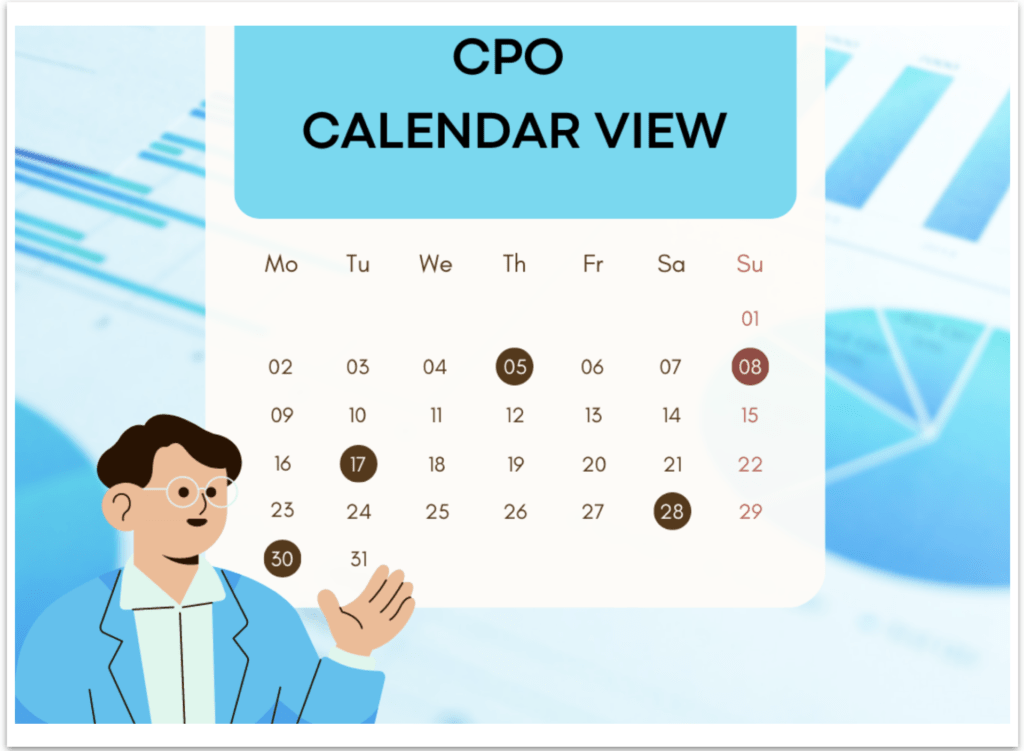
The Locstatt Company Performance Overview (CPO) is your go-to section for a complete overview of all company activity in one place.
The CPO already displays multiple sections including, Audits & Findings, BBS Observations, Incident Cases, Hazard Hunts, Lessons Learned & NCR, Training Compliance by facility and job positions, JSA library, HSE Meetings attendance, plus activity per facility etc.
Now we’re introducing the newCALENDAR VIEW section to assist managers review all monthly activity companywide in one simple area. Even better, the advanced built-in filters can be adjusted to display specific information as required.
12 reasons to work with LOCSTATT INCIDENT REPORTING (04/26/2023)
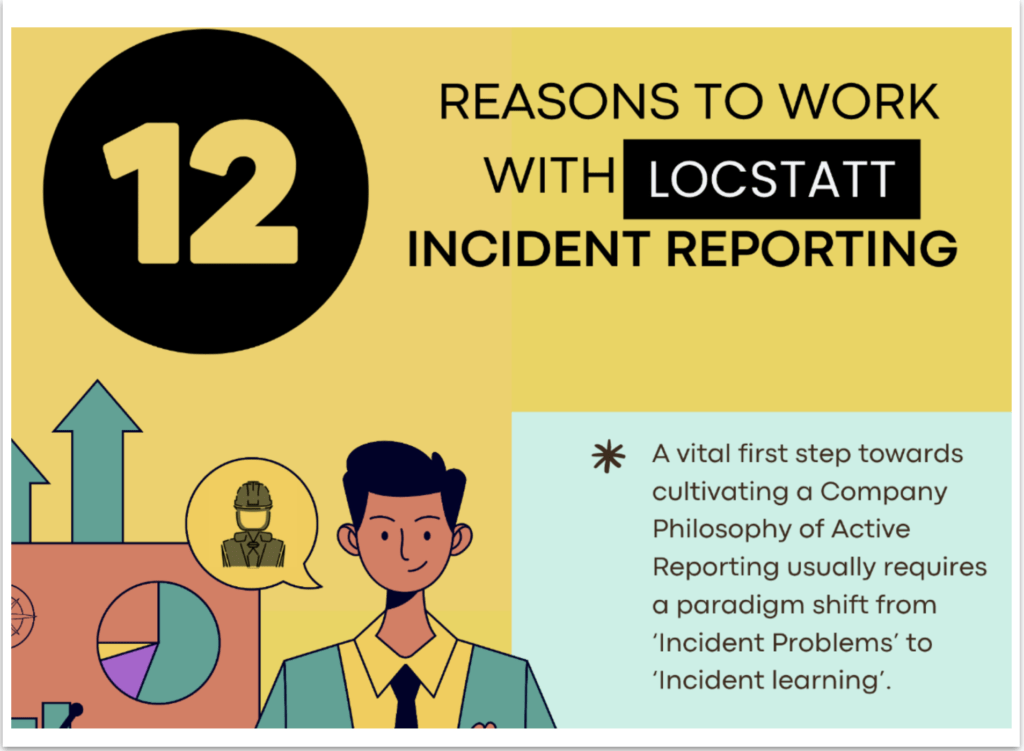
The Locstatt Incident Reporting Module is a powerful Tool for gathering vital information in the field. If you know how to use it to its maximum capacity, this data gathering can be done in a quick and efficient manner without impeding your other daily tasks.
See 12 reasons why our Incidents Module is one of the most comprehensive tools available:
- Customizations: Customization of incident types, types of work, Root cause categories and subcategories, incident document types, source of injuries or illness, plus property damage options…
How Locstatt Helps Manage Monthly Findings (04/19/2023)
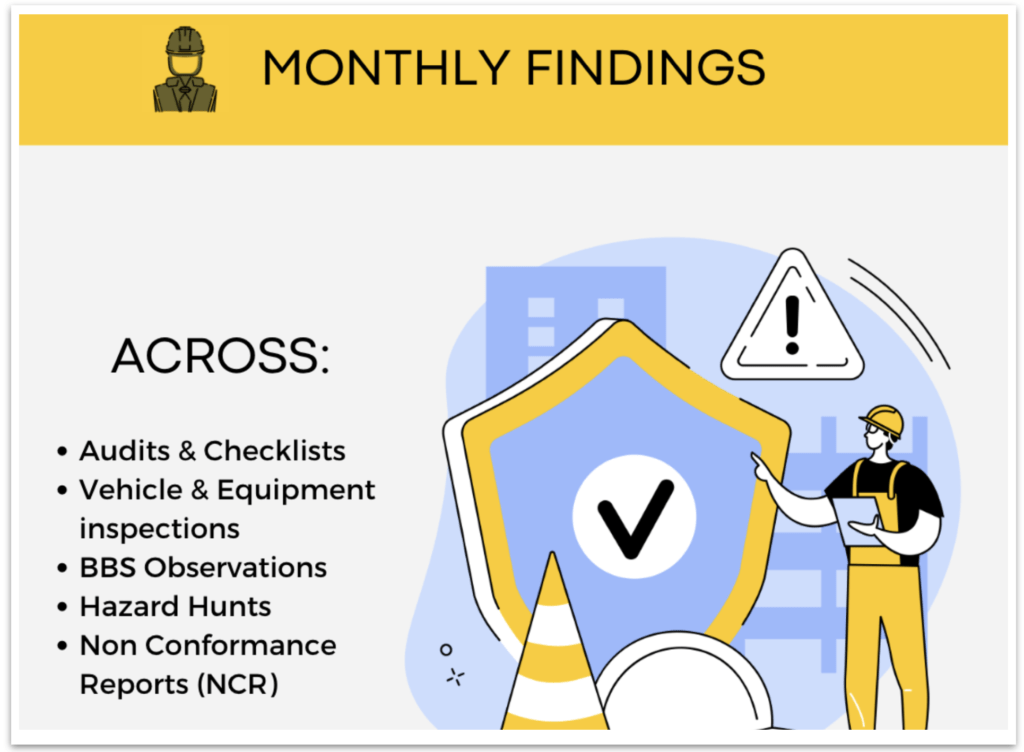
Locstatt offers multiple ways to review your total Findings across all modules. They can be narrowed down to Daily, Weekly, or Monthly timelines, and highlight areas of weakness especially from your Audits, NCR, Incidents, BBS, and Hazard Hunt usage.
Below is a brief synopsis of where to review your Findings from each module.
Findings Tab inside Audits Completed:
Firstly, you have the option to select Findings by any date range and template within the Audits completed tab….
Employee Evaluations & Nominations (04/12/2023)

One of the most effective ways of working safely, is to instil in your employees a sense of accomplishment and self-awareness in their area of expertise. This is true for whatever position an employee holds.
And one of the most effective ways of building this rapport within your company is to highlight and recognise your champion employees. With that said, it becomes clear that using the complimentary Locstatt Employee Evaluation & Nomination Program is essential.
Below are some of the key points of the program.
Classroom 3.0: Compressed Information(03/29/2023)
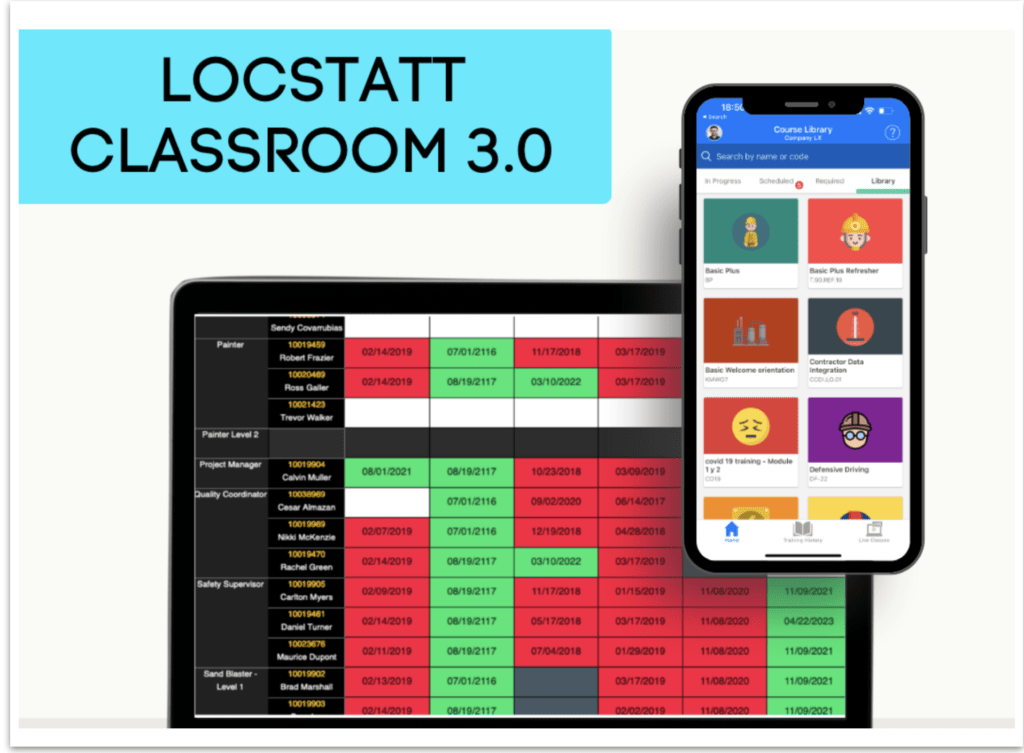
All training data, including the management of HSE meetings, when compressed and presented in a clear readable format, is invaluable to any company wanting to make the best use of its time & money.
Our Classroom 3.0, when used as an extension of our training module, can compress, and present this data to show valuable information highlighting your facilities, courses, and employees.
JSA LIBRARY – JOB SAFETY ANALYSIS (03/22/2023)

What are the advantages of creating an entire JSA library within the Locstatt System?
More specifically, what are the advantages of creating a unique library that is relevant to your Company, and your industry?
As you know, the main aim of a JSA is to prevent personnel injury with high-risk jobs, create awareness about possible hazards, and help mitigate those hazards.
Accordingly, an “efficient” JSA will identify and control work related hazards, while at the same time promote teamwork, best practices, and minimize lost man-hours.
Required Training By Job Positions (03/15/2023)
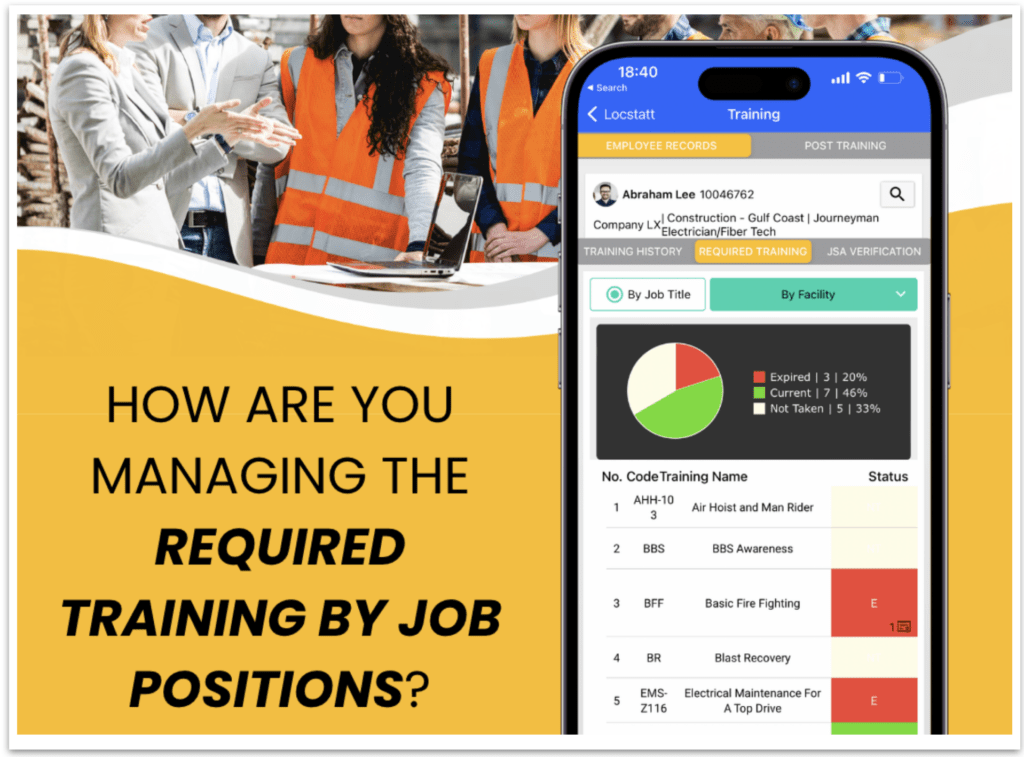
Locstatt offers the option to assign any training for any source (in-house, meeting topics, online training or 3rd party) for all the job positions within your company.
Supervisors or managers can then review and check the status of each employee under each Job title.
There are two ways to do this:
Classroom: In-house Training Sessions(03/08/2023)

The Desktop Classroom App has been carefully configured with an amazing array of features that will not only cut your training time in half but will also cut your costs in half!
Designed to facilitate any online Instructor Led Training Course, you can now share and explain relevant training topics and content to employees in the same room, in a virtual class across the State, or simultaneously in another State, or Country.
How to Review Employee Evaluations? (03/01/2023)
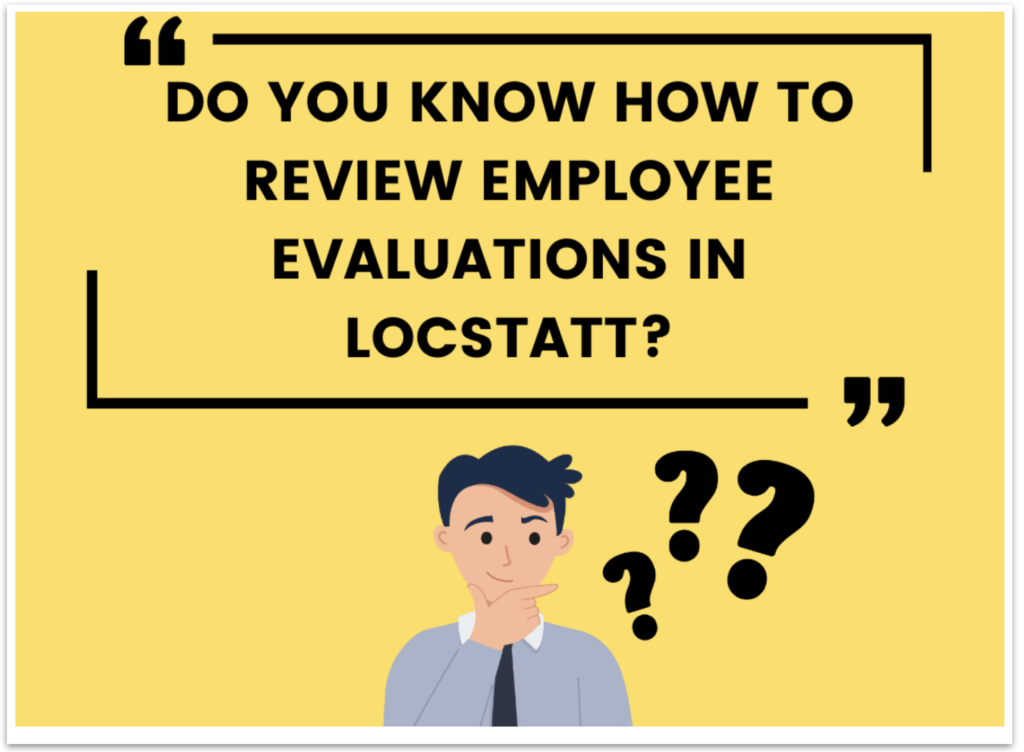
We know how important evaluations are when it comes to highlighting employee performance or behavior. We also know the importance of being able to see this information on either a daily or pre-defined basis. But do you know how to review employee evaluations in Locstatt?
Both supervisors and individual employees can review their evaluations in different areas.
HSE meetings PRO – Scheduled Documents (02/22/2023)

As Part of the Training Module, Locstatt offers the HSE Meetings component that allows companies or teams to create any Meeting linked to any Meeting Type. You can also register employees with their signatures, upload photos or add comments, etc.
Any Meeting is a training opportunity, so you can create Courses linked to any meeting type and at the same time you can upload scheduled documents or videos to make them available at any time of the year; weekly or monthly, etc.
BENEFITS OF WORKING WITH HAZARD HUNTS(02/15/2023)
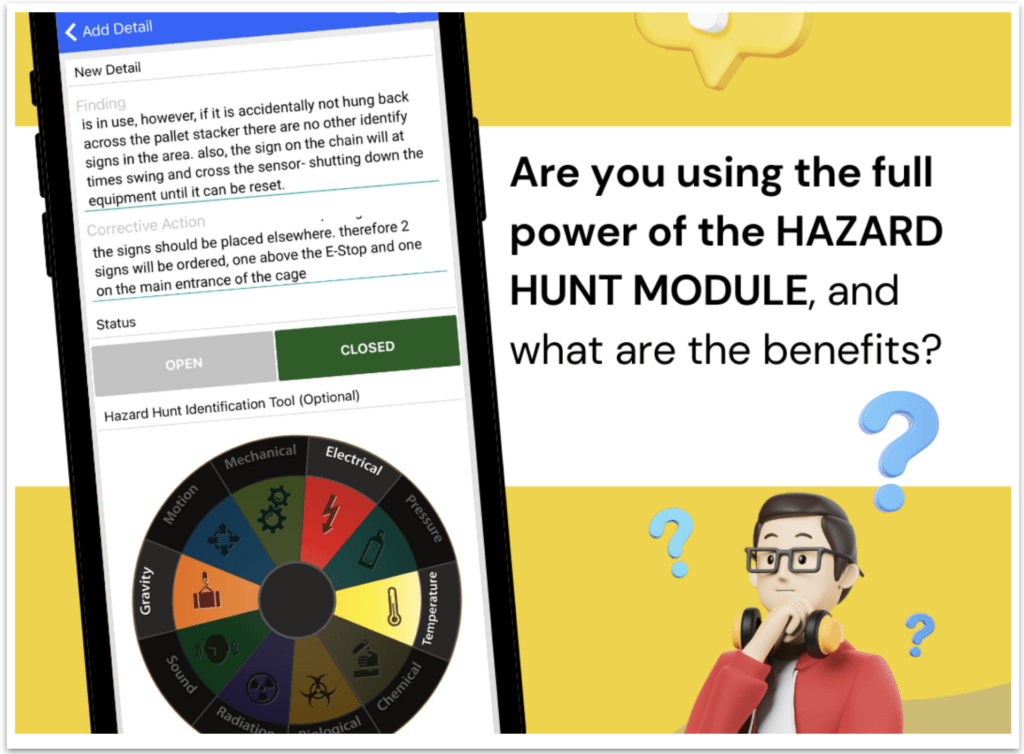
- Incident prevention
- Identify potential hazards
- Eliminate Risk
- Automate remedial and closeout actions
- Use Hazard Hunts to understand trending and see the issues in real-time. Simply harvest the information you need, aggregate the compressed data, and make better informed decisions.
MY LOCSTATT – CALENDAR VIEW (02/08/2023)
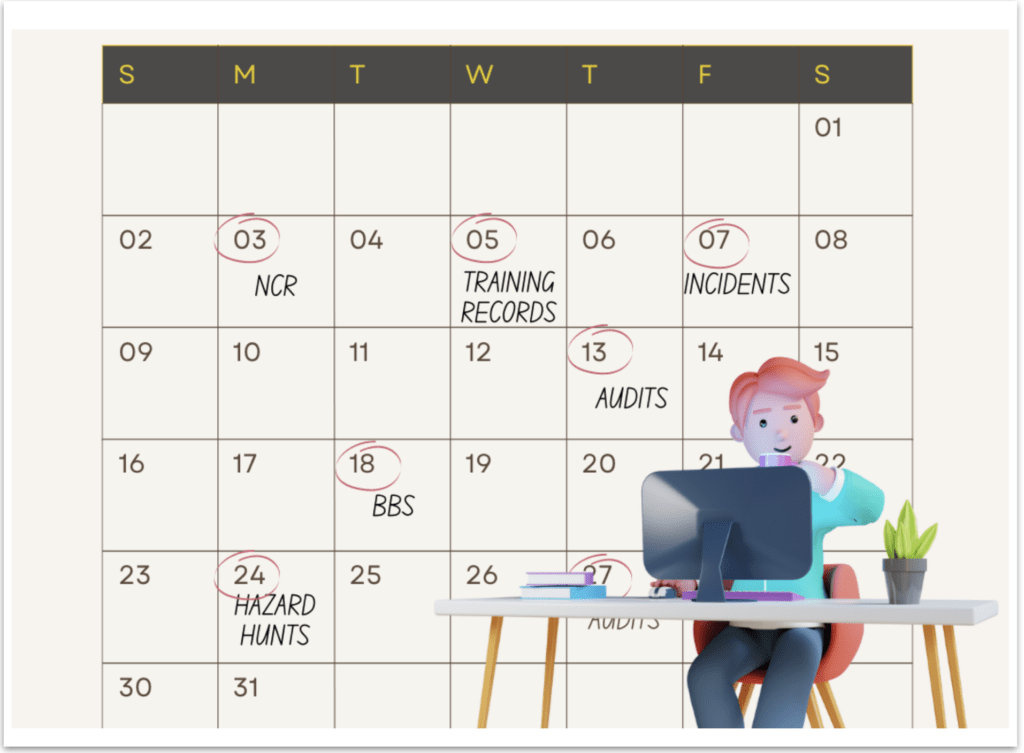
Check out this exciting new feature in your MY LOCSTATT component.
As you already know, My Locstatt is now your go-to section for a complete overview of all your Locstatt activity in one place.
This excellent tool simplifies all your pending items. For instance, you can check all notifications that need closing, keep up to date on your training expiration warnings, or see your scheduled training courses etc. These can then be taken by opening the classroom web app with just one click to complete the training online.
WORKSTATION APP 1.2.47 VERSION (02/01/2023)
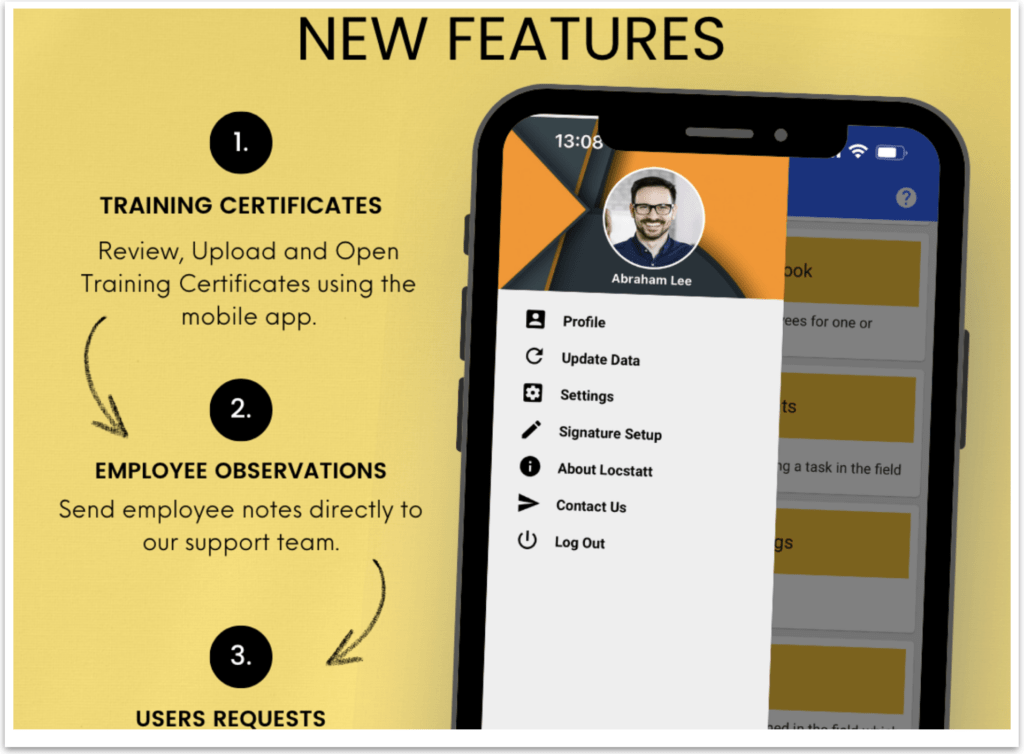
As always, we listen to your suggestions, needs, and wants, and use them to constantly improve our key components within the Locstatt System.
So, to keep up with this ever-evolving demand for excellence, what upgrades, changes & improvements does the Workstation 1.2.47 version contain?
Locstatt – Facility Logbook (01/25/2023)
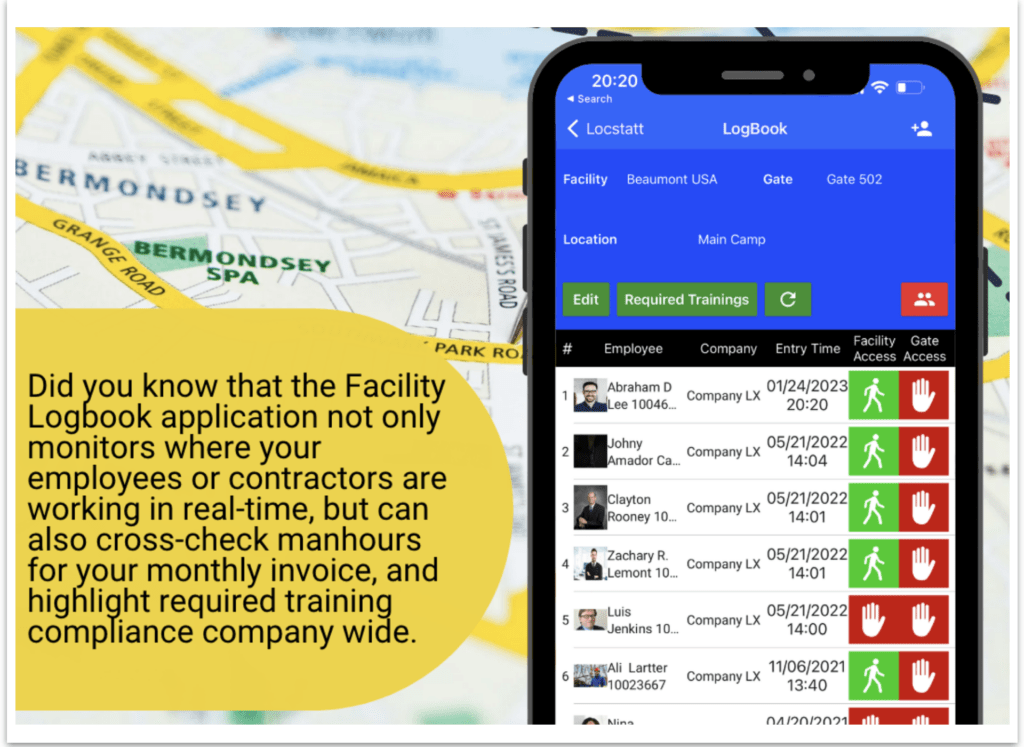
So how does this Module work, and why is this time-tested application a vital component of your SMS?
Any Supervisor/Manager, with the correct access, can open the Logbook app for any facility, on any site, at any location, anywhere across the USA and beyond. Then, by selecting the corresponding integrated Gate Check function, they can view the constant movement of personnel in and out of these sites in real time – every day, every hour, every minute.
In-House Training Library and Classroom App(01/18/2023)
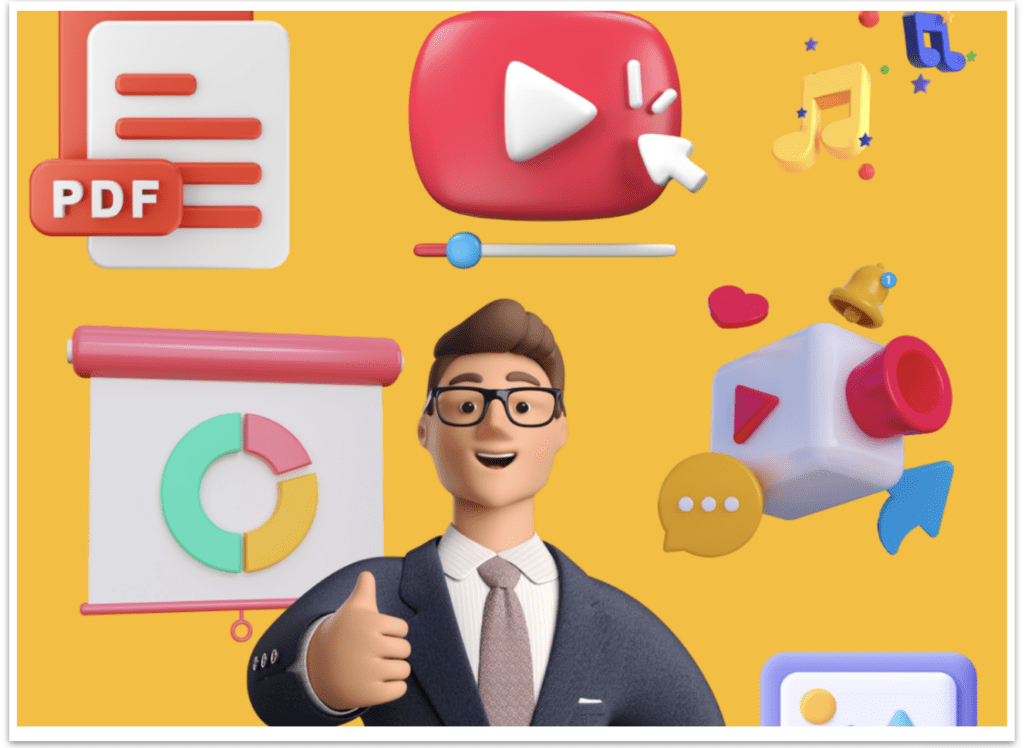
Did you know that the Classroom Application has every tool you’ll ever need to train and track your employees, all laid out in a simple user-friendly format?
So, how do you create a comprehensive library of Training that’s integrated with the Locstatt System; and more importantly, why would this be beneficial to you as a Trainer?
Well, creating the library is the easy part because we do it for you!! Simply send us whatever you currently use for your in-house training, in whatever format it is currently stored…
MY LOCSTATT – Schedule Training and Years of Experience(01/11/2023)
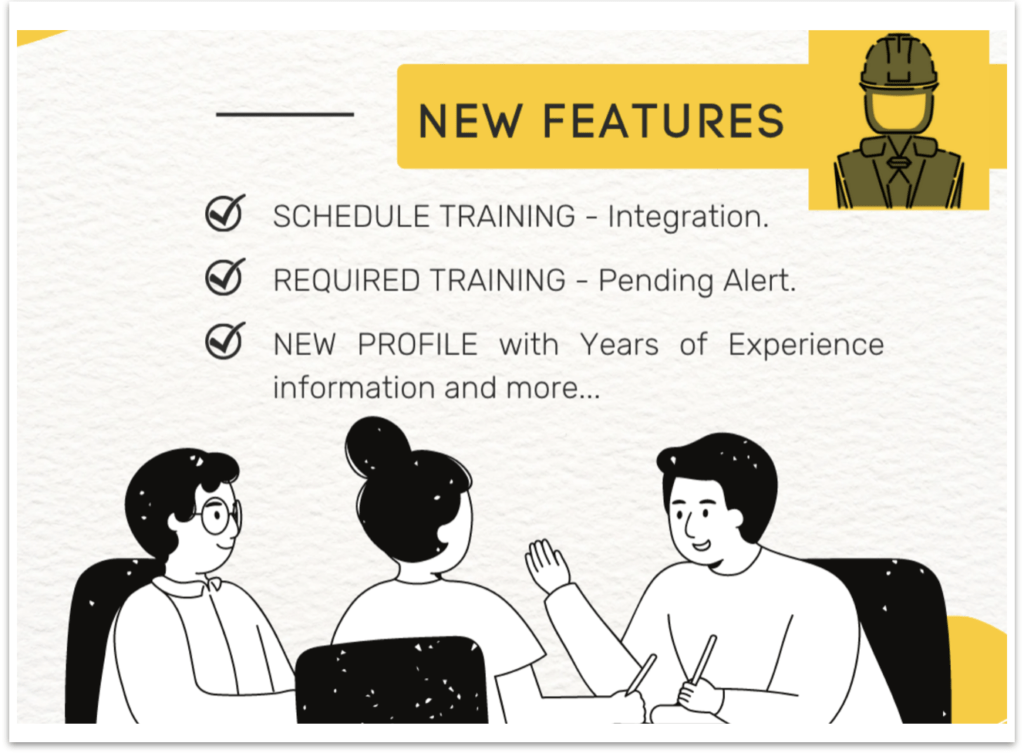
We’ve added some amazing new features inside the MY LOCSTATT Overview component. Check out below what’s available to you with this new update:
1. SCHEDULE TRAINING INTEGRATION
As you know, Locstatt facilitates the ability to set up scheduled training for any employee within your company. This scheduled training option has now been fully integrated with the MY LOCSTATT component, giving any employee registered as a User a clear overview of all pending requests….
Have you made your New Year resolution for 2023 yet? (01/04/2023)
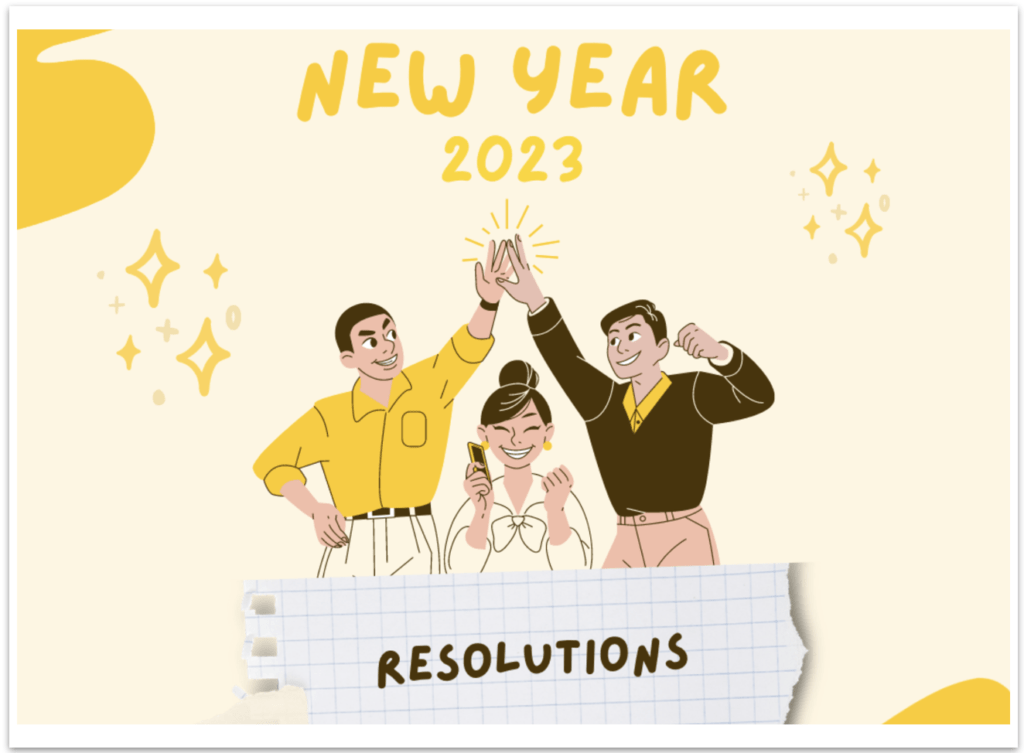
Why not make it the automatic integration of every module within your entire Safety Management System allowing for Real Time data compression and live reports showing leading indicators?
The more modules you operate, the more dynamic your Company becomes, and with the recent addition of the MY LOCSTATT component you and your employees can finally track everything in one place….
2022
Training Program & “MY LOCSTATT” Report (12/14/2022)
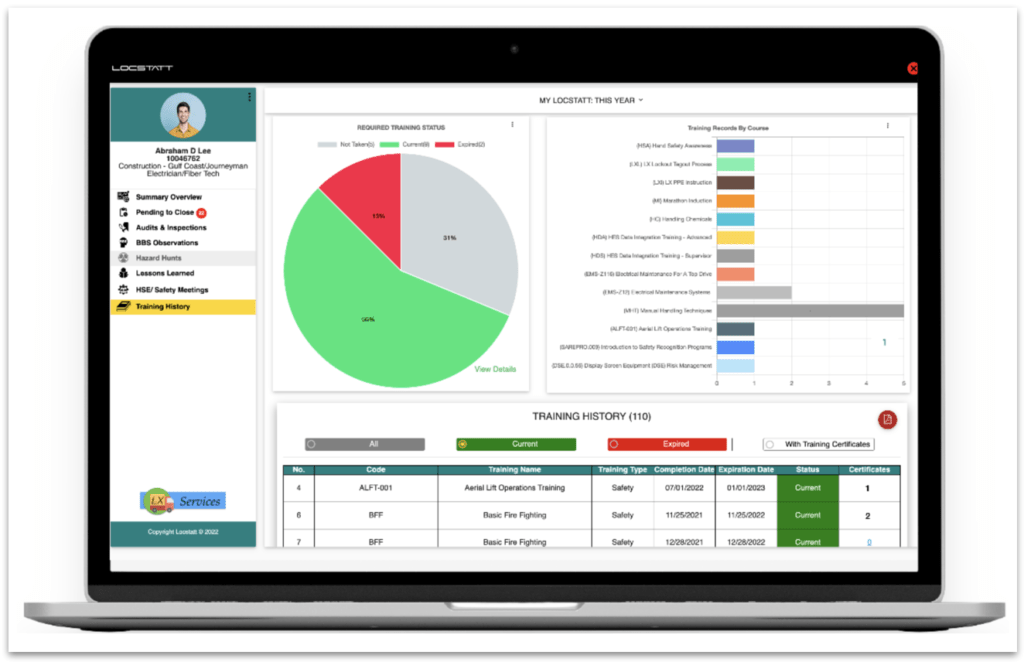
Did you know that the My Locstatt component offers an entire section related to training records and required training status by job position?
This new section in My Locstatt makes it quick & easy to see which training records have expired, which are not taken, and which ones are close to expiry.
Also, as part of our training program, Locstatt offers the option to manage all your in-house training content with our classroom applications.
Here you can create your own library of courses to train employees as follows:
MY LOCSTATT – Supervisor View (12/07/2022)

As a supervisor, how do you review the “My Locstatt” report?
Last week we released the new component “My Locstatt Overview”, but how does this help you as a Supervisor?
Well, all supervisors have the option to request the “My Locstatt” report from anyone in their team for review.
Once requested, and the selected employees have shared their Locstatt report with you, simply go to the top bar, and you will see all those employees grouped in one list.
MY LOCSTATT, all in one place!(11/30/2022)

We’re really excited to be introducing one of the most powerful new components carefully integrated with the entire Locstatt System, called My Locstatt.
This impressive new tool, developed with the individual User in mind, is for you to review and manage all your own activity within Locstatt. Not only can you see your daily performance with every module you have access to, but you can also review important communication like Training
LOCSTATT AUDITS & CHECKLISTS (11/16/2022)
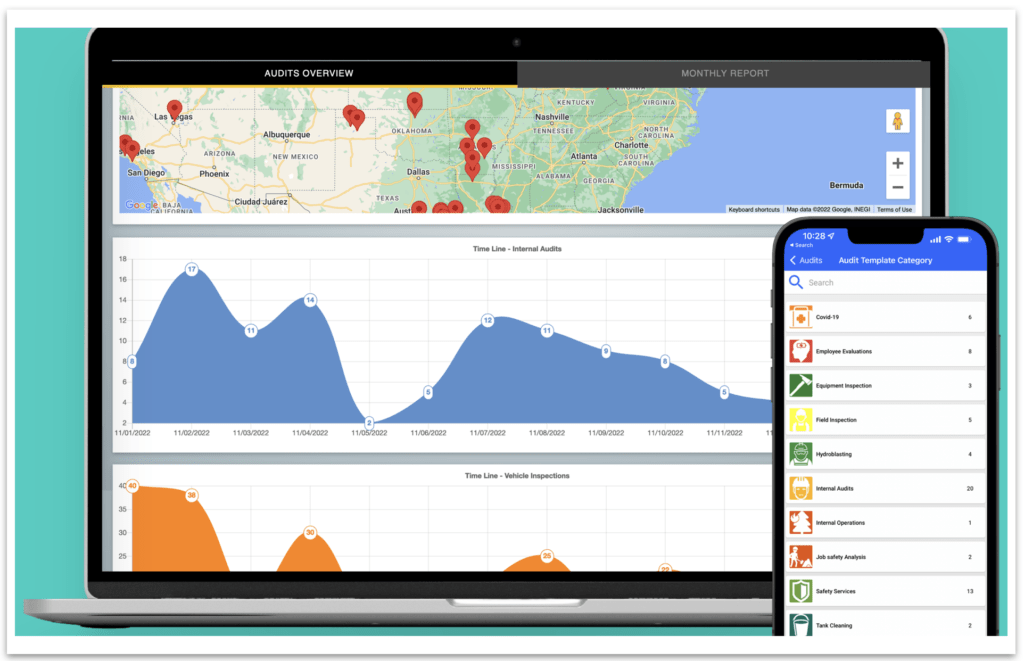
Are you taking advantage of everything the Locstatt Audit program has to offer?
Did you know there are many different ways to manage your audits and checklists, and that each category offers a multitude of informative reports?
Take a look at what your company can accomplish when you encompass the whole module via the Mobile an Web Apps:
EMPLOYEE PARTICIPATION MATRIX (11/10/2022)
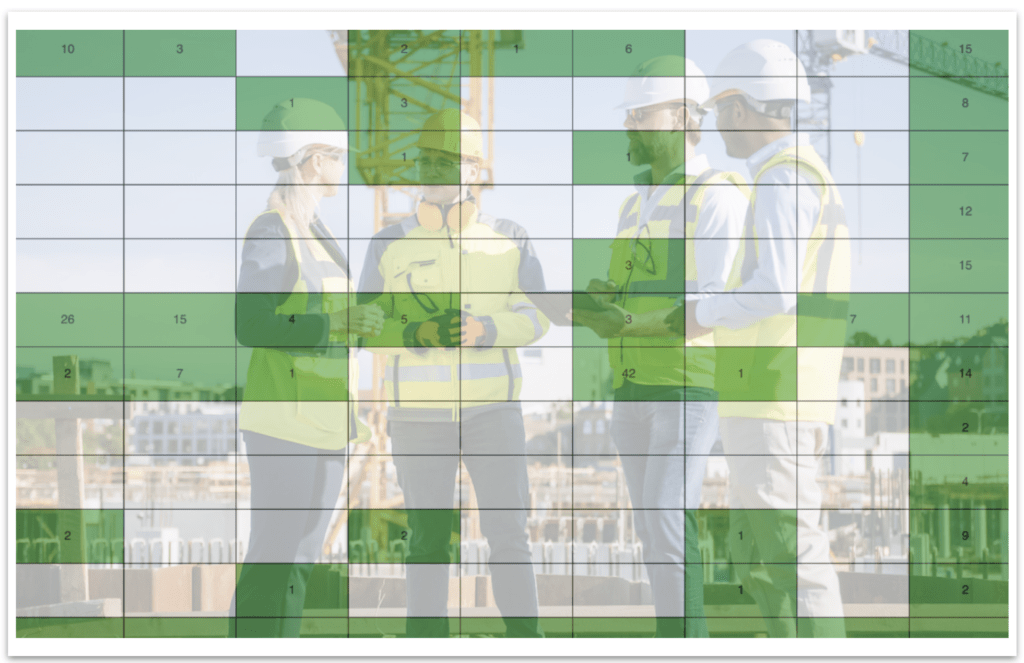
Would you like to know which Facilities or Regions your employees are participating in when completing their work?
We have now added a new filter in the employee participation matrix report which enables you to search work done by a specific facility, branch, or region. This component allows supervisors or management to produce a wide array of reports focusing on either a company group or their specifically assigned employees and know which facility or region they are operating from…
Training Expiration Warning Reports (11/02/2022)

Trying to monitor your Training Expirations can be time consuming and problematic especially when you have a large or rotating workforce.
To solve this issue, Locstatt has a few different tools available within the Training Module to help easily monitor your Training Expirations.
How does the Training Matrix work, and how can it help you? (10/26/2022)
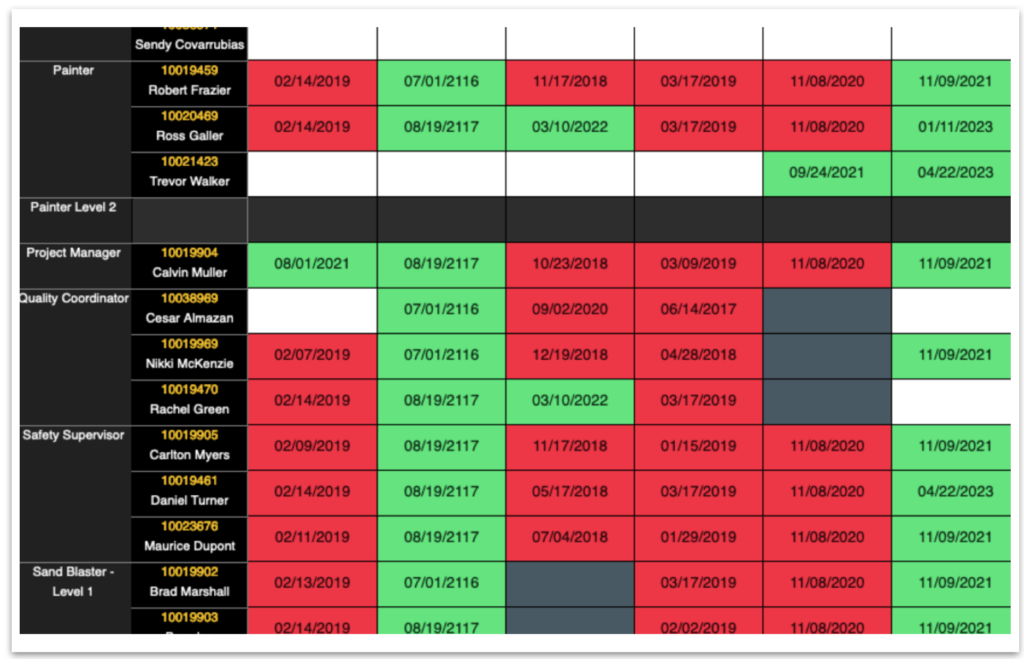
It is an extremely powerful tool that can show you the level of Training Compliance Company Wide for almost any search function.
1. Want to know what Training is required for each Facility? Search by Facility.
2. Want to know what Training is required for which Job Position within that Facility? Search by Job Position….
EMPLOYEE EVALUATIONS (10/19/2022)
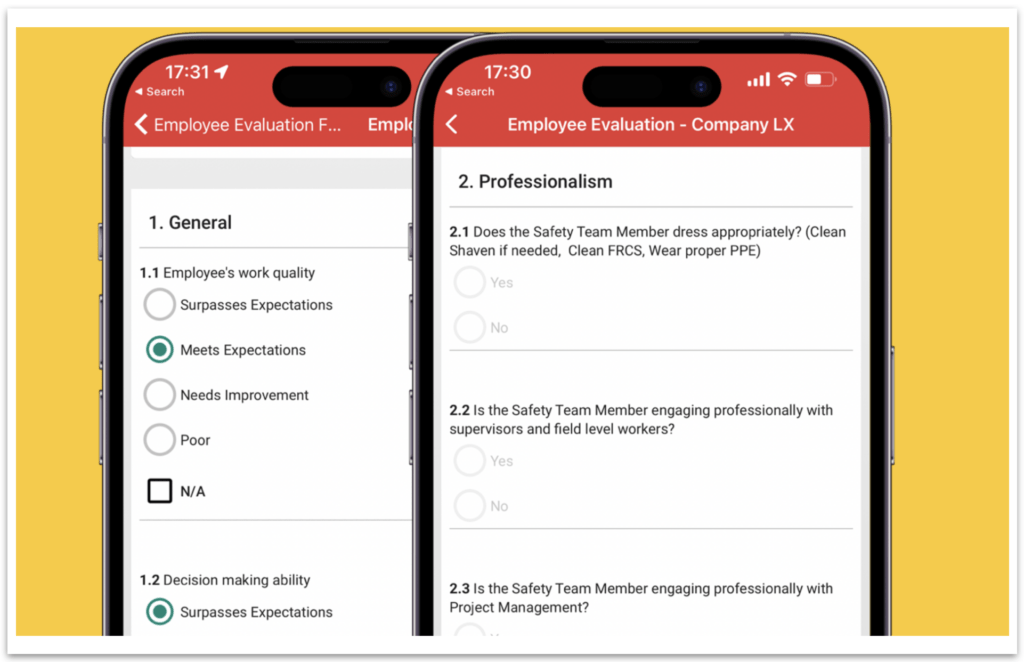
We know how important evaluations are when it comes to highlighting employee performance or behavior. We also know the importance of being able to see this information on either a daily or pre-defined basis.
Why not take a look at the link below, and download a sample template so you can prepare true up-to-date evaluations?
HSE MEETINGS PRO (10/13/2022)

Did you know that the HSE Meetings Pro allows…
1. An advance level of HSE Meeting with scheduled documents throughout the year.
2. The ability to decide in advance what you need to cover for the month, quarter, or year, and schedule those documents to be available as PDF or electronic format, by date…
Hazard Hunts – Energy Sources(10/05/2022)
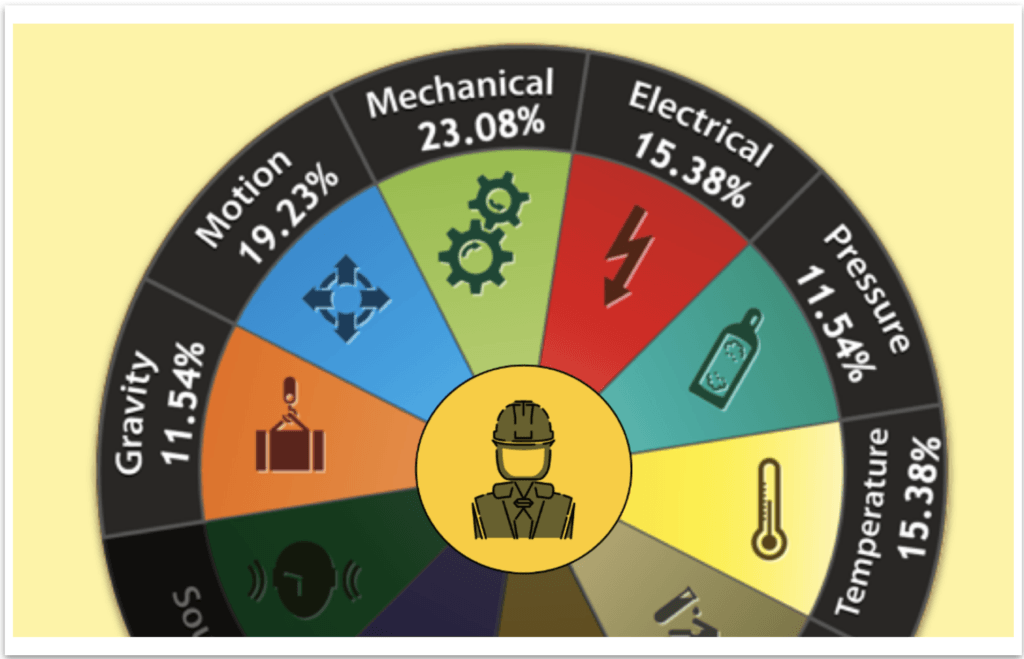
Announcing two new reports withing the Hazard Hunt section of our Company Performance Overview (CPO) component with regards to Energy Sources.
Every time you create a Hazard Hunt using the web or mobile app, you have the option to link Findings and Corrective Actions to one or more Energy Sources. However, up until now, there was no option to drill down and view further compressed data or analyze the Findings for those Energy Sources.
New Features for Vehicle Inspections (09/21/2022)

You’ve probably already listed all your Vehicles & Equipment in the system, but did you know, we’ve now added a couple of helpful new Fields for your vehicle inspection checklist.
Locstatt offers your auditor the option to compile a comprehensive list of all vehicles in the system, and now they can go one step further and highlight whether the vehicle is company owned or rented, plus you can add the vehicle VIN & License plate.
Audits Nomination Program (09/14/2022)
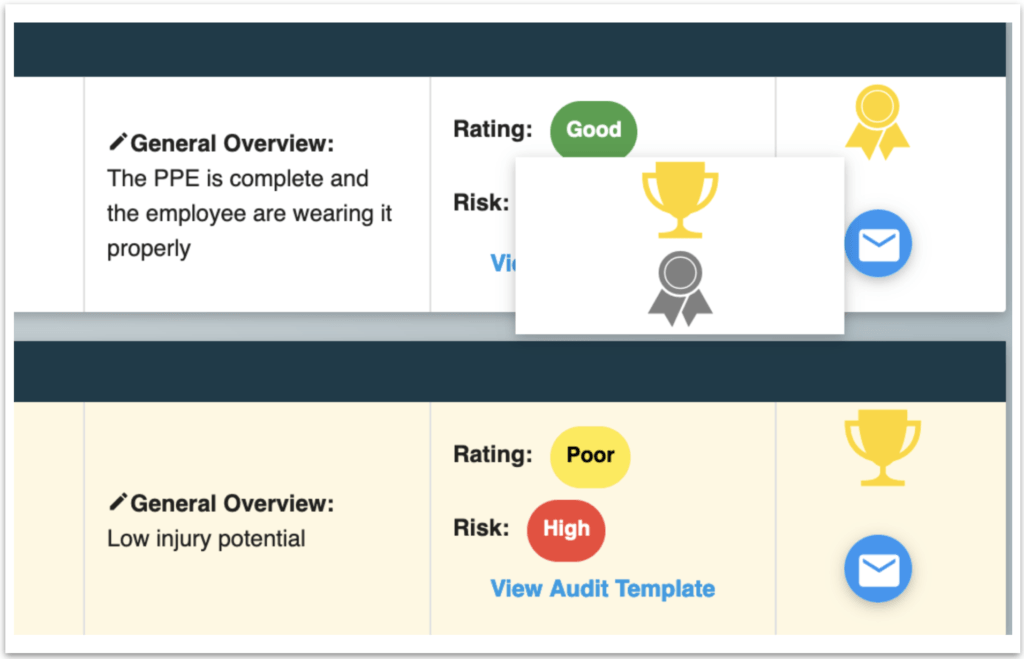
The Locstatt Nomination Program is the perfect way to quickly and easily highlight your champion employees, and to motivate them to continue working as efficiently as possible.
As part of our commitment to help you become Best in Class, we are always looking for ways to make your process as streamlined as possible, so with that in mind, we have now added the feature to allow you to Nominate employees directly from the Audits Completed component.
Are you making the most of your Training Module features? (09/07/2022)
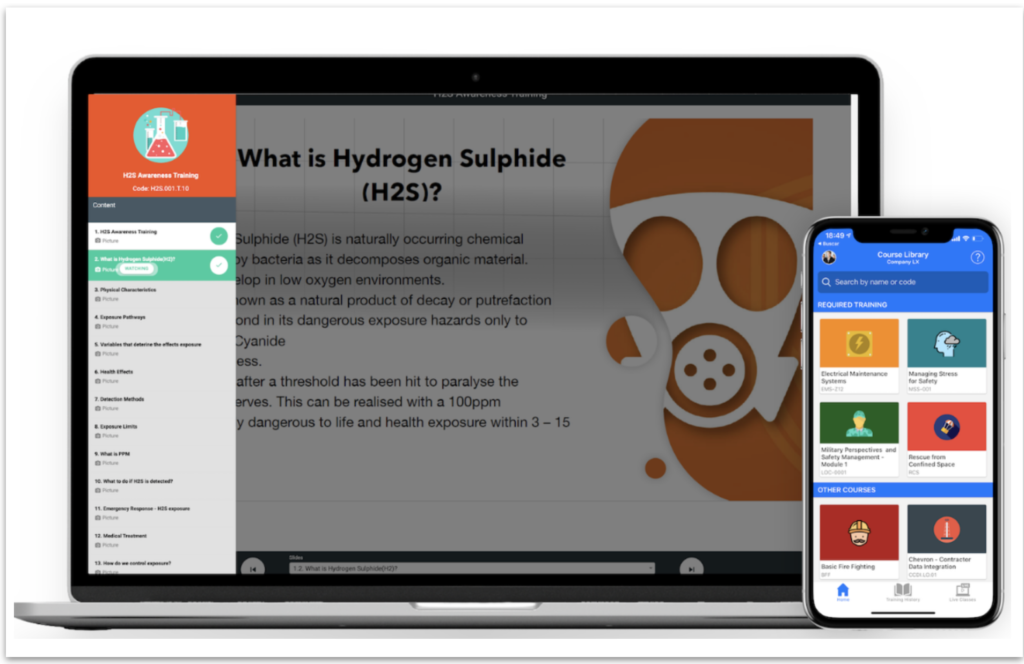
Automatically updating your 3rd party Training with our Application Programming Interface is an excellent way to track your employees, but did you know that the Locstatt Classroom App can also track & load your employees In-house Training?
Simply send us your current In-House Training content in whatever format you like.
Corrective Actions grouped by Findings (08/31/2022)
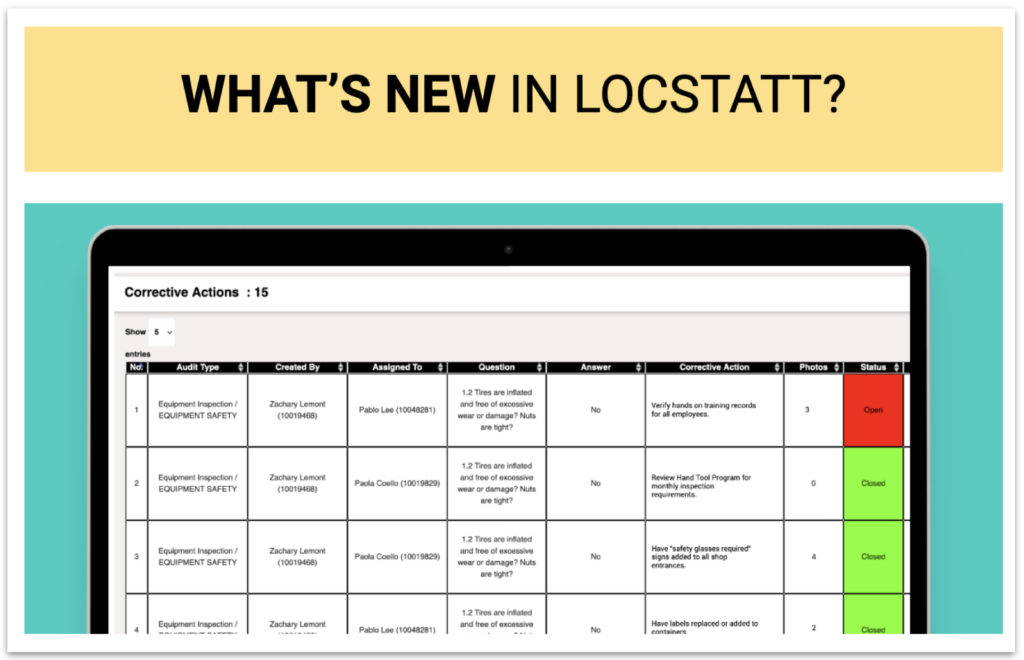
Finally, a new piece in the puzzle – the ability to see, edit, assign, and manage Corrective Actions grouped by Findings.
The Audits company-wide Findings overview was released a few weeks ago inside the Company Performance Overview. This feature displayed a complete year of Findings grouped by template. However, now there is a new tab called “Findings” located under the Audits Completed Component.
Have you tried the SCHEDULED TRAINING COMPONENT? (08/24/2022)
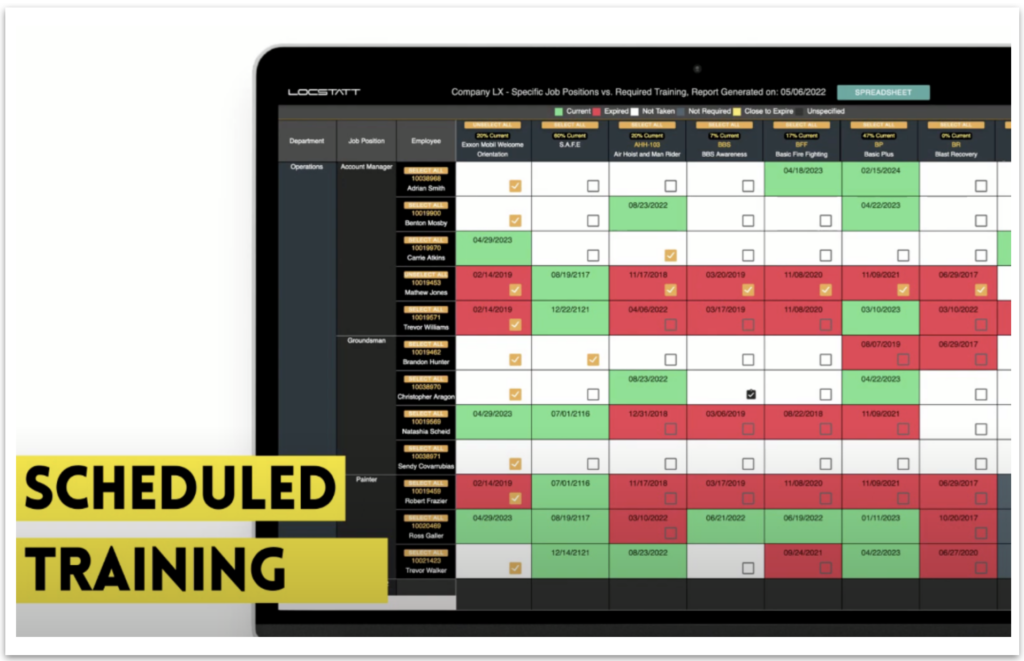
Imagine being able to sit down at the beginning of the year, and schedule all employee training in advance.
Then have that schedule Training automatically fed via email to each employee, alerting them that they have training coming up, with a target date assigned for completion.
The Power of the Facility Logbook (08/17/2022)

How do you instantly know, in real-time, where your employees or contractors are located?
How long would it take you to determine which facility or worksite they were working on that day?
How are you managing your required training compliances throughout your entire company operation?
WORKSTATION APP 1.2.46 NEW VERSION (08/09/2022)
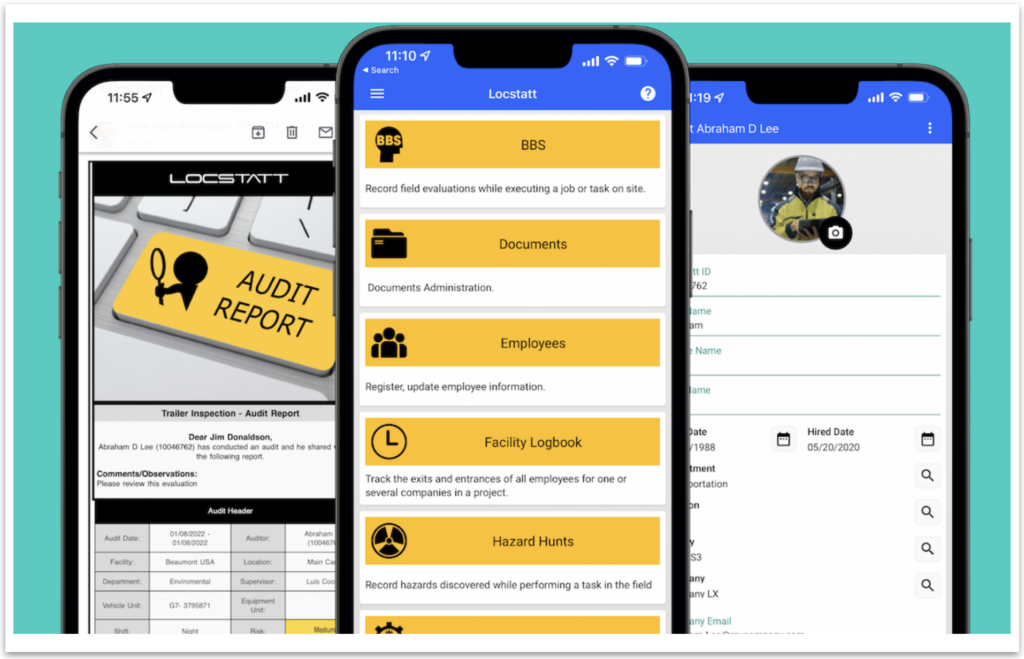
We are constantly working on new features, bug fixes, and improvements for enhanced performance. This latest version has 3 great new features available according your User level access.
Managers & Supervisors with the required level of User Access can now review, create, edit, or delete employees directly from the Mobile Workstation App on their phones or tablets…
Lessons Learned/ NCR Nomination Feature (07/20/2022)
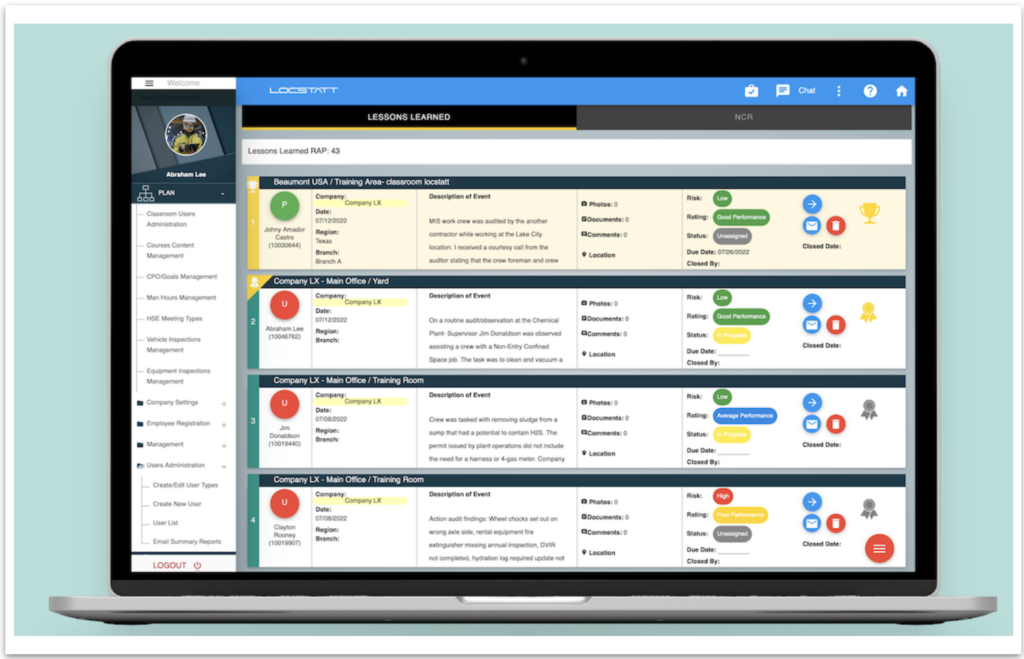
Did you know that you now have the option to nominate winners & prizes for employees in the Lessons Learned and Non-conformist Report module?
Just like the BBS & Hazard Hunt option, you can now nominate employees for Lessons Learned & NCR from the Remedial Action Plan via the Web System (and very soon, directly from the Workstation App).
New Audit Findings – Company-wide Overview(07/13/2022)
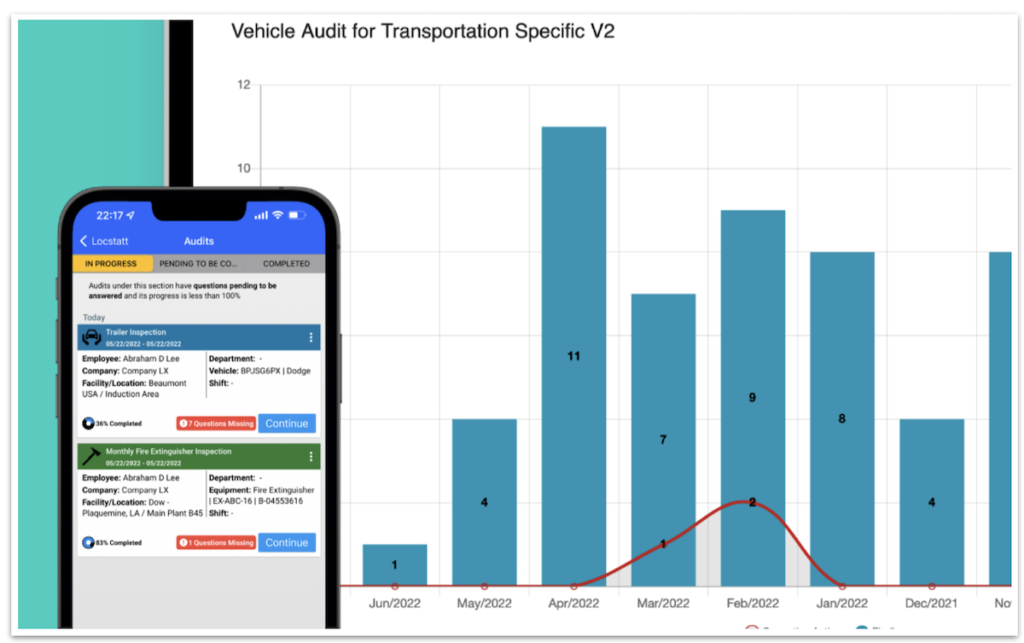
A complete redesign of the Findings/Corrective Action tab is now available in the Company Performance Overview (CPO) under the Audits section.
You now have access to a complete overview of all Findings throughout the year, including the Corrective Actions assigned by month for each template.
The new feature has 3 sections:
Training Check – New Training Summary Review (07/06/2022)
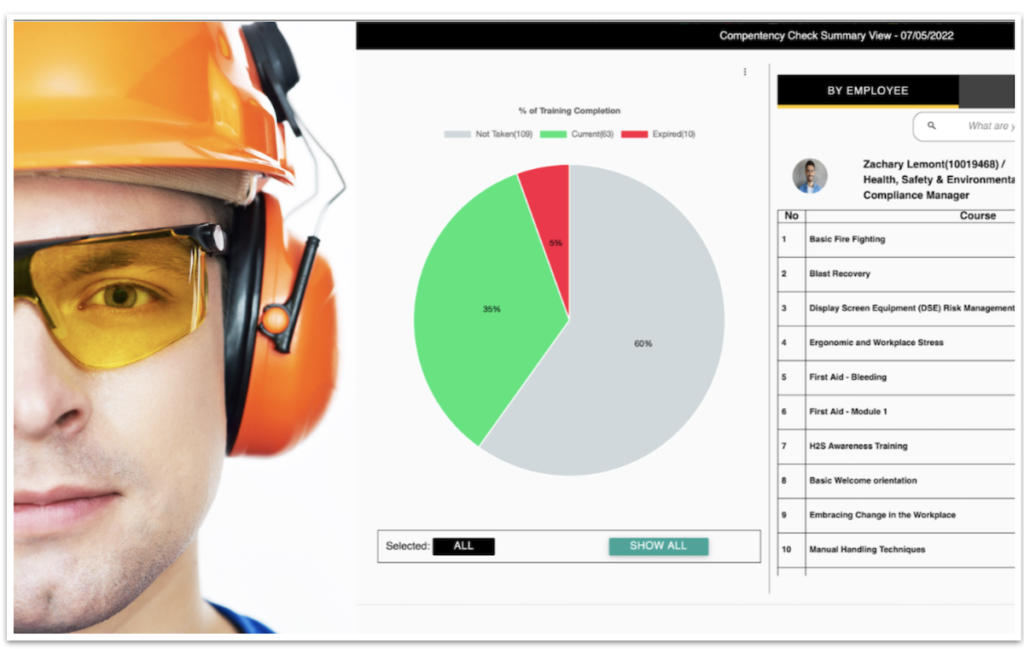
Wouldn’t it be great see on one page what percentage of Training has been completed company wide , and be able to see that information grouped by Facilities, Job Titles or Employees!
Well this new level of compressed data can now be found in 4 out of the 6 matrices available in theTraining Check component.
What happened throughout your Company last week? (06/23/2022)

Do you know how many Audits or BBS observations were performed last week, or what the top 10 findings were?
How about the corrective action status of your last reported Incident, do you know what that is?
Job safety Analysis Library(06/15/2022)

Are your supervisors still starting out with a blank piece of paper?
Have you ever considered using a formal JSA library that offers a Comprehensive Database of Lessons Learned that Apply to You and Your Industry?
A Library that shows the step by step process with a history of when things went right, & when things went wrong, supported with pictures and video.
Required Training Mobile app (06/08/2022)
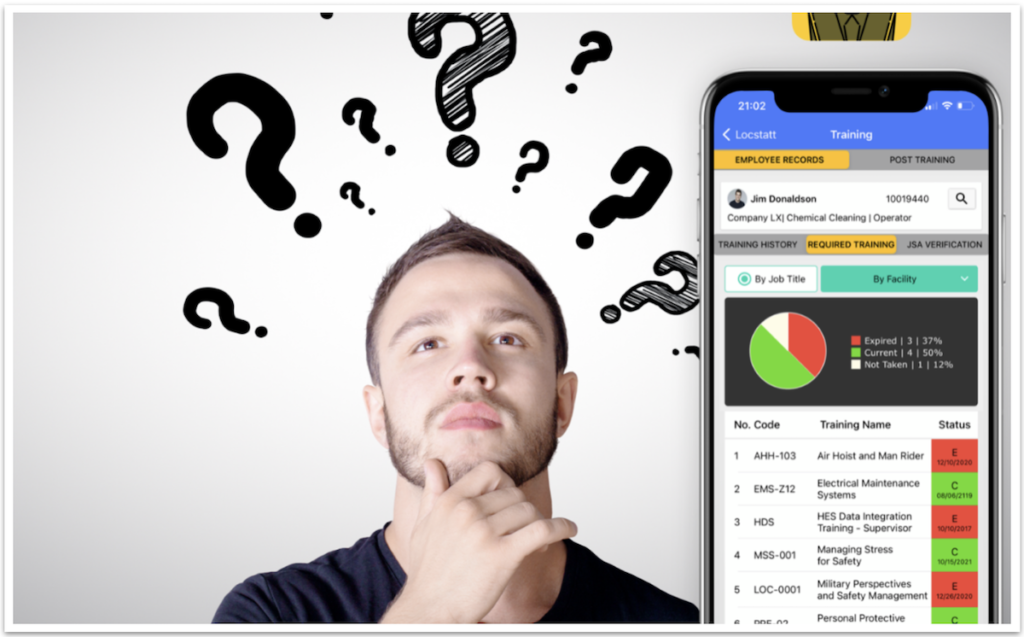
Do your Supervisors know the multiple ways to check for required training?
Whether it’s a review of required training by Facility, Job Position or individual employee, the Workstation App has the ability to give you an instant answer on Site:
LOCSTATT ROOT CAUSE ANALYSIS (06/02/2022)
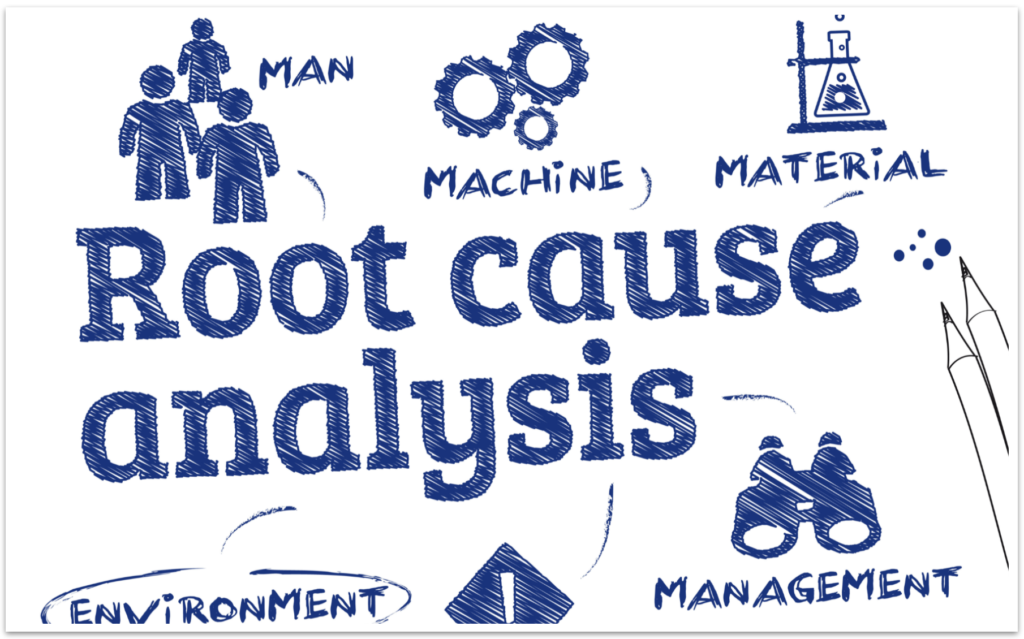
Would you agree that the most important thing about documenting an Incident, or completing an NCR, is to make sure that enough information is pin-pointed, and actioned, so that the Incident/NCR can be avoided in the future?
If the answer is ‘YES’ — are you taking advantage of the extensive list of Root Causes attached to the Incident Module?
Where are your employee Training Certificates stored? (05/25/2022)

Locstatt now offers the option to upload training certificates attached to any training record in the system.
Simply access the Training Certificates component in the Web System and upload the certificate as a PDF or image (JPG and PNG).
New Workstation App Version 1.2.45 (05/18/2022)

We regularly update our App making it more user friendly for your daily tasks.
Update to the latest 1.2.45 version to download all new features and improvements.
This release includes: From now on, all Audit information will be uploaded to the Web system as a bulk request at the end of the audit process.
Introducing the new SCHEDULED TRAINING COMPONENT (05/11/2022)

Imagine being able to sit down at the beginning of the year, and schedule all employee training in advance.
Then have that schedule Training automatically fed via email to each employee, alerting them that they have training coming up, with a target date assigned for completion
Non-Conformance Reports (NCR) (05/04/2022)

When it comes to Non-Conformance Reports (NCR) your harvesting tool needs to be heavy duty yet ultra-simple and more importantly integrated with your entire Safety Management System (SMS).
Locstatt JSA Meetings & Verifications (04/28/2022)
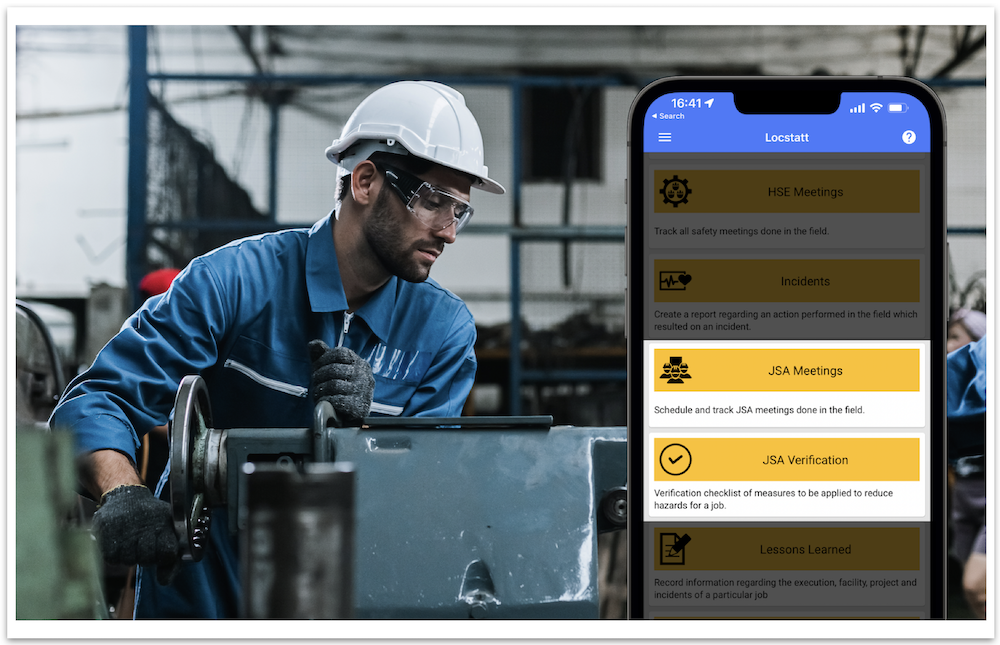
There is sometimes a big gap between keeping everyone safe on one side, and getting the job done quickly & efficiently on the other. Having a strong JSA ethic within your Company goes a long way to closing that gap.
Locstatt – Employee Signatures (04/20/2022)
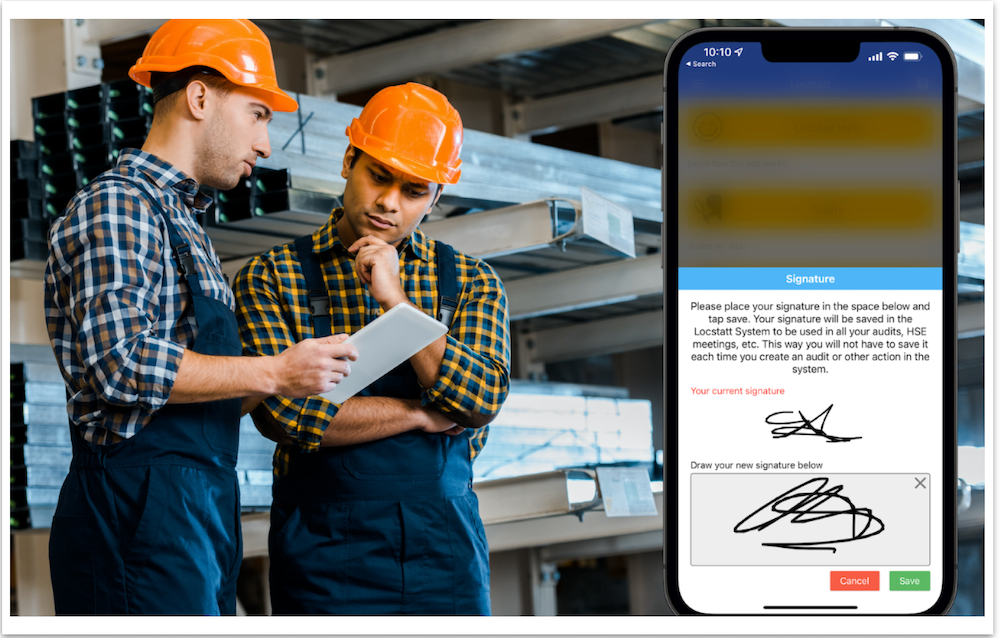
Did you know you can save all employee signatures as an electronic signature within the Locstatt System?
This is a fantastic tool accessible via the Workstation App to save time and simplify the process across several different features.
There are multiple ways to save your training records in LOCSTATT(04/06/2022)
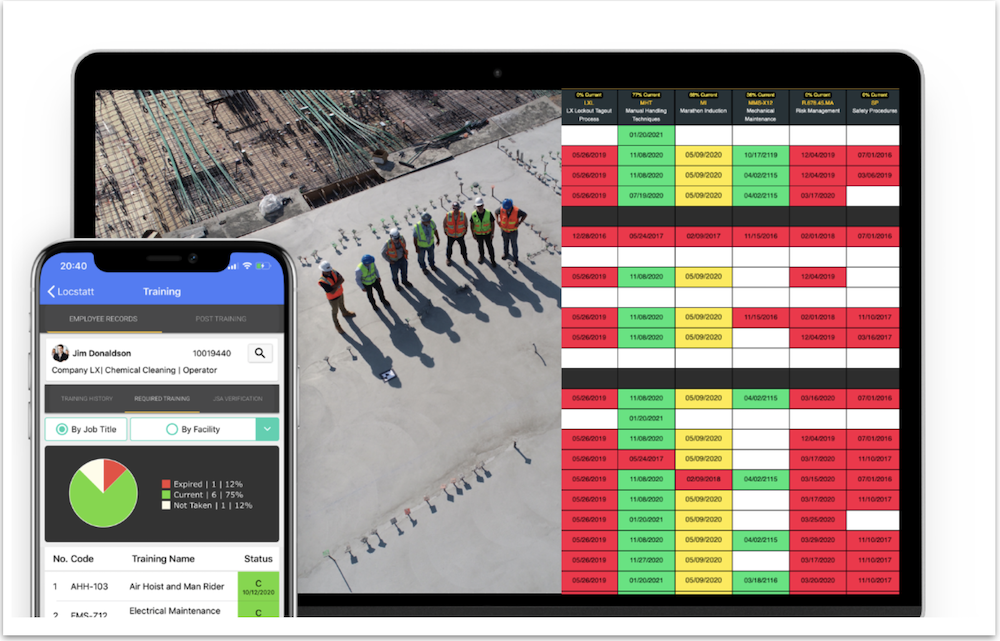
Did you know we have many different ways to not only Train your employees, but to Track this Training in a streamline effortless manner?
- Post Training
- Quick Classes
- HSE Meetings & Scheduled Documents
- Online Training
- Instructor Led Training
- API & CSV Files
- Records Manually Loaded
CPO new Home Screen and Server Update(03/10/2022)
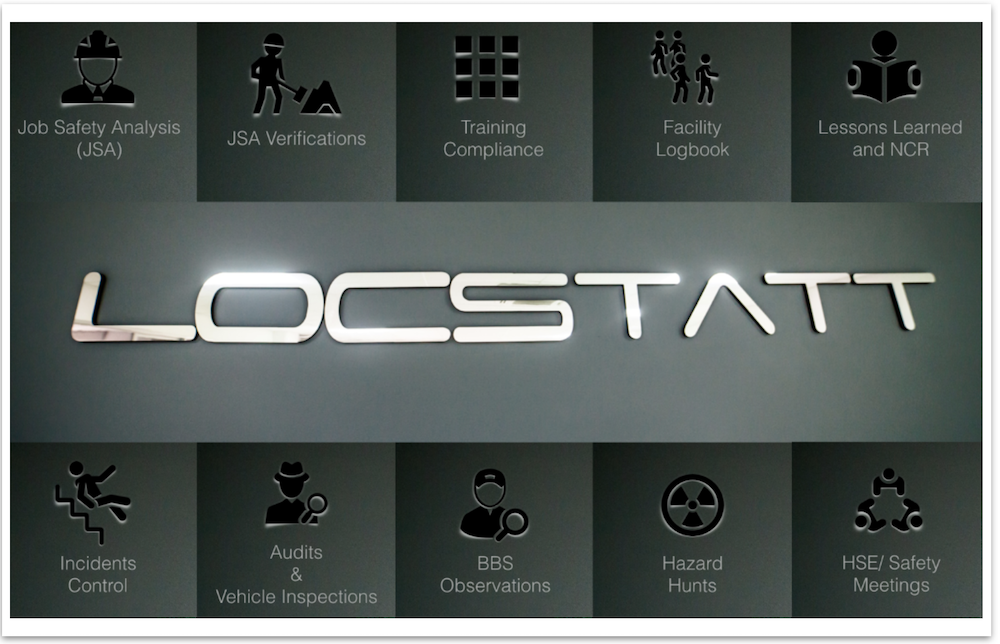
The Locstatt Team is pleased to announce that over the weekend they finished the Server Upgrade. This was the culmination of 4 weeks of intensive effort to complete and move the entire back-end Structure and integrate it with the new components.
HSE Meetings PRO -Desktop app (03/10/2022)
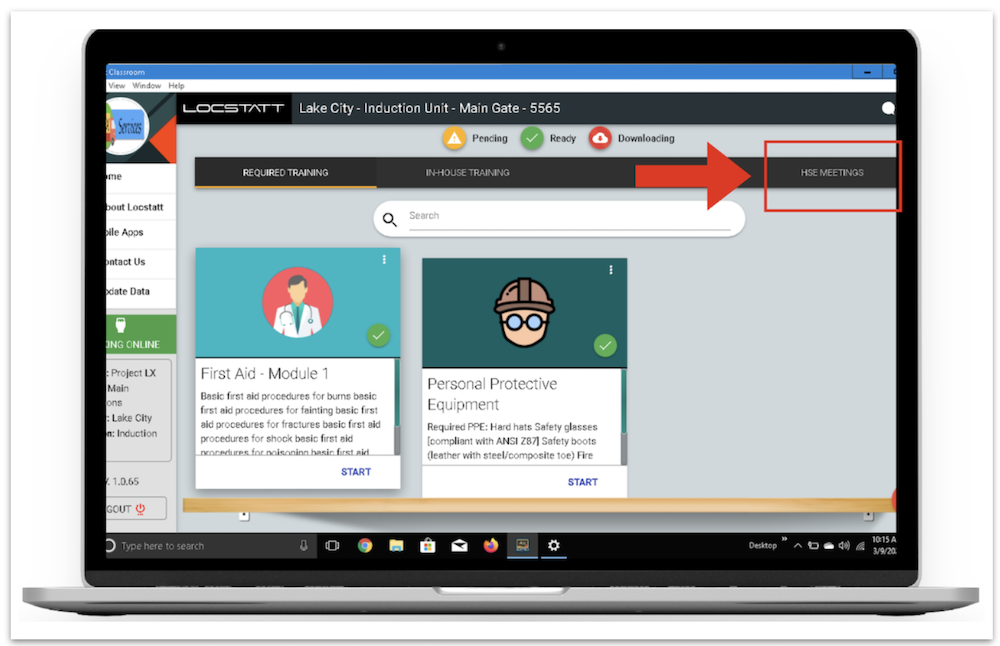
Our Classroom Desktop App has already been helping instructors to manage in-house training in offline and online mode , and now they also have access to a new Classroom Desktop feature combining your Instructor-Led Training with HSE Meetings PRO (scheduled documents).
Employee Evaluations Templates(02/24/2022)

Do you need help with your Employee Evaluation Templates?
We know how important evaluations are when it comes to highlighting employee performance or behavior. We also know the importance of being able to see this information on either a daily or pre-defined basis.
Why not take a look at the link below, and download a sample template so you can prepare true up-to-date evaluations?
LOGBOOK APP + CLASSROOM APP(02/16/2022)
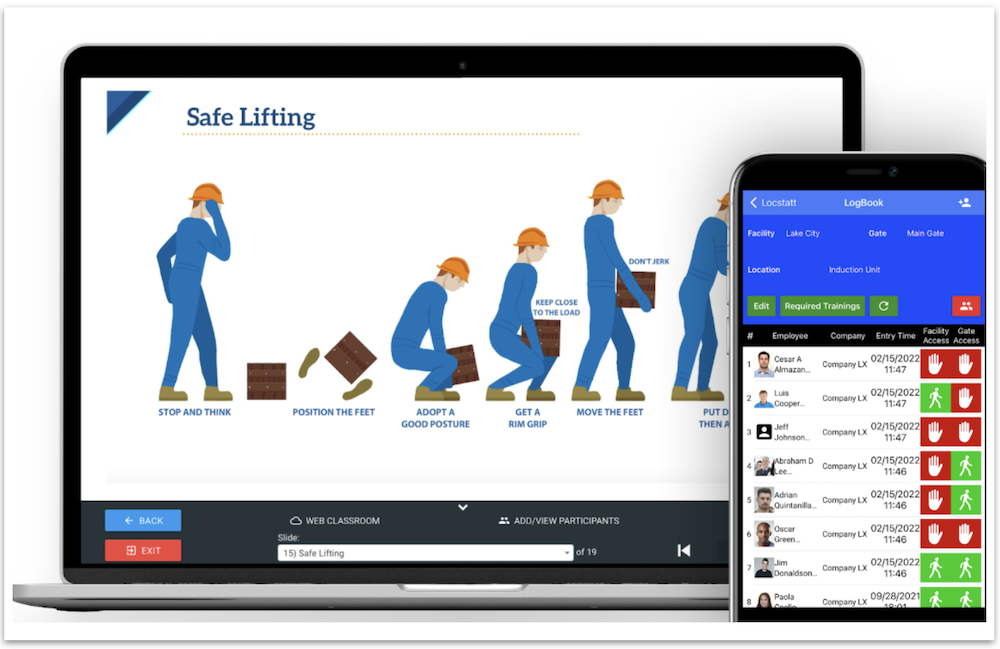
Announcing another powerful implement in your Company Toolbox; the combining effect of the Facility Logbook with your Classroom Desktop App.
Firstly, configure any facility within the Classroom App.This will highlight in the Classroom App all required training needed for that particular facility.
New Employee Participation Matrix(02/09/2022)
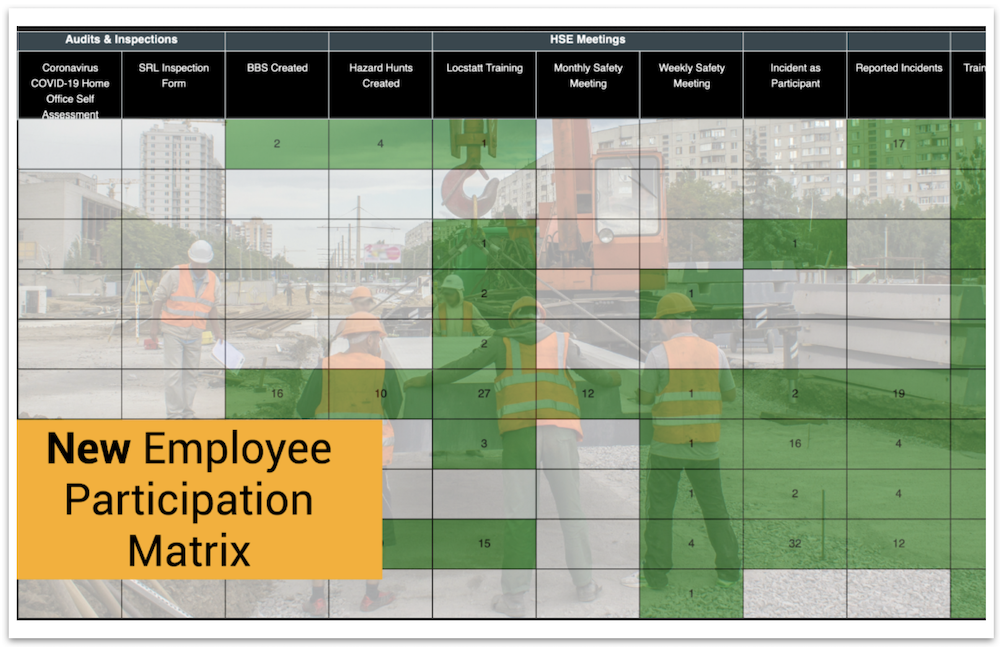
Would you like to know exactly how your employees are participating on the job?
Well, this exciting new component allows your registered supervisors or management to produce a wide array of reports focussing on either a company group or their specifically assigned employees. The matrix reports can be generated from every feature available in the system and can be filtered and customized in a multitude of ways…
Hazard Hunts – Email Notifications(02/02/2022)

Capture your Hazard Hunts in a clear succinct manner, then send an email notification from the Web using the Remedial Action Plan component.
This new feature makes the whole process streamlined and practical. Below is a sample of the notification your employees will receive via email…
Lessons Learned/ NCR(01/26/2022)

What happened to that Non-Conformance Report you wrote up last week? Was it actioned?
Let’s face it, in today’s world, you have time constraints, financial constraints, and an ever-increasing pressure to not only outperform your competition but to document & prove it.
BBS Observations – Email Notifications(01/19/2022)
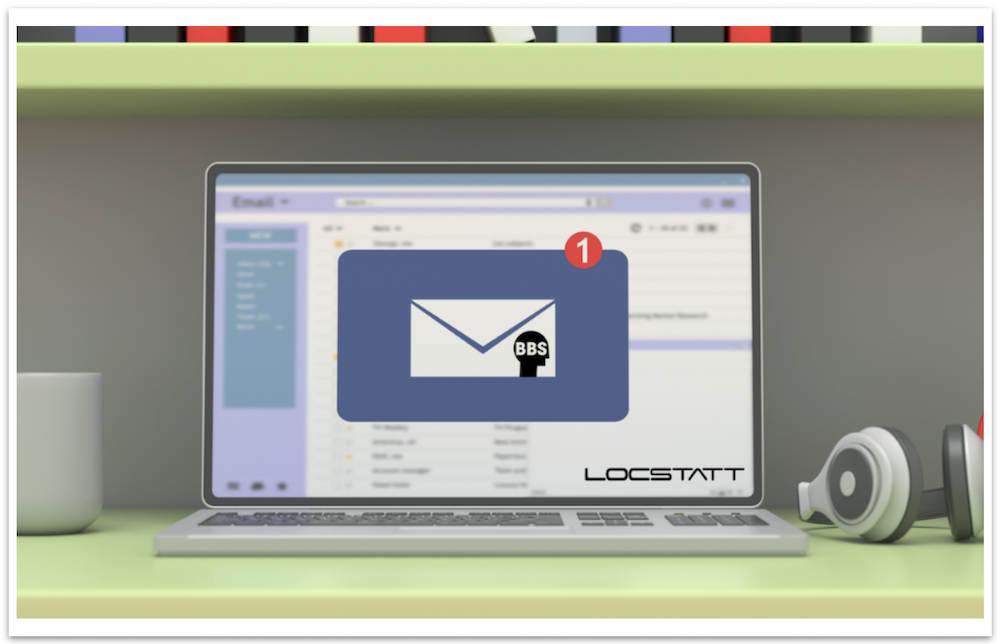
Are you currently using the Behavior Based Safety Module on site?
If so, did you know you now have access to a New Notification Feature via the Web?
Once the BBS is created using the web or mobile app, Supervisors or Users with access to the BBS RAP can then review the BBS in the web system. If an observation is recorded that needs to be shared with other employees, the Supervisor can now click the new “Email Notification” option showing within each BBS.