Locstatt’s Workstation Mobile App combines easy-to-use technology with a whole world of Company wide integrated data. Every module is available on any device to be used anywhere, anytime. Customize your interface and take control of your business.
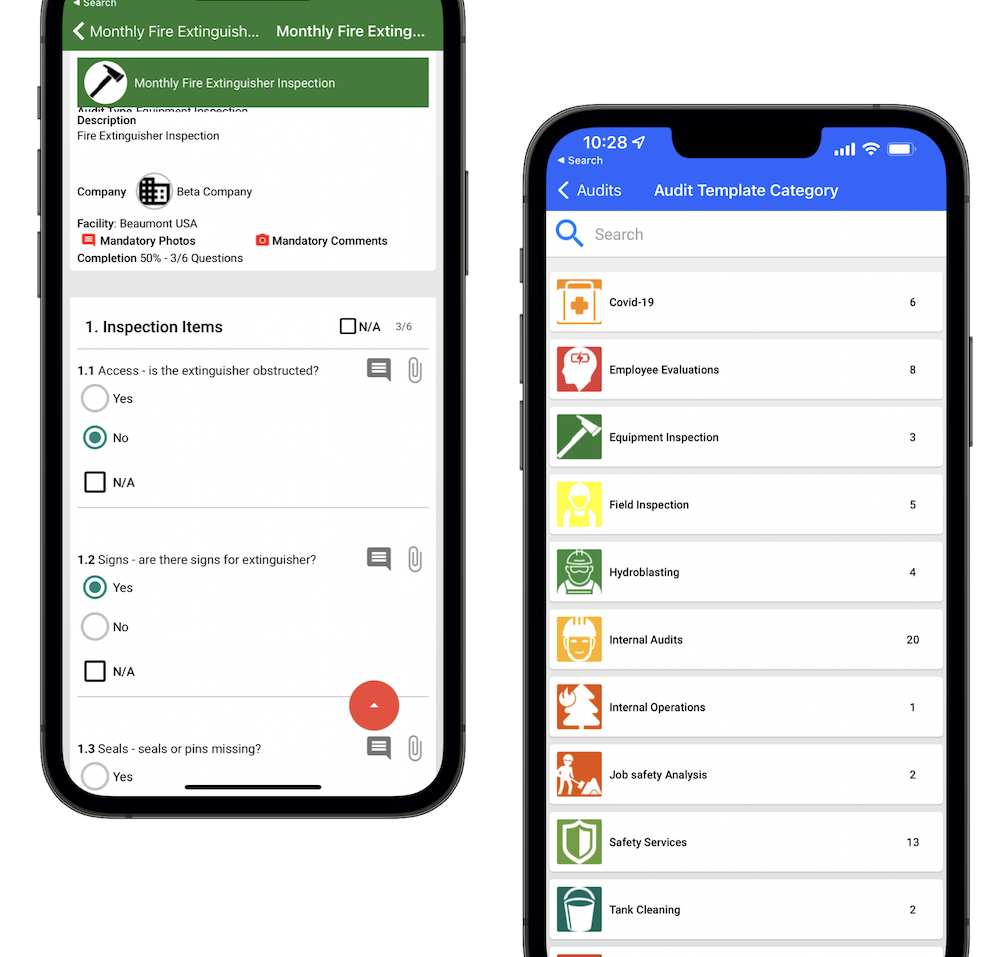
Audits & Inspections
Our audit program allows you to create your own list of customized templates associated with any type of evaluation, including an option for Audits by Shift.
For example, you can create anything from vehicle and equipment inspections to internal or external audits, financial and environmental reports, and even give access to select Supervisors to complete employee evaluation audits. You can also save your employees’ signatures within the mobile device to save time at the end of an audit; simply click ‘add signature’.
These template evaluations can be performed on mobile devices or on our web version. Each completed evaluation then automatically feeds back into the Remedial action plan, which in turn, highlights your areas of weakness, and displays a transparent workflow. You can also add performance ratings, risk status, and comments with photographs, to support the evaluations. On top of that, there is an email alert sent to relevant personnel informing them of a corrective action. Lastly, our reports section offers the perfect opportunity to compare the performance of different companies or specific facilities with a variety of charts and graphs.
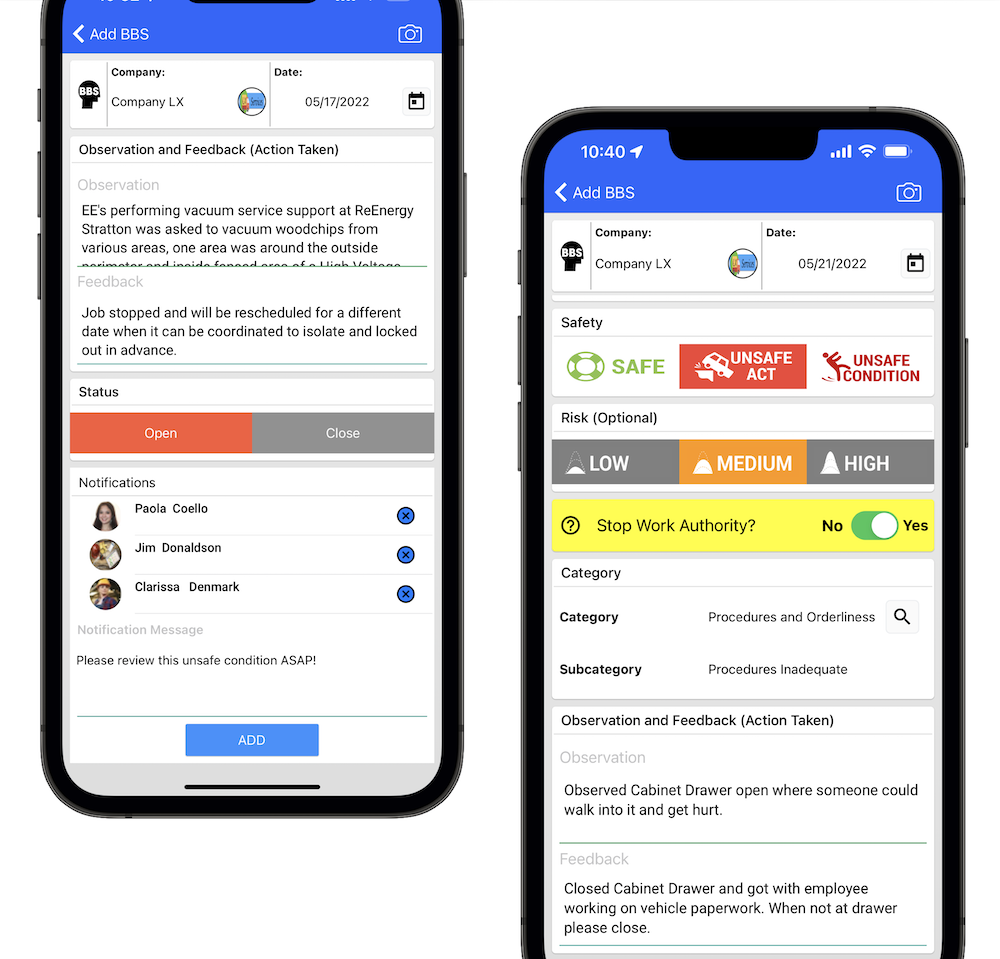
BBS Observations
With Locstatt you can create observations qualifying them as safe or unsafe conditions, or acts. Each observation created receives feedback with the corrective action needed to produce a safe working environment. This is then fed back to your Remedial Action Plan which allows tracking of all observations over time. Locstatt classifies the observations made by level of risk, and works with a system of nominations & winners, which in turn encourages employees to create more BBS reports.
On top of that, the mobile app allows you to send an email notification from within the BBS module to alert specific employees they need to take immediate action.
Lastly, this process also facilitates Stop Work Authority
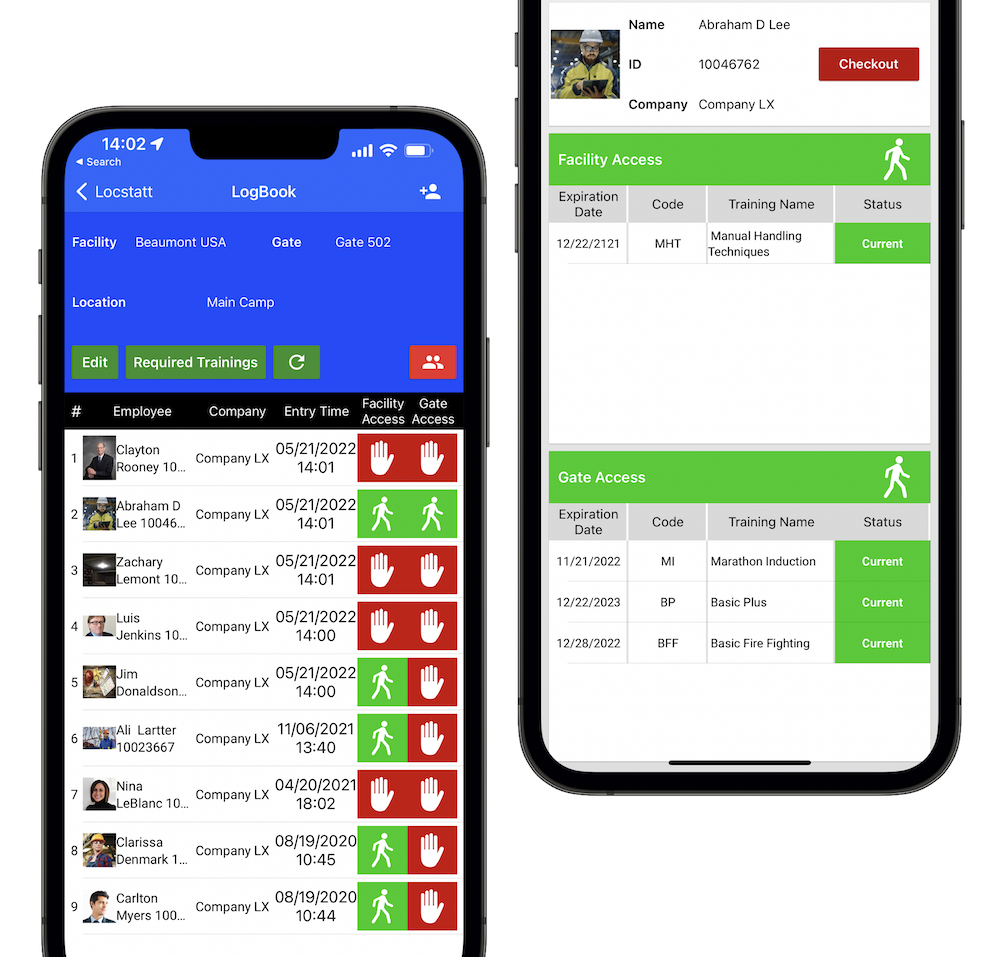
Facility Logbook
Our Facility Logbook component allows you to track the entry and exit of all employees working on specific facilities within the company. Each logbook can be configured to corresponding required training courses, or Third Party/Safety Council courses. It is available on android or IOS devices and can validate the training status for each employee entering the workplace.
The training can be configured to all, or specific gates, or facilities, and you can instantly see, whose training is current, expired, or close to expiry.
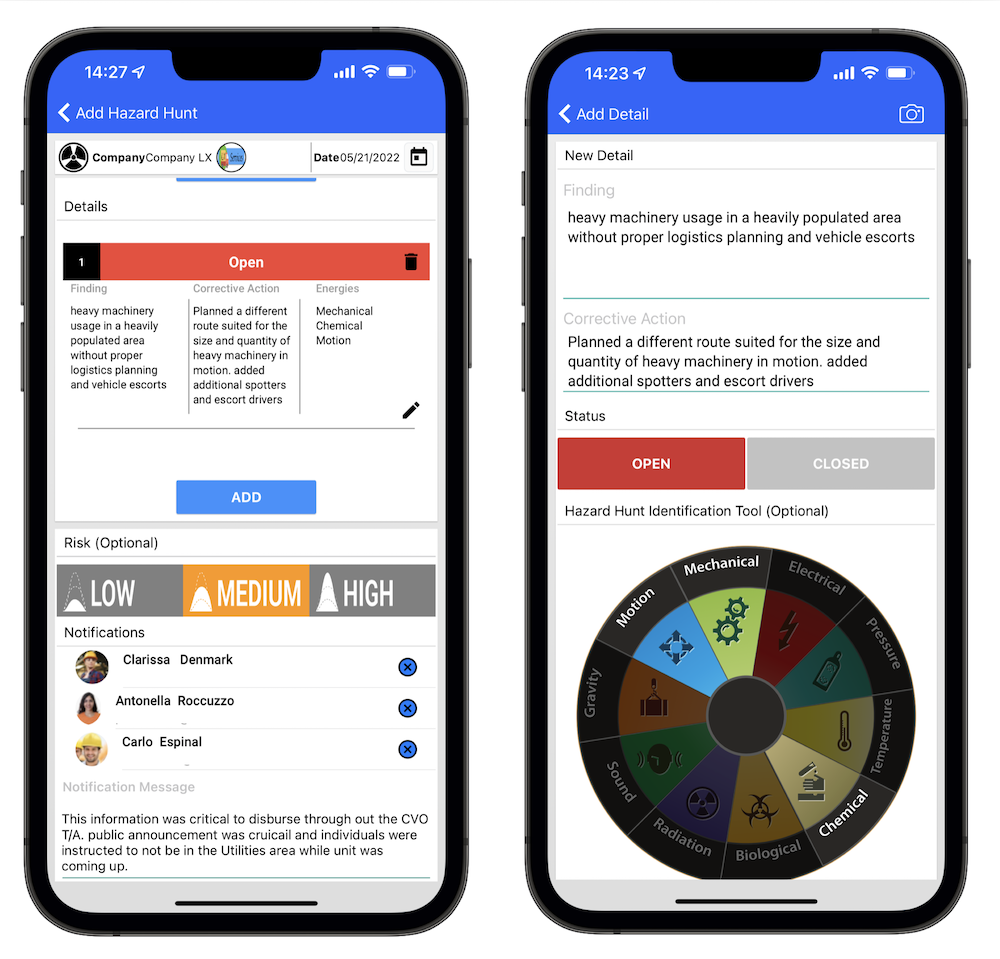
Hazard Hunts
Locstatt’s use of mobile technology with Hazard Hunts allows you to keep track of incident prevention by identifying potential hazards in the workplace on a daily basis.
The purpose of this is to eliminate risk before it results in a near miss, incident, or injury with illness. Our control application allows you to add as much or as little detail as required, from a simple photograph to an in-depth description involving the complete job performance.
Each Hazard Hunt is then automatically fed back into our remedial action plan where a risk level is determined, and corrective action supplied to prevent a similar or future area of risk. This can then be sent as an email notification directly from the mobile app to the relevant personnel for immediate attention.
The Locstatt graphical report also allows you to view all Hazard Hunts created over time.
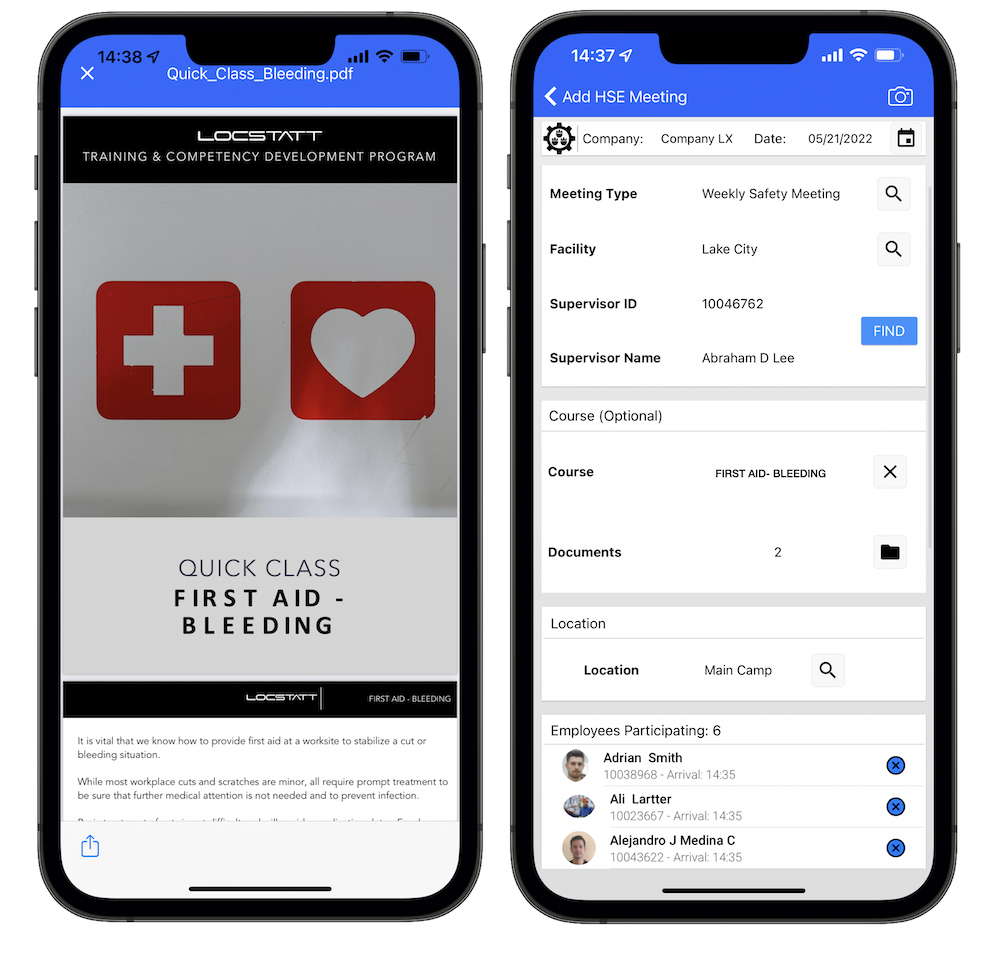
HSE Safety Meetings
Supervisors can use their mobile devices to create safety meetings either weekly, monthly or to whatever their company schedule requires.
Each meeting can be enhanced with comments, or photographs taken in the field, and keeps a record of all participating employees. You can even keep a saved copy of employees’ signatures on the device to speed-up the sign out process at the end of a meeting.
The HSE Meetings Pro feature gives you access to schedule all topics required throughout the year in advance. And you can add all relevant documents/videos or courses that are required for the scheduled training. These documents will then be available to the instructor at the correct time for review and support.
Our web app also allows you to give feedback on each meeting, view reports, and gather statistics of employee participation covering various departments and facilities.
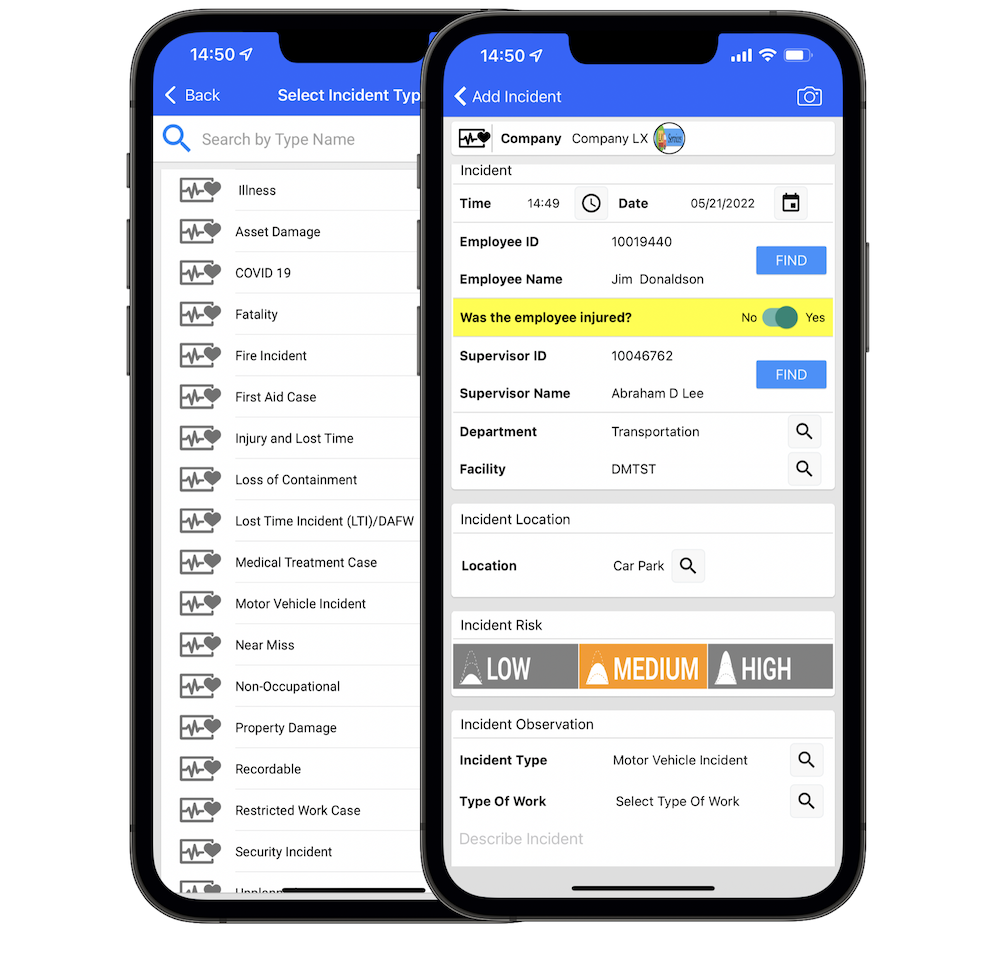
Incident Reporting
Locstatt allows the initial creation of an incident report using an employee’s mobile device. You can create an incident adding the following information:
- Date and time
- Supervisor, Facility and Department
- Incident Type and Type of Work
- Description
- Photo gallery (to support the incident)
- Email notifications (for key personnel that need to monitor the incident)
- Weather Conditions
- Vehicle and Property Damage
After the initial creation of the incident, you can make use of the web app to complete or add further information. You also have access to our Remedial action plan to follow up with corrective action. This will help prevent similar situations happening, creating an improved and safer workplace. The Remedial action plan process also creates a transparent flow of information for all personnel either involved in, or monitoring the incident.
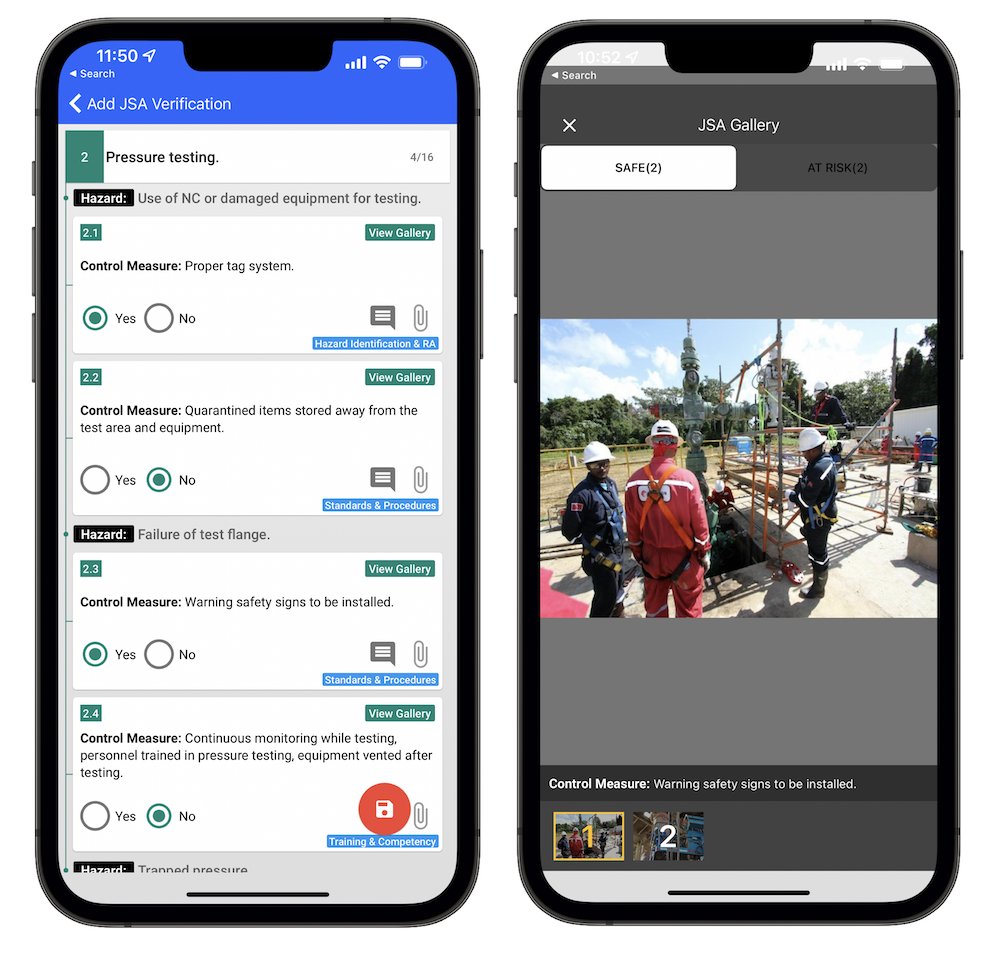
Job Safety Analysis
The Locstatt JSA application provides supervisors with a library of task related hazards, expected mitigation measures and history of previous performance related issues for the set task.
It delivers a predictable process or a series of prompts to the supervisor facilitating the JSA process. At the same time they can quickly see their crews training records or if they have missed any hazards captured while previously performing the same task on multiple facilities.
The system also provides the supervisors and crew with photographs and video aids which typically prompts a different conversation and level of engagement during the JSA meeting – photographs & videos of safe and at risk behavior / conditions or ‘what right looks like’. The results have set a new standard in the industry.
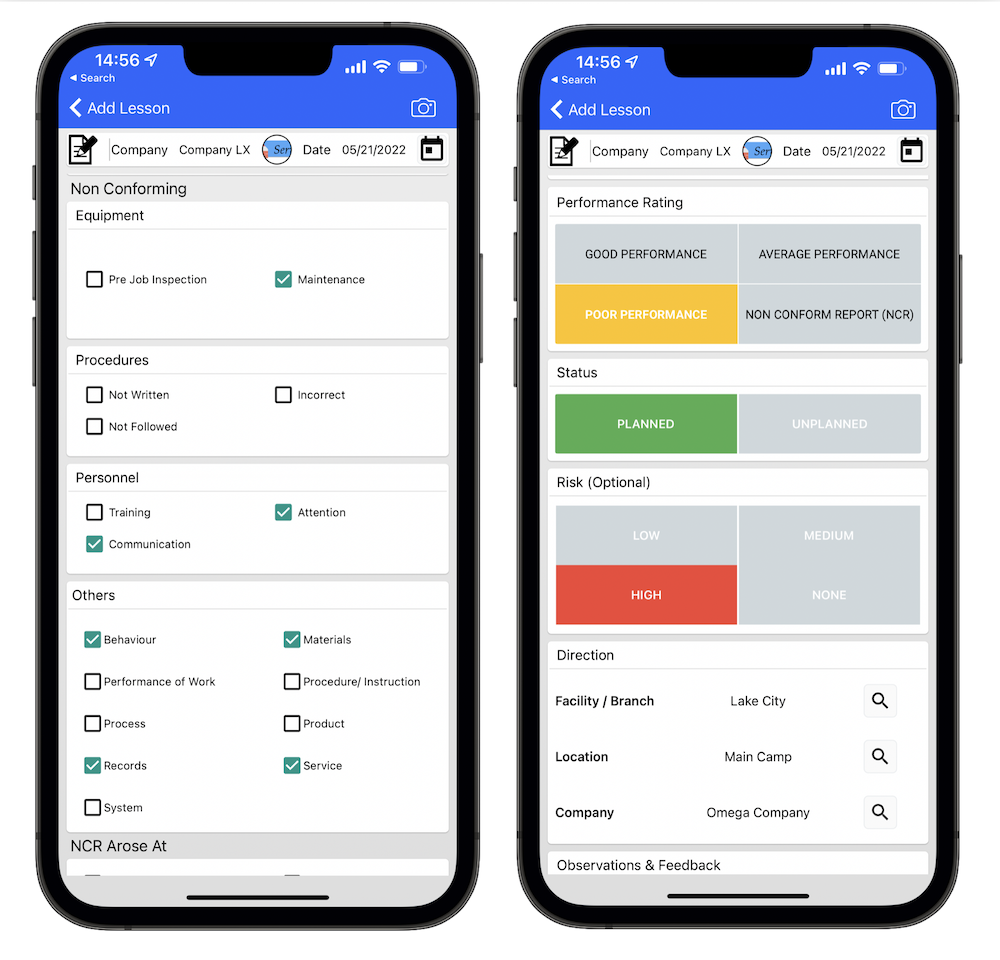
Lessons Learned
The Lessons Learned & Non-Conformance Report application tracks and checks for improvement and quality performance in the field. More importantly it also records what worked well. Contractors can systematically analyze all aspects of their safety and operational performance.
All information regarding the execution of a particular job is then recorded in the application as part of a performance report which is centralized in the Remedial Action Plan.
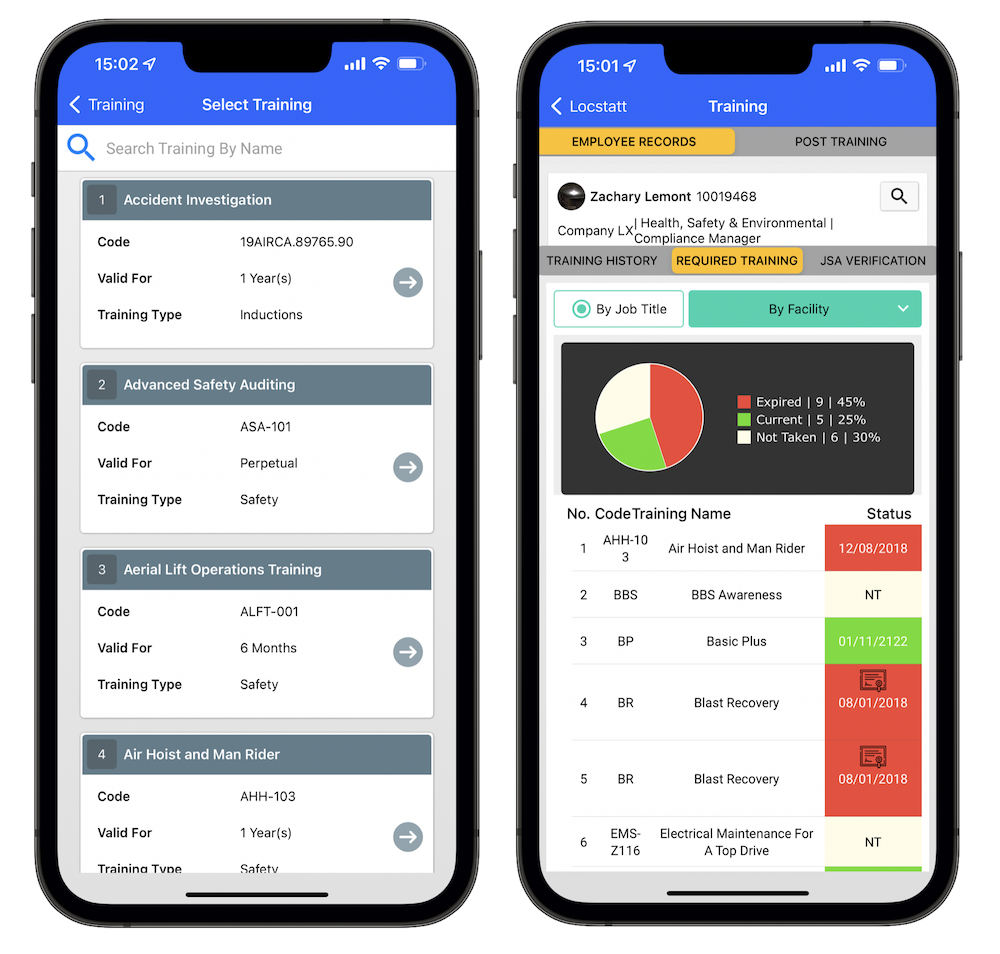
Training
The Training application provides real-time visualization of employee records and owner or task-specific training checks.
Companies submit a list of their employees and required training matrix definitions against set job positions. Once records are loaded, Locstatt becomes a natural path to demonstrate training compliance, including expiration alerts and management of records.
Typically, onsite supervisors find this Training application exceptionally valuable as it also provides an interface to check on Logbook entry requirements and JSA meeting qualifications.
Subscription to the Training application also includes the management of Safety Meetings, which are often used as training opportunities, Quick Classes, and a wide range of Classroom scenarios for in-house training. On top of that, you can upload and save an unlimited number of employee training certificates for immediate review, and ease of filing.